User interface, List of channels – Guntermann & Drunck TradeSwitch2-CDS Config Tool Benutzerhandbuch
Seite 27
Advertising
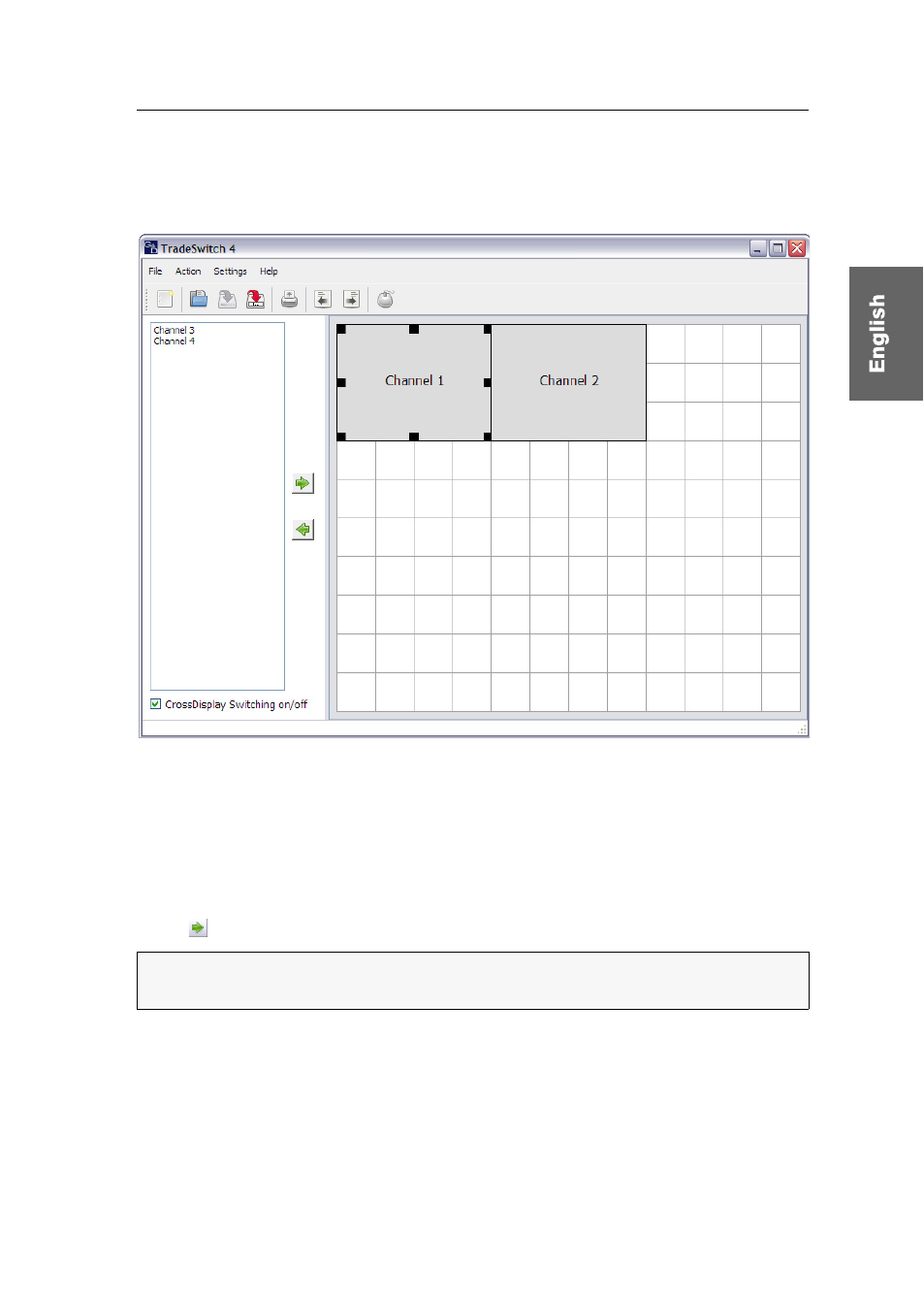
User interface
CrossDisplay-Switching Config Tool · 4
User interface
The user interface is divided into two parts. The following paragraphs provide
detailed information about each part.
List of channels
The left column lists all KVM switch channels that are not included in the workspace
(right).
These channels cannot be switched via CrossDisplay Switching. The mouse speed set-
tings (see page 15 f.) do not apply for these channels.
Click (right arrow) to move the selected channel to the workspace.
ADVICE:
You can also drag and drop the channels by mouse or use the context
menu to move the channels to the workspace.
Advertising
Dieses Handbuch ist für die folgenden Produkte bezogen werden: