Administrating configurations, Creating new configurations, Transferring or reading out configurations – Guntermann & Drunck TradeSwitch2-CDS Config Tool Benutzerhandbuch
Seite 32
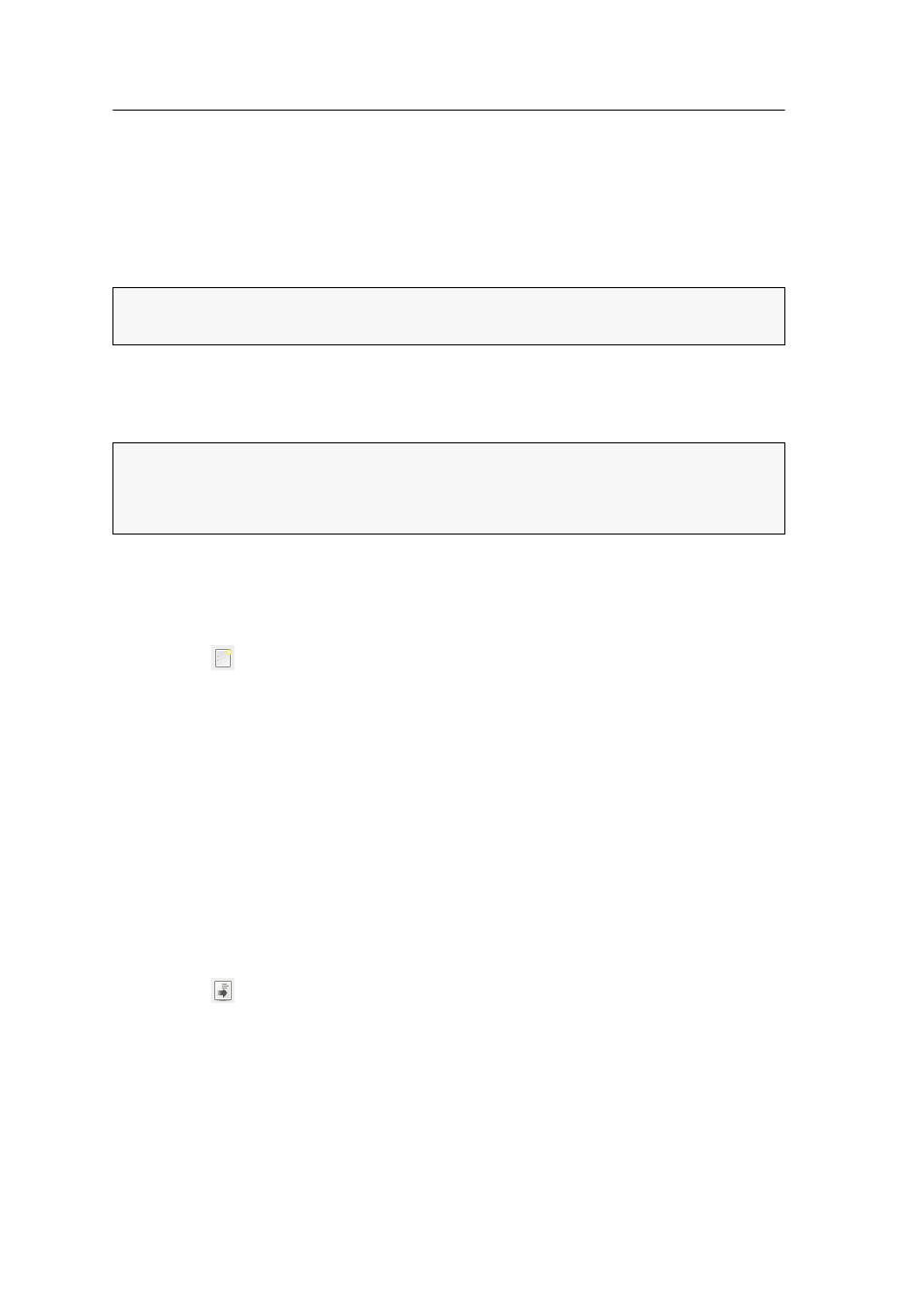
Administrating configurations
9 · CrossDisplay-Switching Config Tool
Administrating configurations
Configurations created with the CrossDisplay-Switching Config Tool contain informa-
tion about the order and ratio of monitors placed at the TradeSwitch console.
Both the switching status of the CrossDisplay Switching feature and the mouse speed
settings are saved in the configuration as well.
Creating new configurations
After you start the software, a new configuration is created automatically.
Even after the software is started, you can create new configurations.
How to create new configurations:
1. In the menu bar, click
File > New
or
click the
icon in the toolbar.
2. Select your KVM switch.
3. Click
OK
.
Transferring or reading out configurations
You can use a serial connection to transfer configurations to the KVM switch. The
KVM switch applies the configuration settings immediately.
If the KVM switch is already configured, you can use a serial connection to read out
the configuration.
How to transfer configurations to the KMV switch:
1. In the menu bar, click
Action > Set device configuration
or
click the
icon in the toolbar.
2. Connect the service port of the KVM switch with the computer on which you
started the software.
NOTE:
The basic settings of the KVM switch can only be changed in the Setup menu
or the Setup mode.
NOTE:
You can use the software to create configurations for various KVM
switches of the TradeSwitch series.
After you start the software, select the KVM switch in use.