Guntermann & Drunck TradeSwitch2-CDS Config Tool Benutzerhandbuch
Seite 33
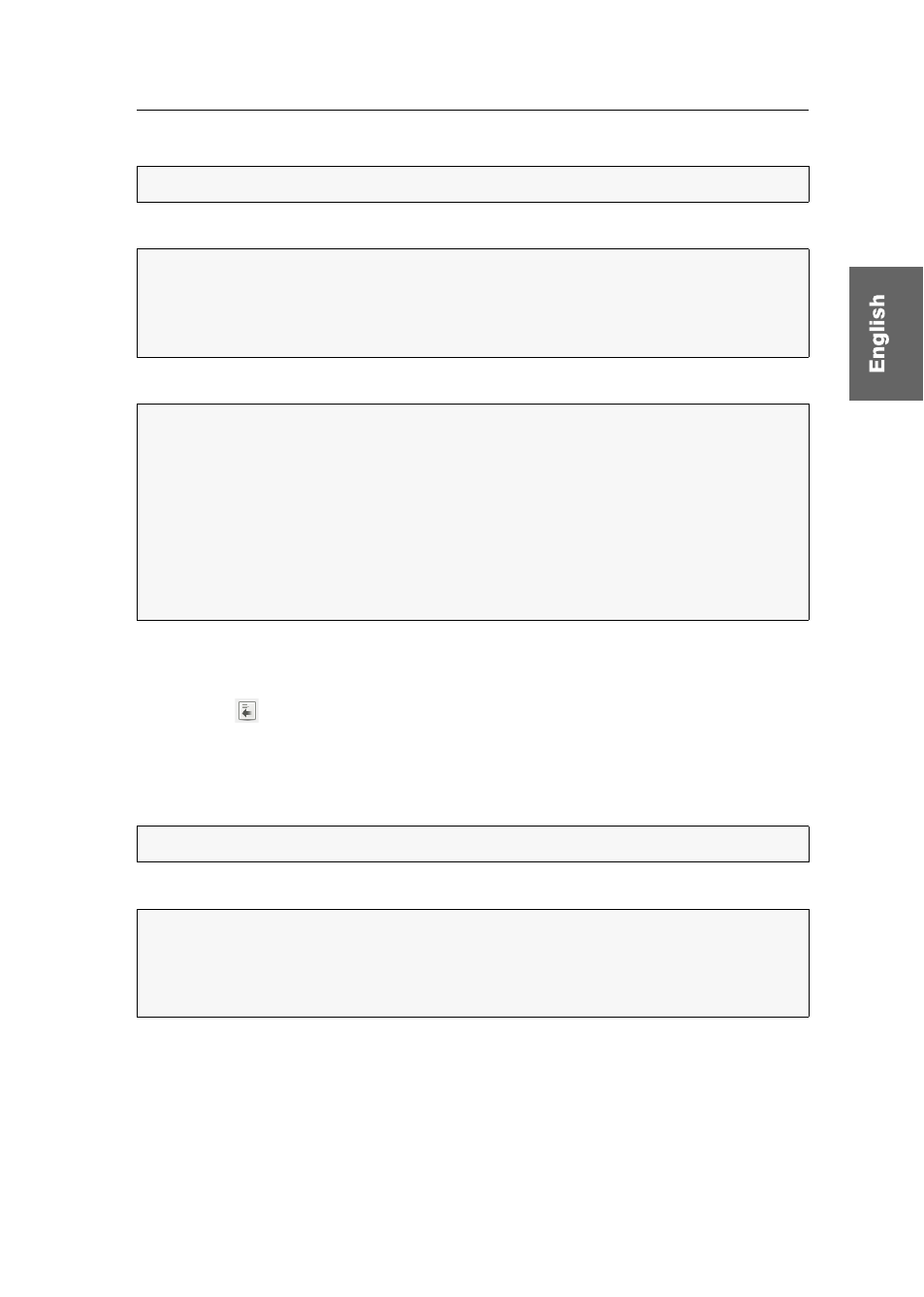
Administrating configurations
CrossDisplay-Switching Config Tool · 10
3. Click on the
Port
which you connected with the KVM switch.
4. Select the
Bitrate
(Standard:
115.200
) of TradeSwitch2-USB or TradeSwitch4-USB.
5. Click
OK
.
How to read out the configuration of the KVM switch:
1. In the menu bar, click
Action > Get device configuration
or
click the
icon in the toolbar.
2. Connect the service port of the KVM switch with the computer on which you
started the software.
3. Click on the
Port
which you connected with the KVM switch.
4. Select the
Bitrate
(Standard:
115.200
) of TradeSwitch2-USB or TradeSwitch4-USB.
5. Click
OK
.
NOTE:
If the port is not listed, click
Refresh
to re-identify the ports.
NOTE:
You can only establish a connection to the KVM switch if the standard
mode of the service port is set to
Setup Menu
.
The
Switch
mode (TradeSwitch2-USB and TradeSwitch4-USB only) is not supported
by the software. Change the active mode on the Setup Menu of the KVM switch.
NOTE:
Before transferring the software checks if the number of channels in the
configuration matches the number of channels in the KVM switch. If the number
of channels do not match a message is displayed. You can cancel transferring or
continue with the following limitations:
Number of channels in the software is smaller than in the KVM switch:
The configuration of all channels listed in the software is transferred.
The configuration of all other channels in the KVM switch remains the same.
Number of channels in the software is bigger than in the KVM switch:
The configuration of all KVM switch channels is transferred.
NOTE:
If the port is not listed, click
Refresh
to re-identify the ports.
NOTE:
You can only establish a connection to the KVM switch if the standard
mode of the service port is set to
Setup Menu
.
The
Switch
mode (TradeSwitch2-USB and TradeSwitch4-USB only) is not supported
by the software. Change the active mode on the Setup Menu of the KVM switch.