First steps – Xoro HRS 8750 CI+ (Satelliten-Receiver DVB-S2) Benutzerhandbuch
Seite 72
Advertising
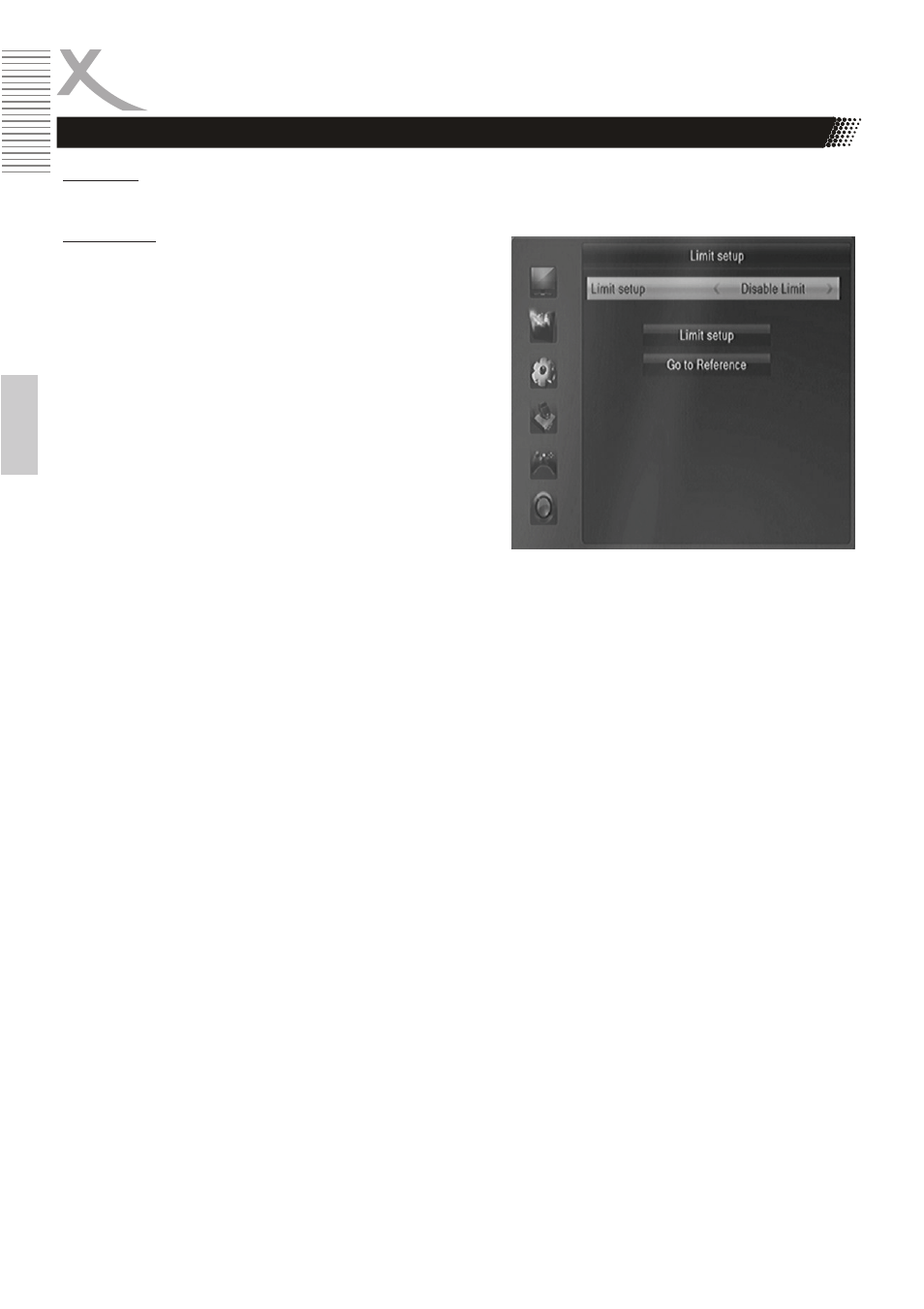
ENG26
Engl
ish
First steps
Channel Search
Delete All
This operation will delete all satellite positions. This item is only valid in “DiSEqC1.2” mode.
Limit Setup
You can set the East/West limit. Select the East Limit or
West Limit by the
Ż / Ź button. Then highlight the Limit
setup item and move the dish to west or east by
pressing the
Ż / Ź button. Once having reached the
target place, press the OK button to set the limit.
If you want to disable the limit , select the Disable Limit,
then highlight the Limit setup item and press the OK
button to disable the limit.
You also can move the dish to a position given as
reference. Highlight the GO to Reference and press the
OK button, then the dish will move to the reference
position.
Advertising
Dieses Handbuch ist für die folgenden Produkte bezogen werden: