First steps – Xoro HRS 8750 CI+ (Satelliten-Receiver DVB-S2) Benutzerhandbuch
Seite 73
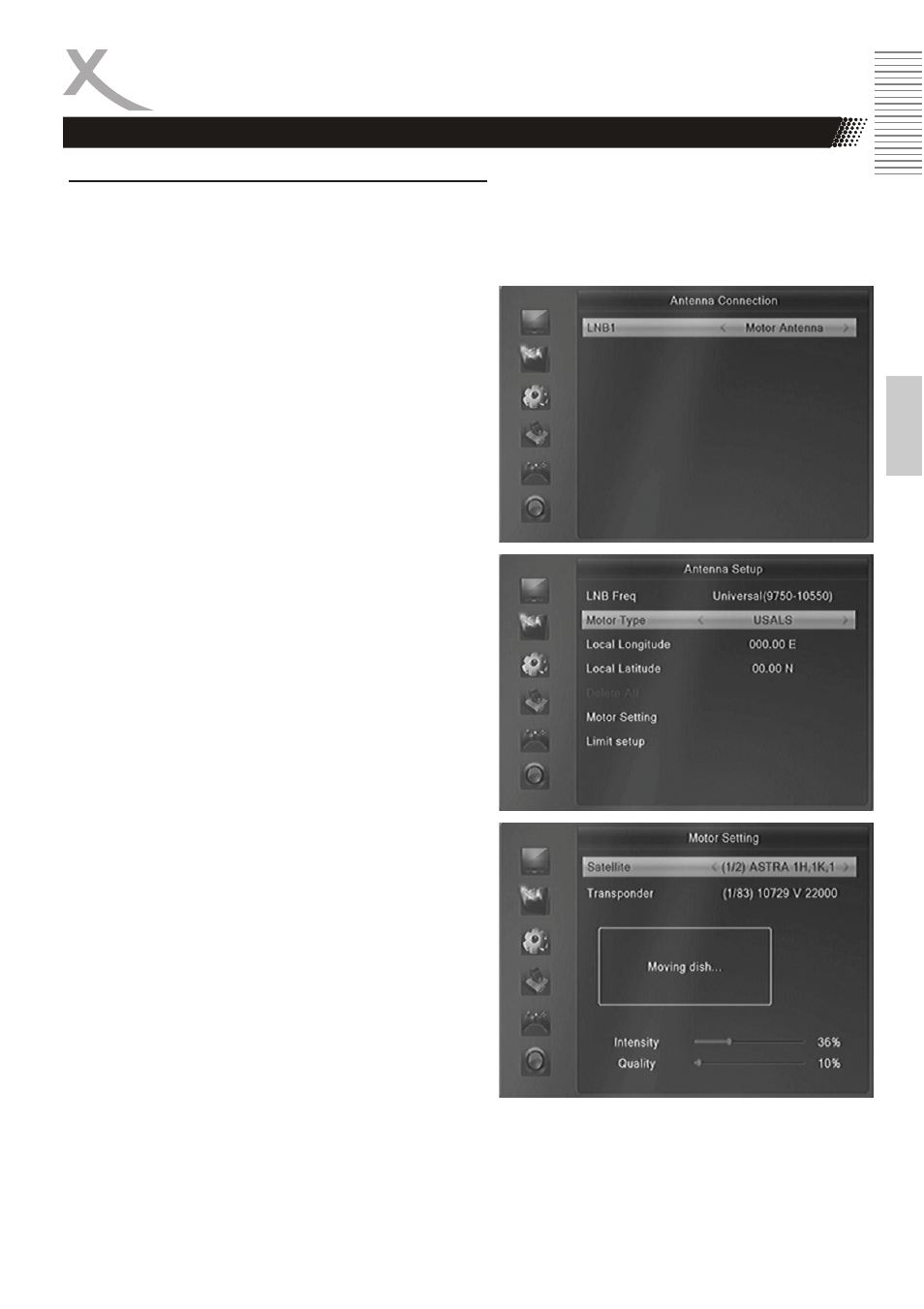
ENG27
Engl
ish
First steps
Channel Search
5. Using multiple satellites via DiSEqC 1.3
DiSEqC 1.2 provides additional control on rotary equipment with DiSEqC commands, via a single
coaxial cable. Of the motor's staff was also a record producer (rod USALS) defined which is to find
the satellite position is particularly simple. With the appropriate receiver is sufficient to enter the
geographical position and the satellites are found automatically - provided that the curved path of the
rotary engine has been correctly set mechanically.
Motor Antenna
Firstly navigate in this installation menu to the option
Antenna Connection and enter this menu with the OK
button. Then select the “Motor Antenna” with the
Ż /
Ź buttons. Then exit the Antenna Connection menu
and enter the Antenna Setup menu.
USALS
Navigate with the arrow key DOWN to the Motor Type
option and select the “USALS” by the
Ż / Ź button.
Then navigate with the arrow key DOWN to the Local
Longitude/Local Latitude options, press the numeric
keys directly to input the local longitude and latitude .
And you must navigate with the arrow key DOWN to
the Motor Setting option and press the OK button.
You can change the different satellite in this menu,
Then the dish will move to corresponding position
automatically.