Installation, Required accessories, Connecting the target modules – Guntermann & Drunck UserCenter CAT8-Audio Benutzerhandbuch
Seite 15
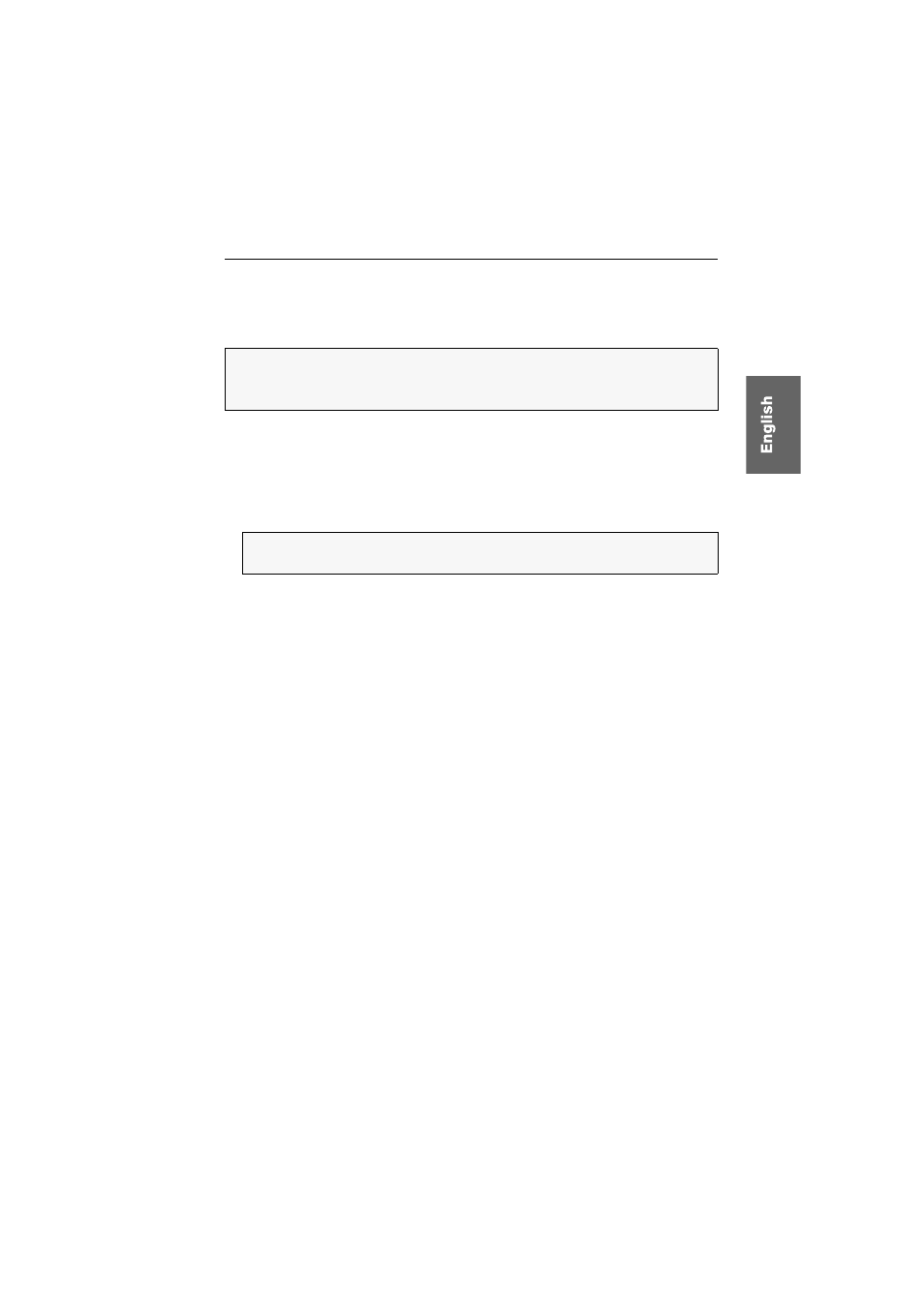
Installation
G&D UserCenter CAT8 · 3
Installation
Locate the UserCenter CAT8 expansion between the target modules and the matrix
switches.
Required accessories
1 (max. 4) CAT 5 (or better) twisted pair cable per CATpro2 target module you
want to connect.
1 (max. 32) CAT 5 (or better) twisted pair cables per connection you want to
establish from a cluster port to a G&D matrix switch.
Connecting the target modules
Connect each of the maximum four connectable target modules to one of the
device’s CPU x ports.
Use a CAT 5 (or better) twisted pair cable for this.
Connecting the cluster ports to the matrix switches
Connect the cluster ports of the UserCenter CAT8 expansion to one free CPU port
of the different G&D matrix switches (e. g. CATCenter X8 or CATCenter NEO16).
Use CAT 5 (or better) twisted pair cables for this.
, Avoid the risk of electric shock
When opened, the device must only be operated by specialists due to exposed
contacts at the applied power pack. Live parts must not be contacted.
NOTE: The exact number of the cables depends on the number of target mod-
ules and matrix switches you want to connect.