Status displays – Guntermann & Drunck UserCenter CAT8-Audio Benutzerhandbuch
Seite 17
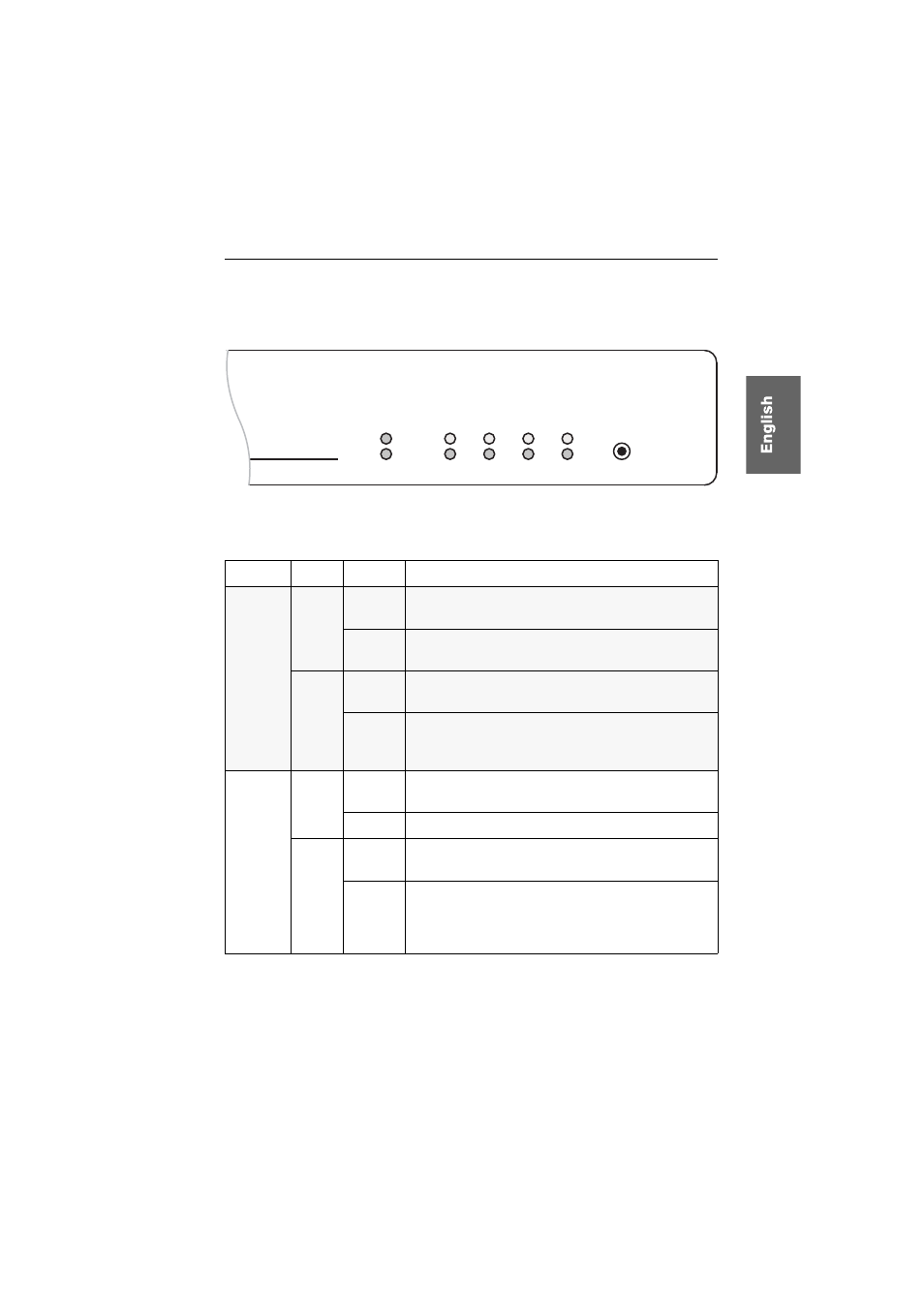
Status displays
G&D UserCenter CAT8 · 5
Status displays
The LEDs on the device’s front panel enable you to control the operating status at
any time:
The following table lists the meaning of the different LEDs:
Figure 4: Status displays on the front panel of the
UserCenter CAT8 expansion
Sector
LED
Status
Meaning
Power
Red.
on
The optional Power-Set 12 power pack is connected
and voltage of 12 Volt is available.
off
The optional Power-Set 12 power pack is not (prop-
erly) connected.
Main
on
The main power supply provides the necessary
voltage.
off
The power button is turned off or the device’s con-
nection to the power network is not established.
Check the proper connection of the IEC cable.
1
Active flashing
A user of one of the connected matrix switches is
accessing the target module.
off
The target module is currently not being accessed.
Status
flashing The connection between the target module and the
matrix switch has been successfully established.
blinking The connection between the target module and the
G&D matrix switch could not be established.
Check if the target module and the G&D matrix
switch are properly connected.
Table 2: Meaning of the different LEDs
Red.
Main
Active
Status
Power
1
2
3
4
Service