Display of results, Beurer ecg manager – Beurer ME80 Benutzerhandbuch
Seite 38
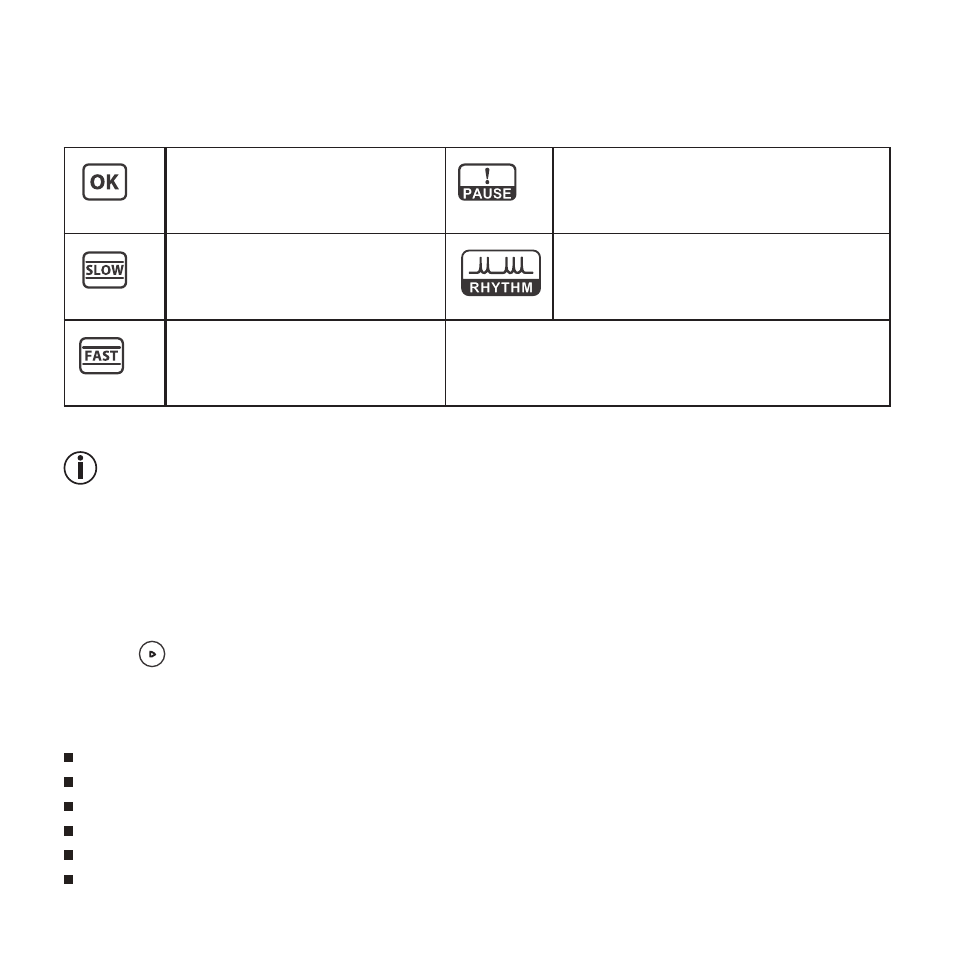
38
6. Display of results
Once you have taken the measurement, the following results may be shown on the LCD
display.
ECG recording is OK.
Indicates one or more pauses in
the cardiac cycle, each of which is
longer than 2 [s].
Indicates a decreased heart
rate (bradycardia) of less than
55 [bpm].
Indicates a disruption to the rhythm
during the ECG recording.
Indicates an increased heart
rate (tachycardia) of greater
than 100 [bpm].
Note: A flashing heart rate on the display indicates unstable or weak ECG signals. In
this case, please repeat the measurement.
Background information and medical statistics for your doctor can be found in the
“Annex for attending doctor” document included with your device.
Displaying the measurements
When the device is switched on, you can view previously recorded measurements by pres-
sing the
button.
7. Beurer ECG Manager
7.1 system requirements
Operating systems: Windows XP, Windows Vista, Windows 7, Windows 8
Processor: Pentium IV 2.0 GHz or higher
RAM: min. 512 MB
Hard disk drive: min. 20 GB with min. 200 MB free memory
Screen resolution: from 1024 x 768
CD-ROM drive, USB interface