Guntermann & Drunck HK-Controller 20 Button Configurator Benutzerhandbuch
Seite 15
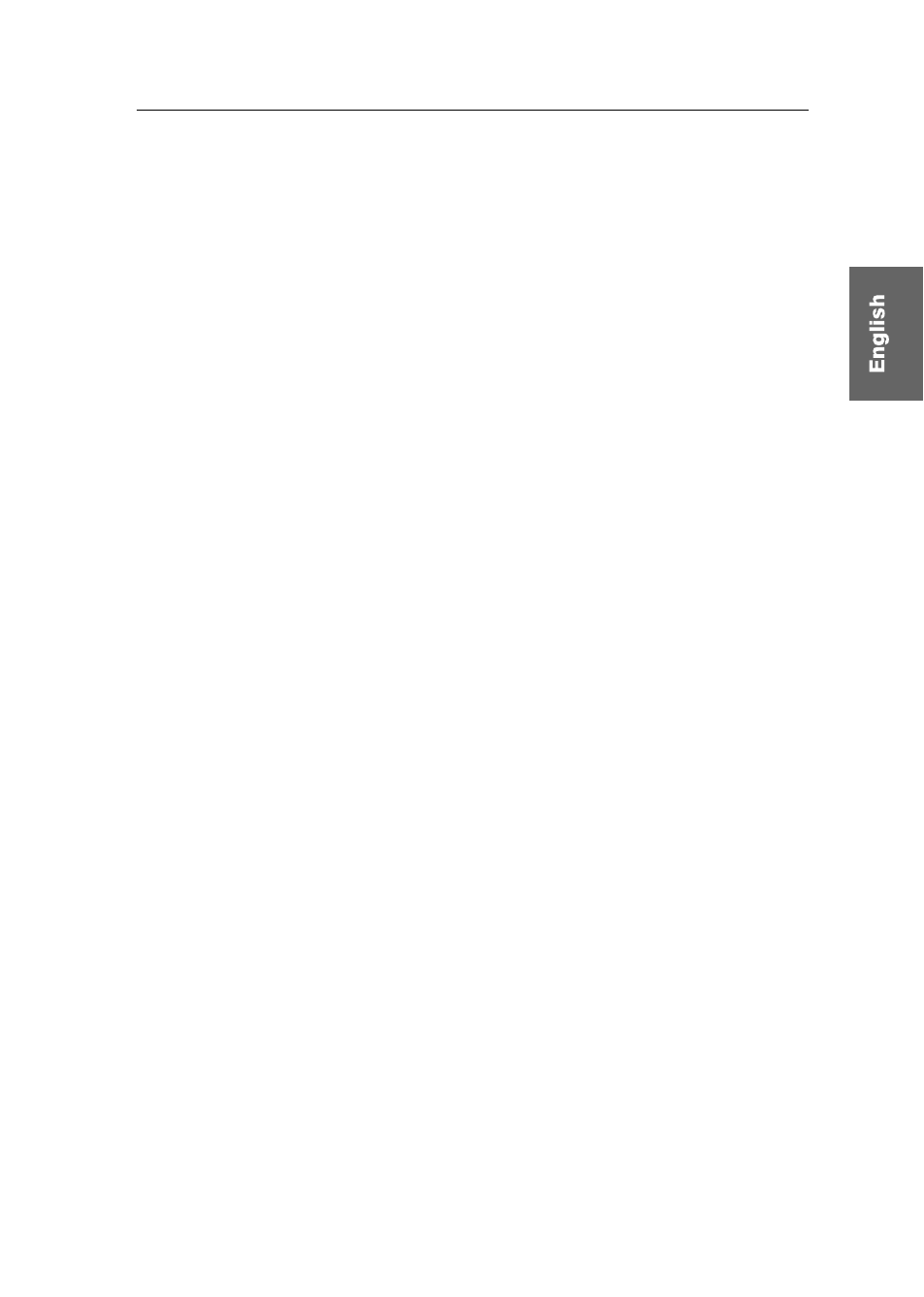
Inhaltsverzeichnis
G&D HK-20 Button Configurator · ii
Table of contents
Introduction ..................................................................................................... 1
System requirements ......................................................................................... 1
Installation ....................................................................................................... 2
Uninstalling the software ................................................................................. 2
User interface ................................................................................................... 3
Operating the software ..................................................................................... 6
Copying and reading out configurations ........................................................ 8