Editing recorded button actions – Guntermann & Drunck HK-Controller 20 Button Configurator Benutzerhandbuch
Seite 22
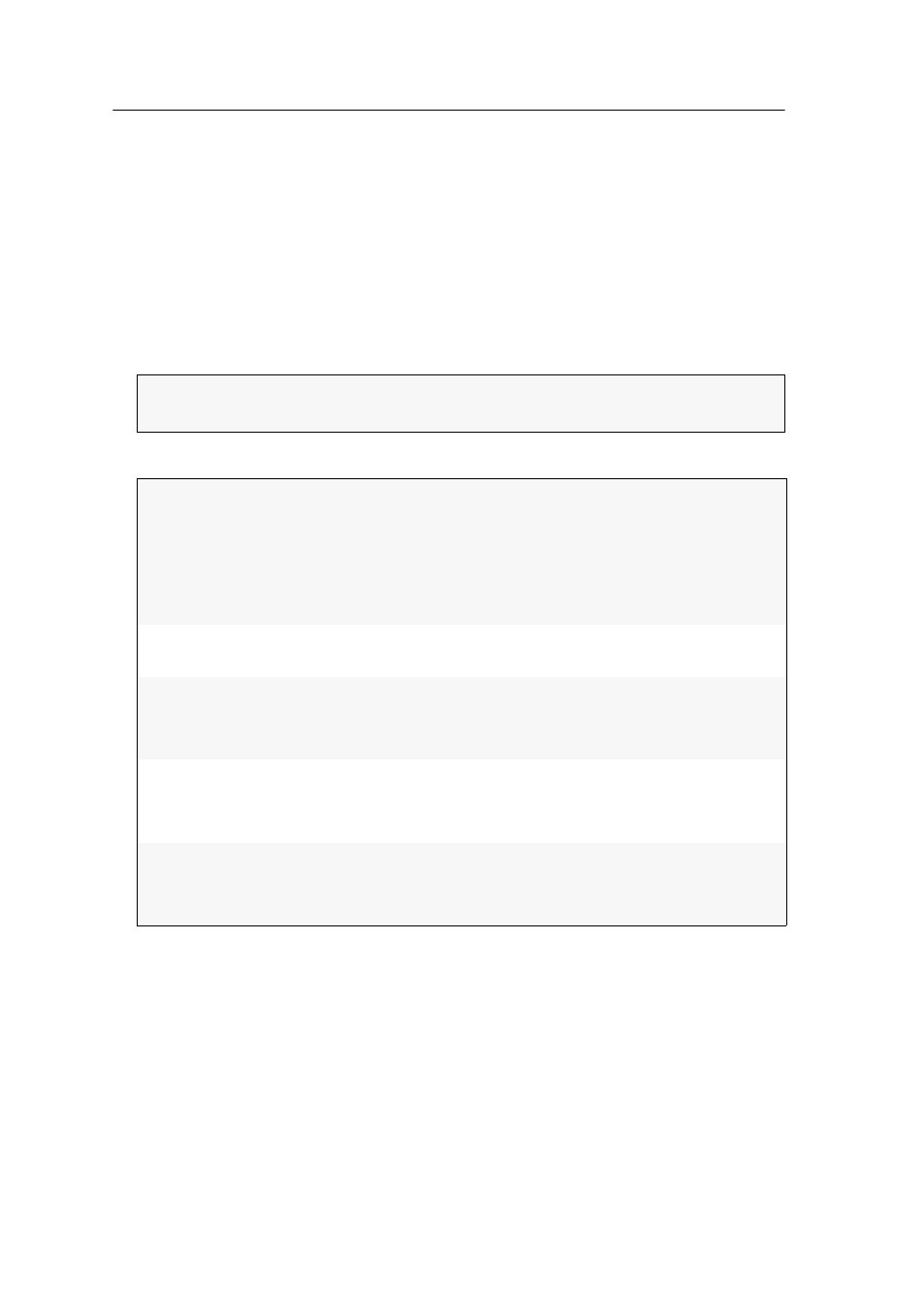
Operating the software
7 · G&D HK-20 Button Configurator
Editing recorded button actions
You can edit or add actions assigned to a button.
Insert more keys or pauses, change the order of actions or delete actions.
How to edit actions assigned to a button:
1. Under
Choose button
, click the button you want to program.
The selected button is displayed with a yellow frame.
2. Under
Button content
, mark the action(s) to which the function is to refer to.
3. Carry out one of the following options:
ADVICE:
Press
Shift
or
Ctrl
together with the left mouse key to select multiple
button actions.
Insert delay:
Inserts a pause of 0.5 seconds below rhe selected button
action(s) or at the end of the action.
NOTE:
You can define several successive pauses. Activating
the autorepeat function in the keyboard settings of the target
device assigned to the add-on device might lead to performing
previous button actions multiple times.
Move:
Moves the selected button action(s) one step up ()
or down ().
Insert one key:
Inserts the button actions to press and release a key below the
selected button action(s).
After you click the button press the desired key on the keyboard.
Delete:
Deletes the selected button action(s).
ADVICE:
Press
Ctrl+A
to select all button actions under
Button
content
.
Start:
Starts recording the keyboard inputs and inserts button actions
below the selected button action(s) or at the end of actions.
Stop recording by clicking
Stop
.