User interface, Workspace, Overview of the buttons – Guntermann & Drunck HK-Controller 20 Button Configurator Benutzerhandbuch
Seite 18
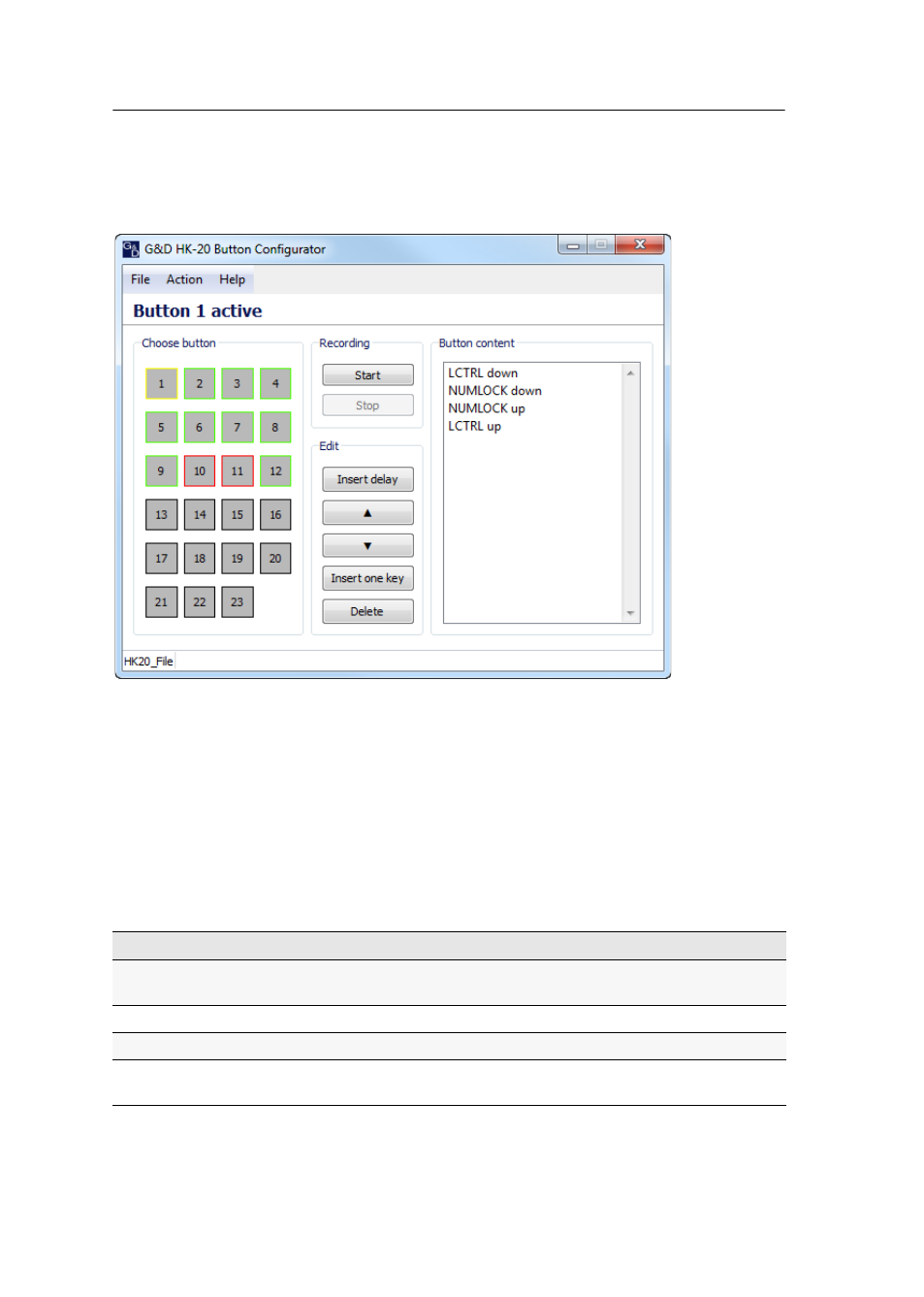
User interface
3 · G&D HK-20 Button Configurator
User interface
The user interface is divided into the workspace, the menu bar and the status bar. The
following paragraphs provide detailed information about each part.
Workspace
You can use the workspace to assign buttons with new actions or view, edit or
delete any configured button actions as described in the following paragraphs.
Overview of the buttons
The workspace shows up to 23 addressable buttons in the
Choose button
column.
The frames of the buttons are marked in different colours. The colours have the fol-
lowing meanings:
Colour
Meaning
Yellow
The button is selected and active. Any actions and content shown in the
»Recording«, »Edit« and the »Button content« columns refer to this button.
Black
No button actions are assigned to this button.
Green
There are valid button actions assigned to this button.
Red
The button actions assigned to this button contain at least one error.
The errors are display in red in the »Button content« column.