Saving or loading configurations, Creating new configurations, Closing the software – Guntermann & Drunck HK-Controller 20 Button Configurator Benutzerhandbuch
Seite 24
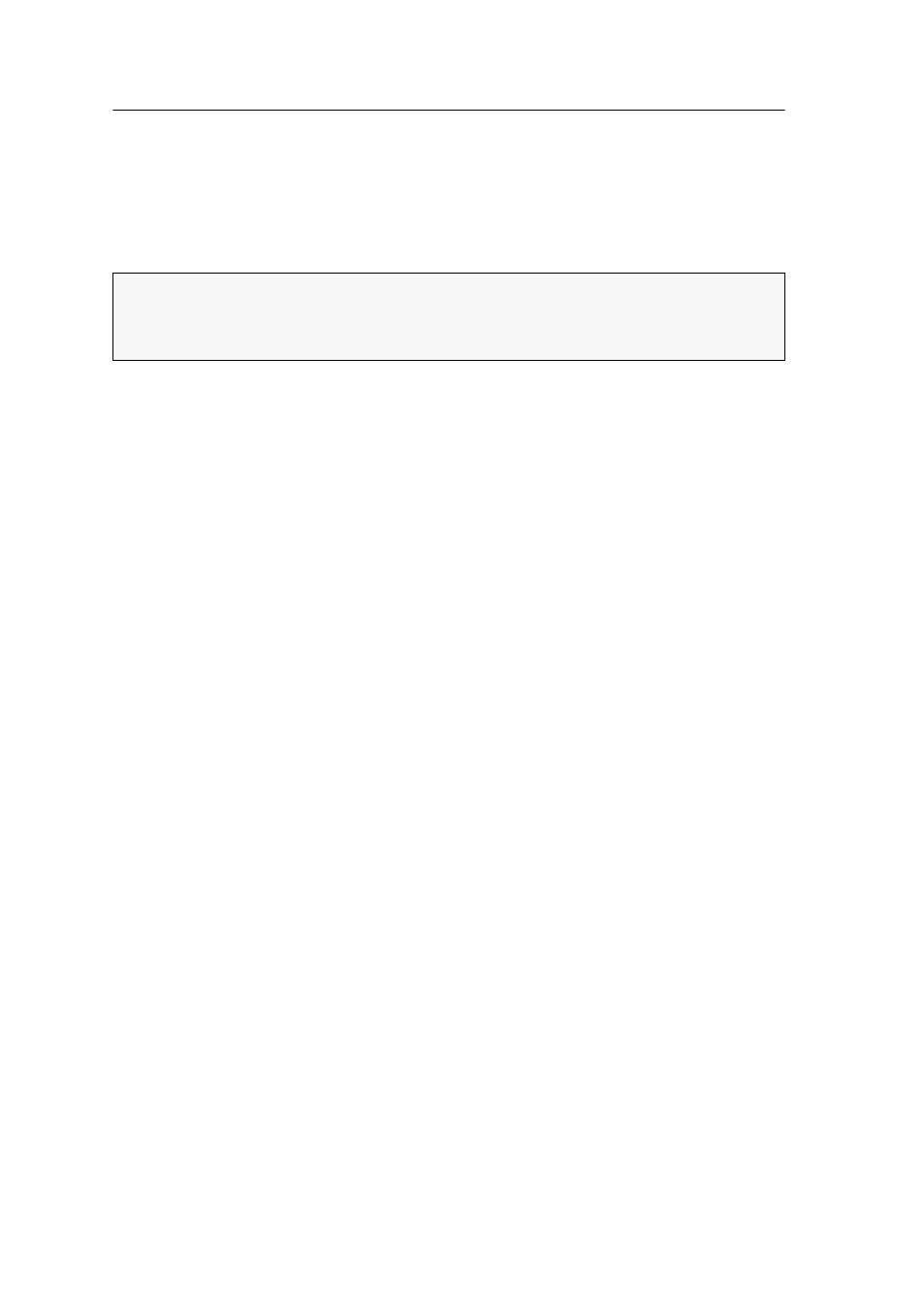
Operating the software
9 · G&D HK-20 Button Configurator
Saving or loading configurations
How to save created configurations on a local drive:
1. On the menu bar, click
File > Save as
.
2. In the file dialog, choose the file location and enter a file name.
3. Click
Save
.
How to load created configurations from a local drive:
1. On the menu bar, click
File > Open
.
2. In the file dialog, choose the file location and select the file.
3. Click
Open
.
Creating new configurations
After you start the software, a new, empty configuration is created automatically.
How to create new configurations:
1. On the menu bar, click
File > New
.
Closing the software
How to close the software:
1. In the menu bar, click
File > Close
.
NOTE:
If you load the configuration from a local drive or if you already saved the
configuration during the session, use
File > Save
.
Using this function overwrites the file on the drive.