Introduction, System requirements – Guntermann & Drunck HK-Controller 20 Button Configurator Benutzerhandbuch
Seite 16
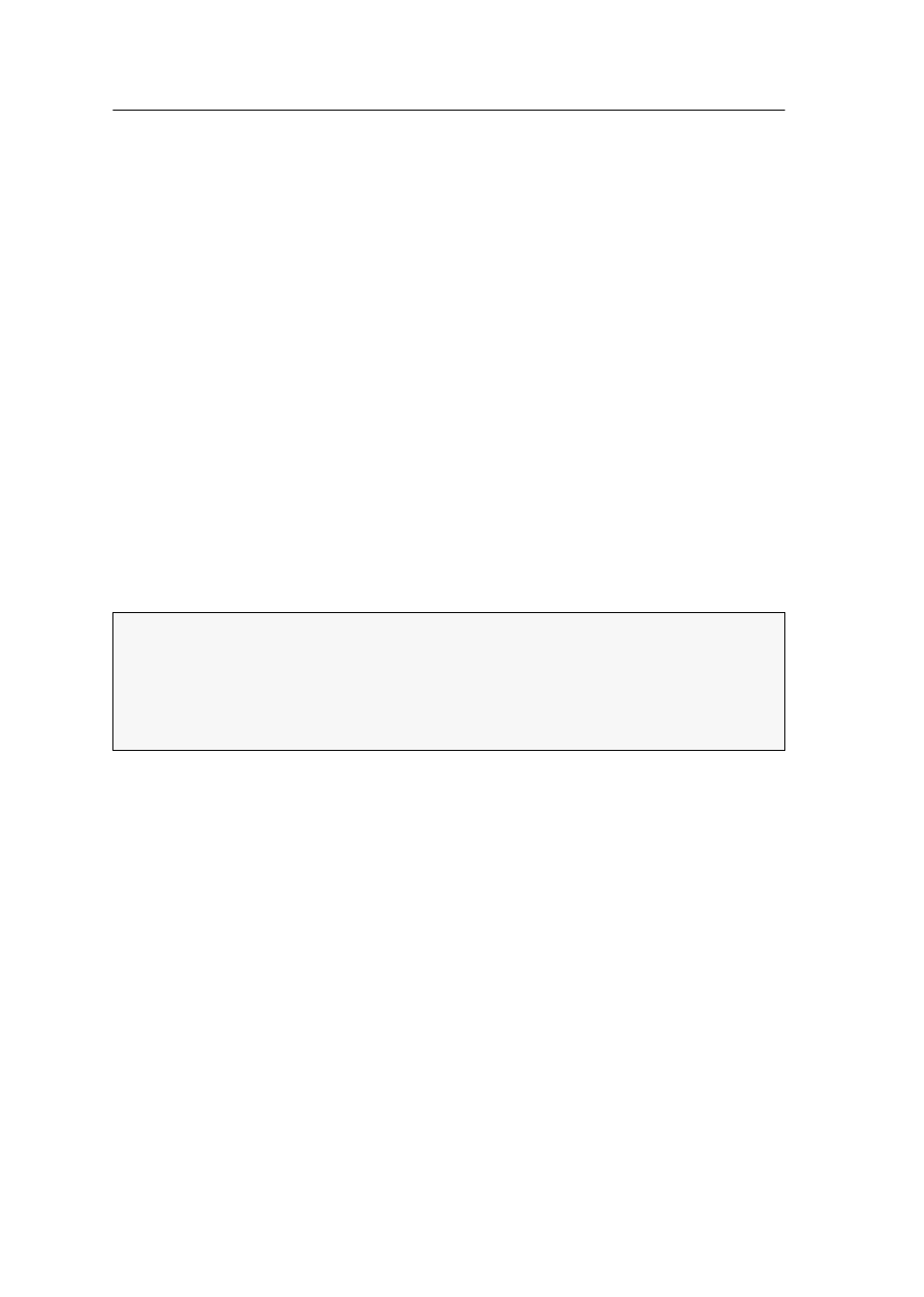
Introduction
1 · G&D HK-20 Button Configurator
Introduction
The software
HK-20 Button Configurator
helps you program button actions for the add-
on device
HK-Controller 20
via Windows computers.
In addition to using the keyboard connected to the add-on to program button
actions, you can use the software to:
Read out and display the programming of the device’s button actions
Edit or delete the programming of the button actions
Save and load configurations
System requirements
You can install and operate the software on Windows computers that fulfil the fol-
lowing system requirements:
Operating system:
Windows XP SP3 (32/64 Bit), Windows 7 (32/64 Bit)
Disk space:
at least 15 MB
The supplied data cable establishes the communication between software and add-
on device. Connecting the cable requires a free
USB
interface at the computer.
IMPORTANT:
The device driver
CP210x USB to UART Bridge VCP
provides the service
socket at the add-on device as virtual serial interface (COM port).
After you install the driver, you can use the virtual interface in the software to
establish a connection..
To download the driver, visit
www.gdsys.de
and go to
Downloads > Drivers
.