Buttons to record and edit actions, Assigned button actions – Guntermann & Drunck HK-Controller 20 Button Configurator Benutzerhandbuch
Seite 19
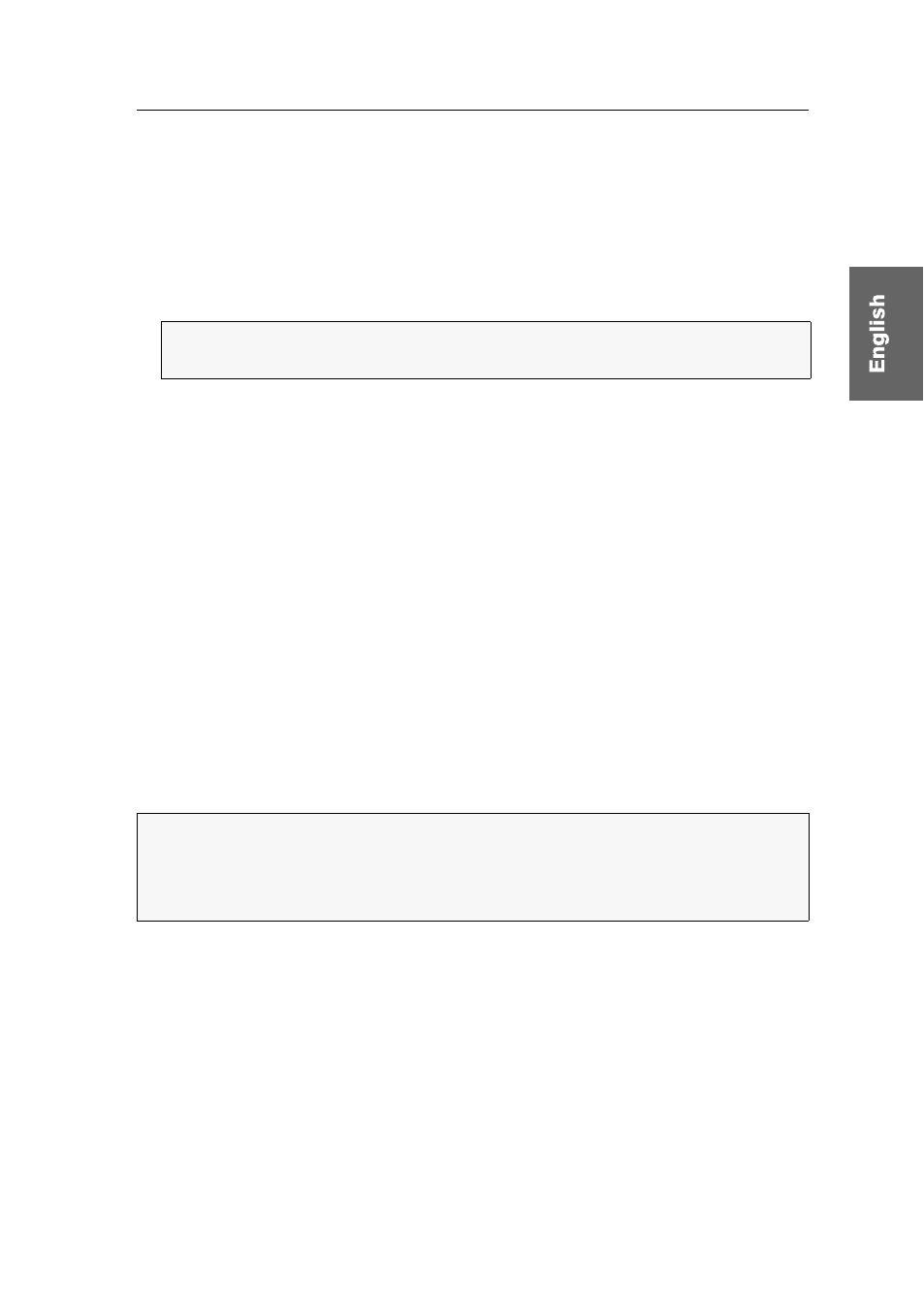
User interface
G&D HK-20 Button Configurator · 4
Buttons to record and edit actions
Selecting a button activates the buttons for Recording and Edit. You can use these but-
tons to carry out the following tasks:
With the buttons in the
Recording
column, you can start or stop the recording of
button actions on the keyboard of your Windows computer.
After you start recording, all button actions entered on the keyboard of your Win-
dows computer are listed under Button content below the marked button action.
Use the buttons under
Edit
to edit already assigned button actions. You can insert
pauses, change the order of actions, insert button actions to press and release a
key or delete button actions.
Assigned button actions
After selecting a button, the assigned button actions are shown under
Button content
.
The screenshot on page 3 shows the button actions for the hotkey
Ctrl+Num
. Button
actions are output according to the following conventions:
Pressing (down) and releasing (up) a key are listed as separate button actions.
Keys are always displayed as the characters that are output without pressing a
modifier key (for example
Shift
,
Ctrl
or
Win
).
Deleting or moving button actions can lead to invalid orders of actions or missing
button actions. Any resulting issues are marked in red.
Special characters of certain languages are interpreted with the input language
configured under Windows and are listed under
Button content
. The input language
is only relevant to display actions. Programming and performing button actions is
carried out independently of the keyboard language.
NOTE:
If no button action is marked prior to the start of the recording, any new
actions are added at the end.
NOTE:
The software supports
German (Germany)
,
English (USA)
,
French (France)
,
Por-
tuguese (Portugal)
and
Spanish (Spain)
as input languages.
When activating a different language, button actions are treated as if entered in
English (USA)
.