Menu bar, Status bar, Menu bar status bar – Guntermann & Drunck HK-Controller 20 Button Configurator Benutzerhandbuch
Seite 20
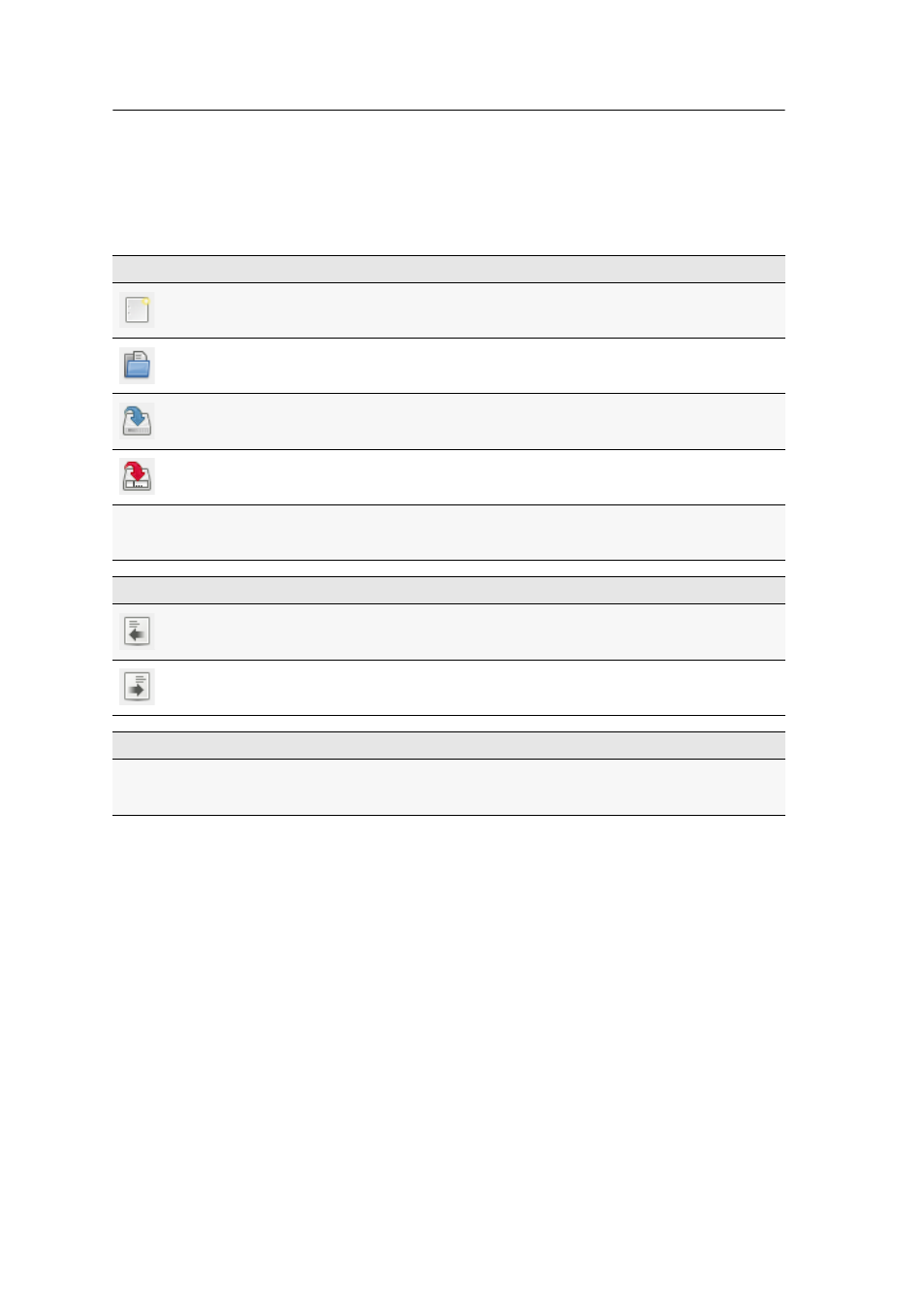
User interface
5 · G&D HK-20 Button Configurator
Menu bar
You can use the menu bar to carry out file operations and transmit the current con-
figuration of the add-on device
HK-Controller 20
in the software or vice versa.
The following table lists all menu entries and their functions.
Status bar
The status bar shows the file name of the current configuration.
New configurations, which are not saved yet are named
HK20_File
.
FILE MENU
New
Create new configuration
Open
Load configuration from local drive
Save
Save configuration under the known file name
Save as
Open dialog to select location and file name
Quit
Quit software
ACTION MENU
Get device configuration
Use serial data connection to read out the
configuration of the add-on device
Set device configuration
Use serial data connection to transmit the
configuration to the add-on device
HELP MENU
About
Show information about the software