Managing configurations, Copying and reading out configurations – Guntermann & Drunck HK-Controller 20 Button Configurator Benutzerhandbuch
Seite 23
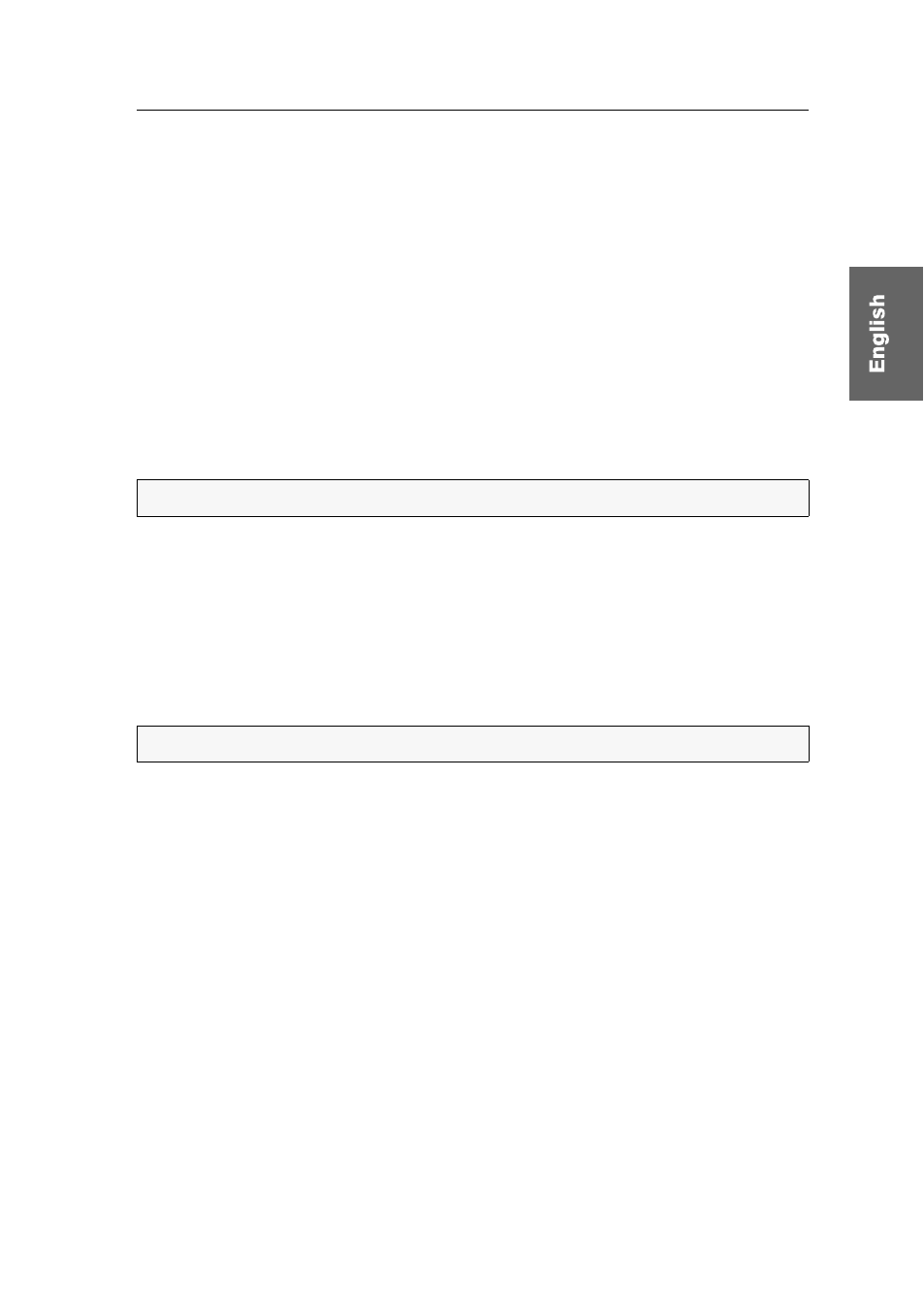
Operating the software
G&D HK-20 Button Configurator · 8
Managing configurations
Any configurations created with the software
HK-20 Button Configurator
can be copied
to the add-on device via serial data connection or saved on a local storage device.
You can also read out created configurations via a serial connection or load them
from a local storage device.
Copying and reading out configurations
How to copy configurations to the add-on device:
1. Connect the service interface of the add-on device with the computer on which
you started the software.
2. On the menu bar, click
Action > Set device configuration
.
3. In the dialog, click the
Port
connected with the add-on device.
4. Click
OK
.
How to read out the configuration of the add-on device:
1. Connect the service interface of the add-on device with the computer on which
you started the software.
2. On the menu bar, click
Action > Get device configuration
.
3. In the dialog, click the
Port
connected with the add-on device.
4. Click
OK
.
NOTE:
If the port is not displayed, click
Update
to identify the port again.
NOTE:
If the port is not displayed, click
Update
to identify the port again.