Guntermann & Drunck HK-Controller 20 Installation Benutzerhandbuch
Seite 19
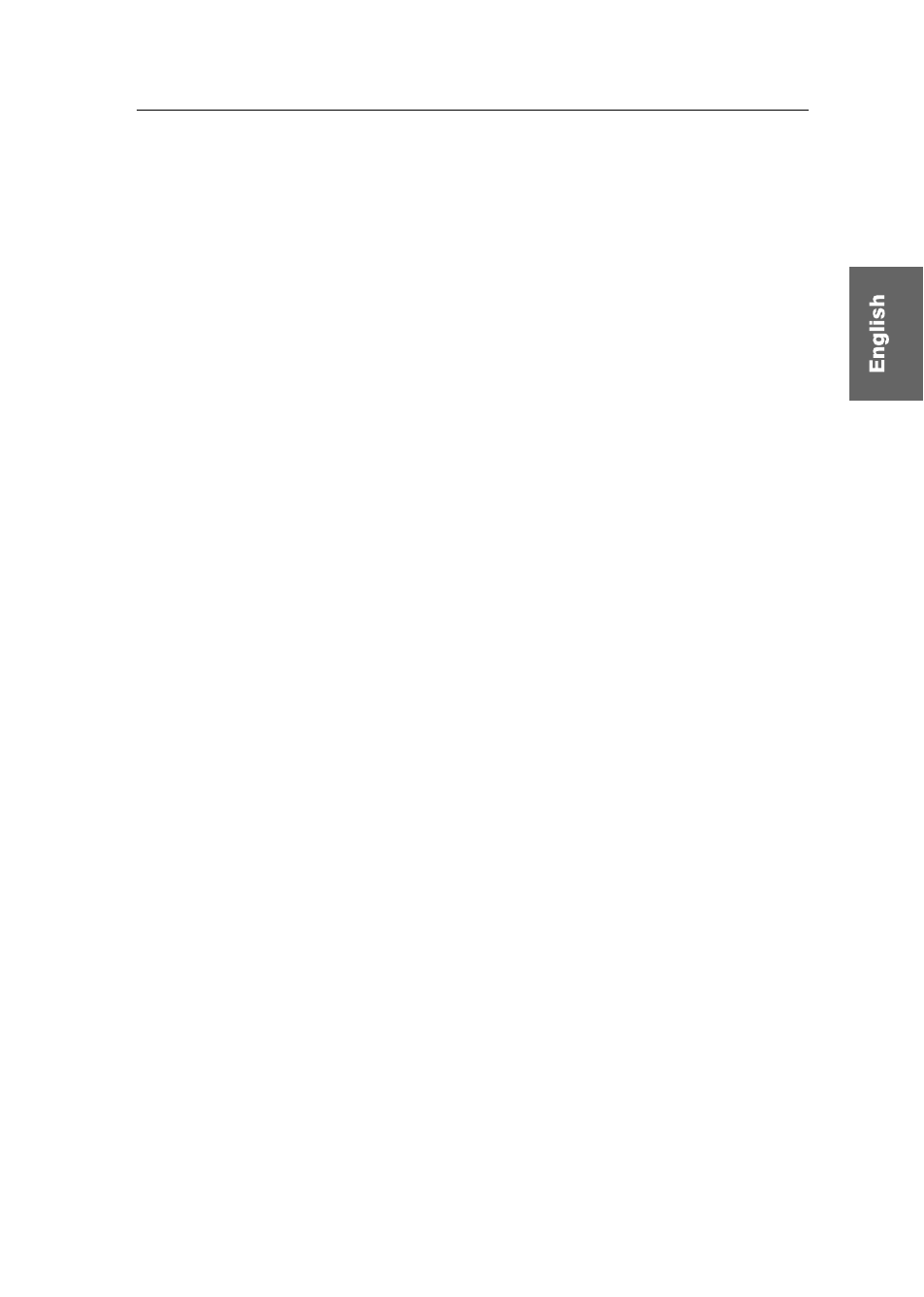
Table of contents
G&D HK-Controller 20 · ii
Table of contents
Safety instructions ............................................................................................ 1
Introduction ..................................................................................................... 2
Package contents .............................................................................................. 2
Installation ....................................................................................................... 3
Programming key actions ................................................................................. 4
Operation ......................................................................................................... 4
Setup menu ....................................................................................................... 5
Establishing a connection in the terminal emulator ....................................... 6
Changing hotkeys or double hotkeys ............................................................. 9
Enabling single or double hotkeys ............................................................... 10
Status displays ................................................................................................ 12
Pin assignment of the D-Sub25 socket ............................................................ 13
Technical data ................................................................................................ 14