Configuration settings, Showing the firmware version, Resetting the default settings – Guntermann & Drunck HK-Controller 20 Installation Benutzerhandbuch
Seite 26
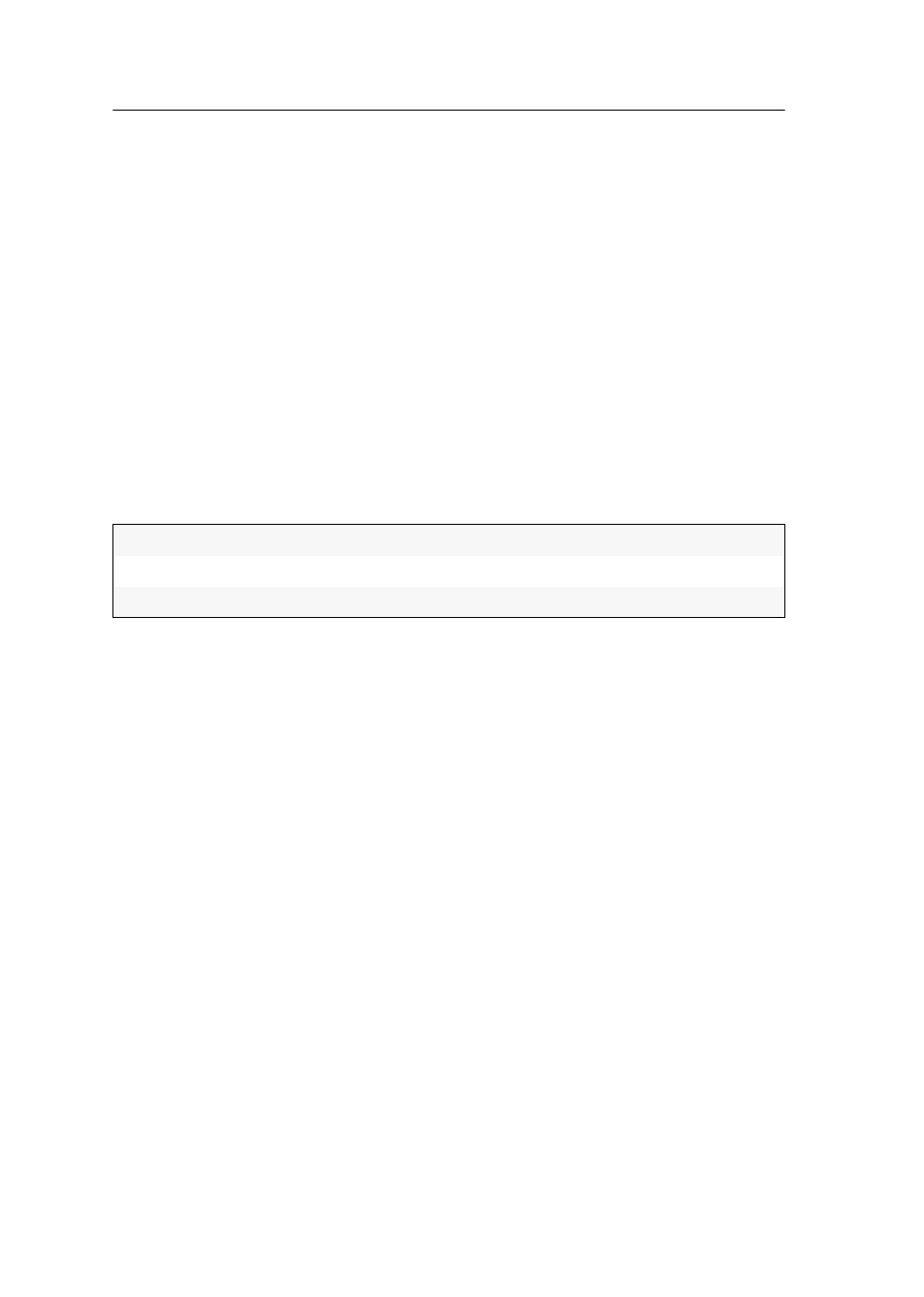
Setup menu
7 · G&D HK-Controller 20
Configuration settings
Showing the firmware version
How to show the firmware version in the terminal emulator:
1. Start the terminal emulator.
2. Load the connection settings of the setup menu and start the connection.
3. Press
R
to show the menu.
4. Use
Arrow
or
Arrow
to choose
Show System Info
, and press
Enter
.
The menu shows the version number of the installed firmware.
5. Press
Q
to return to the main menu.
Resetting the default settings
You can use this function to delete the stored key actions and reset the default settings:
How to reset the default settings:
1. Start the terminal emulator.
2. Load the connection settings of the setup menu and start the connection.
3. Press
R
to show the menu.
4. Use
Arrow
or
Arrow
to choose
Set System Defaults
, and press
Enter
.
5. Press
Q
to cancel the function or
Enter
to reset the default settings.
Hotkey:
Alt Gr
Double Hotkey:
Off
Send Speed:
Normal