JB-Lighting VaryLED 3*84 Benutzerhandbuch
Seite 30
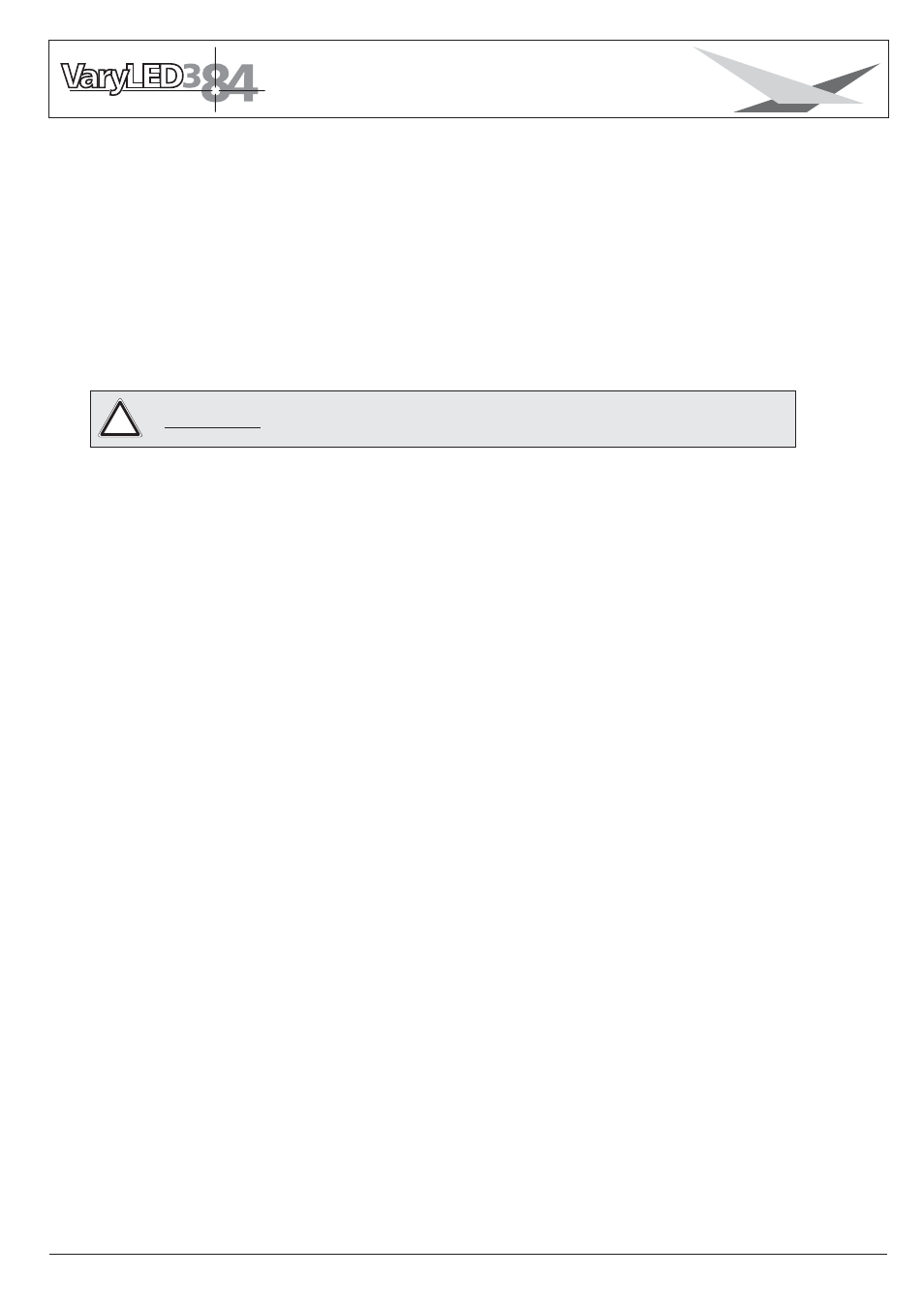
31
JB-lighting Lichtanlagentechnik GmbH Sallersteigweg 15 D-89134 Blaustein Telefon +49 (0)7304-9617-0
4.1 White balance
WARNING: VaryLED 3*84 lights up immediately!
!
The colour of the LEDs might vary due to the process of manufacturing. In generally
LED manufacturer select their products to so-called binnings.
All VaryLED 3*84 are being adjusted to a reference product before they will be delivered,
to make sure that there are no colour variations if units from different production lots
are being operated together.
The display will show
.
Use the buttons "+" and "-" to choose the desired colour (
,
or
. Confirm the selected colour with "Enter".
The display will show the brightness in percent value.
Change the value by means of keys "+" and "-". The light beam will be altered
according to the received input. To confirm press "Enter".
Pay attention, that one colour value stays at 100%. Otherwise the brightness of the unit will
be reduced.
The brightness can be changed with
in the
menu.
There is no pan & tilt readjustment during this process.
If the white balance was adjusted before, it will be not affected by the set back to
factory default.( See chapter 3.2)
It is possible to deactivade the white balance if the unit should work on full LED power.
In this case select DMX channel no. 5 and set the DMX value to 016 -032.
The LEDs will work at full power when the values of the r g b channels are used for
colour mixing.
SKAL RED
SKAL RED SKAL GREEN
SKAL BLUE)
SKAL ALL
FINE ADJUST
Boost mode
To individually adjust the brightness of the red, green and blue LEDs press key “Menu” one
time and 3 times key “-”. The display shows
. To confirm press "Enter",
is shown. To confirm it press "Enter".
SERVICE
FINE ADJUST