Introduction, Supported kvm switches, Crossdisplay switching – Guntermann & Drunck TradeSwitch2-CDS Config Tool Benutzerhandbuch
Seite 24
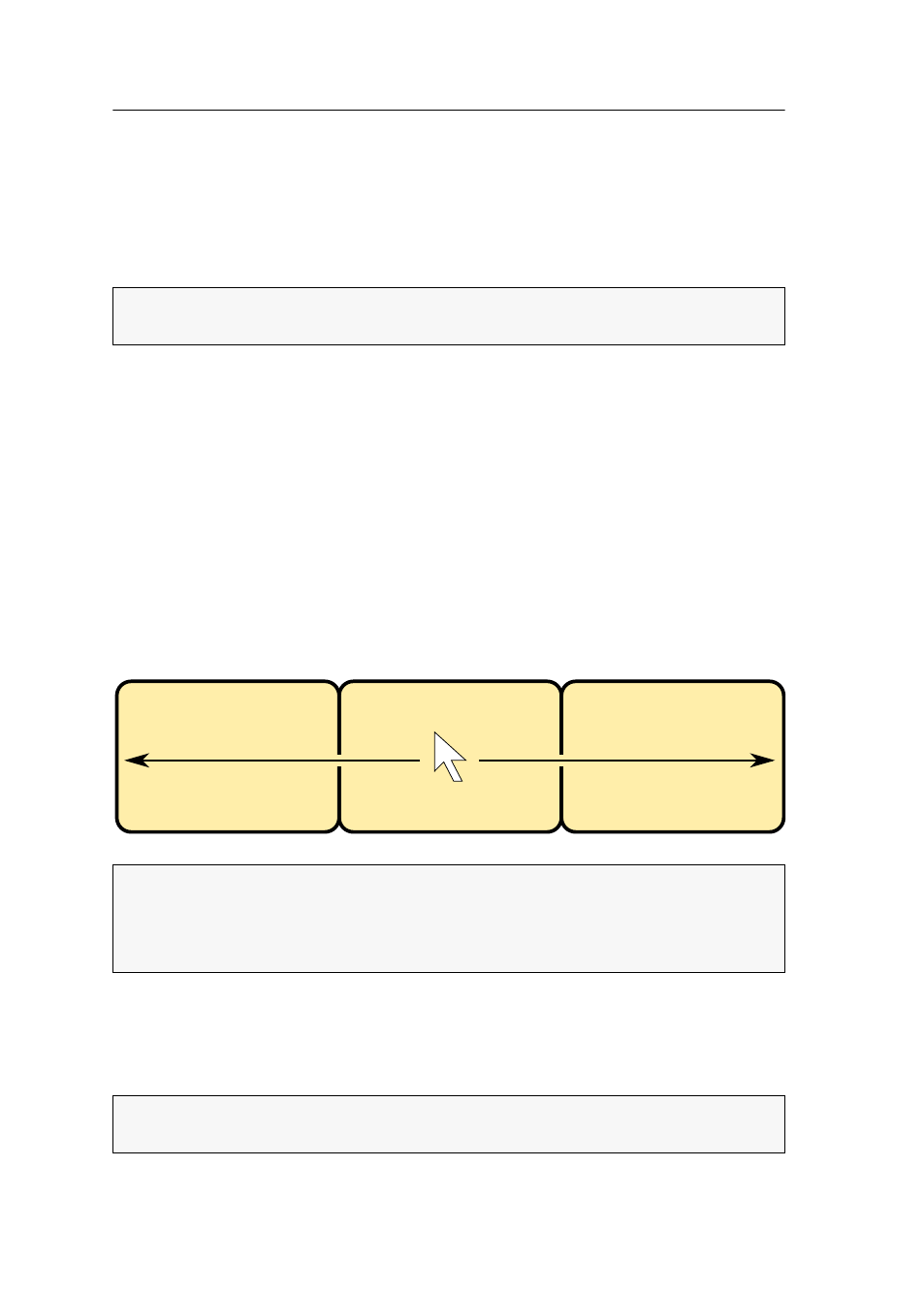
Introduction
1 · CrossDisplay-Switching Config Tool
Introduction
With CrossDisplay Switching (CDS), you can use the mouse cursor to switch between
computers.
With the CrossDisplay-Switching Config Tool, you can configure both order and ratio of
any monitors at the TradeSwitch console.
Supported KVM switches
The following KVM switches of the TradeSwitch series support CrossDisplay Switching:
TradeSwitch2-USB
TradeSwitch4-USB
TradeSwitch8-USB
(from hardware version 2.00 onwards)
»CrossDisplay Switching«
With CrossDisplay Switching (CDS), you can use the mouse cursor to switch between
computers.
Moving the cursor to the edge of an active monitor placed next to another monitor,
the KVM switch switches to the computer of the next monitor.
When moving the cursor to the outer edges (left edge of
Monitor 1
or right edge of
Monitor 3
) CrossDisplay Switching does not take place.
If you hold a mouse key while moving the mouse, switching cannot be carried out.
However, you can still drag and drop objects.
ADVICE:
If you use monitors of the same size and place them next to each other at
the console, you can use the function directly after enabling (see page 7).
EXAMPLE:
When moving the cursor to the right edge of
Monitor 2
, the KVM switch
switches to the module connected to
Monitor 3
.
When moving the cursor to the left edge of
Monitor 2
, the KVM switch switches to
the module connected to
Monitor 1
.
IMPORTANT:
In the default settings of the KVM switch, the »CrossDisplay Switch-
ing« feature is disabled.