Order and ratio of monitors, Exemplary orders – Guntermann & Drunck TradeSwitch2-CDS Config Tool Benutzerhandbuch
Seite 35
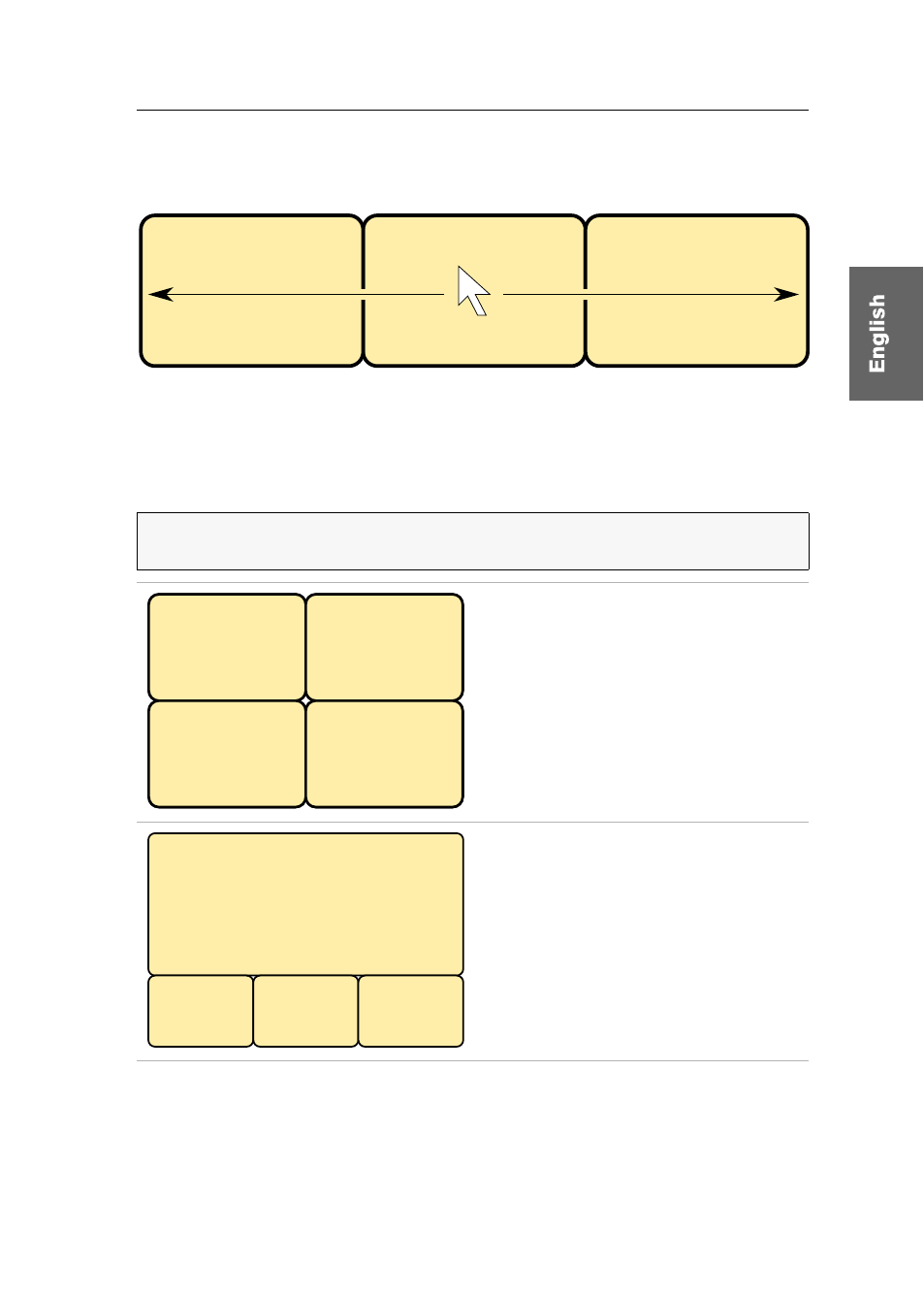
Order and ratio of monitors
CrossDisplay-Switching Config Tool · 12
Order and ratio of monitors
The figure on page 1 showed you three monitors placed in a row:
Exemplary orders
In addition to monitors placed next to each other, any combinations are supported.
The monitor ratio can vary as well. The following table shows some examples and
describes special features.
IMPORTANT:
In the software you can save the monitor order and ratio according
to how they are placed on the desk.
In addition to switching to a monitor
placed on the left or the right side of
the active monitor, you can also switch
to monitors placed above or below the
active monitor:
Move the cursor to one of the edges
between monitors
1
and
3
or
2
and
4
to
switch from an upper monitor to a
lower monitor (or vice versa).
If the monitors are placed as shown on
the left, it is important to mind the exact
vertical cursor position when reaching
the lower edge of
Monitor 1
:
In the first third you can switch to
monitor 2.
In the second third you can switch to
monitor 3.
In the last third you can switch to
monitor 4.