Getting started, Starting the software, Setting the software language – Guntermann & Drunck TradeSwitch2-CDS Config Tool Benutzerhandbuch
Seite 30: Enabling/disabling »crossdisplay switching
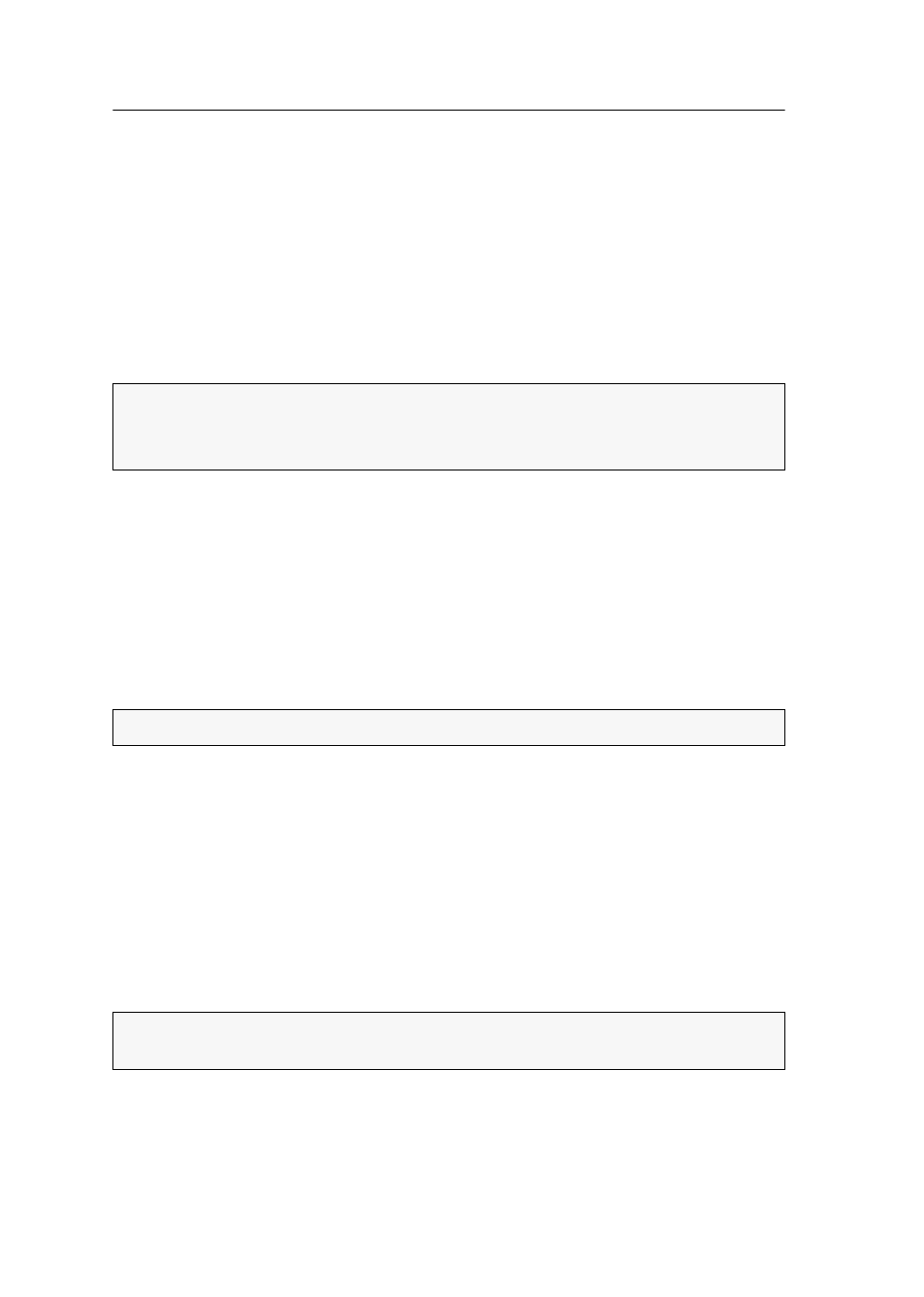
Getting started
7 · CrossDisplay-Switching Config Tool
Getting started
This chapter gives you information about how to operate the software.
Starting the software
How to start the installed software:
On the Windows start menu, open the folder
Guntermann & Drunck GmbH >
CrossDisplay-Switching Config Tool
and click
CrossDisplay-Switching Config Tool
.
Double-click the software’s desktop icon.
Setting the software language
You can set either German or English as software language.
How to select the software language:
1. In the menu bar, click
Settings
.
2. Move the cursor to
Language
.
3. Click on
German
or
English
.
Enabling/disabling »CrossDisplay Switching«
In the default settings of the KVM switch, CrossDisplay Switching is disabled. You can
enable or disable the feature in the software.
How to enable »CrossDisplay Switching«:
1. Tick the check box
CrossDisplay Switching on/off
under the list of channels.
How to disable »CrossDisplay Switching«:
1. Tick the check box
CrossDisplay Switching on/off
under the list of channels.
NOTE:
You can use the software to create configurations for various KVM
switches of the TradeSwitch series.
After you start the software, select the KVM switch in use.
NOTE:
The active language is ticked.
NOTE:
You can enable or disable »CrossDisplay-Switching« on the Setup menu of
the KVM switch.