Loading or saving configurations, Printing the workspace – Guntermann & Drunck TradeSwitch2-CDS Config Tool Benutzerhandbuch
Seite 34
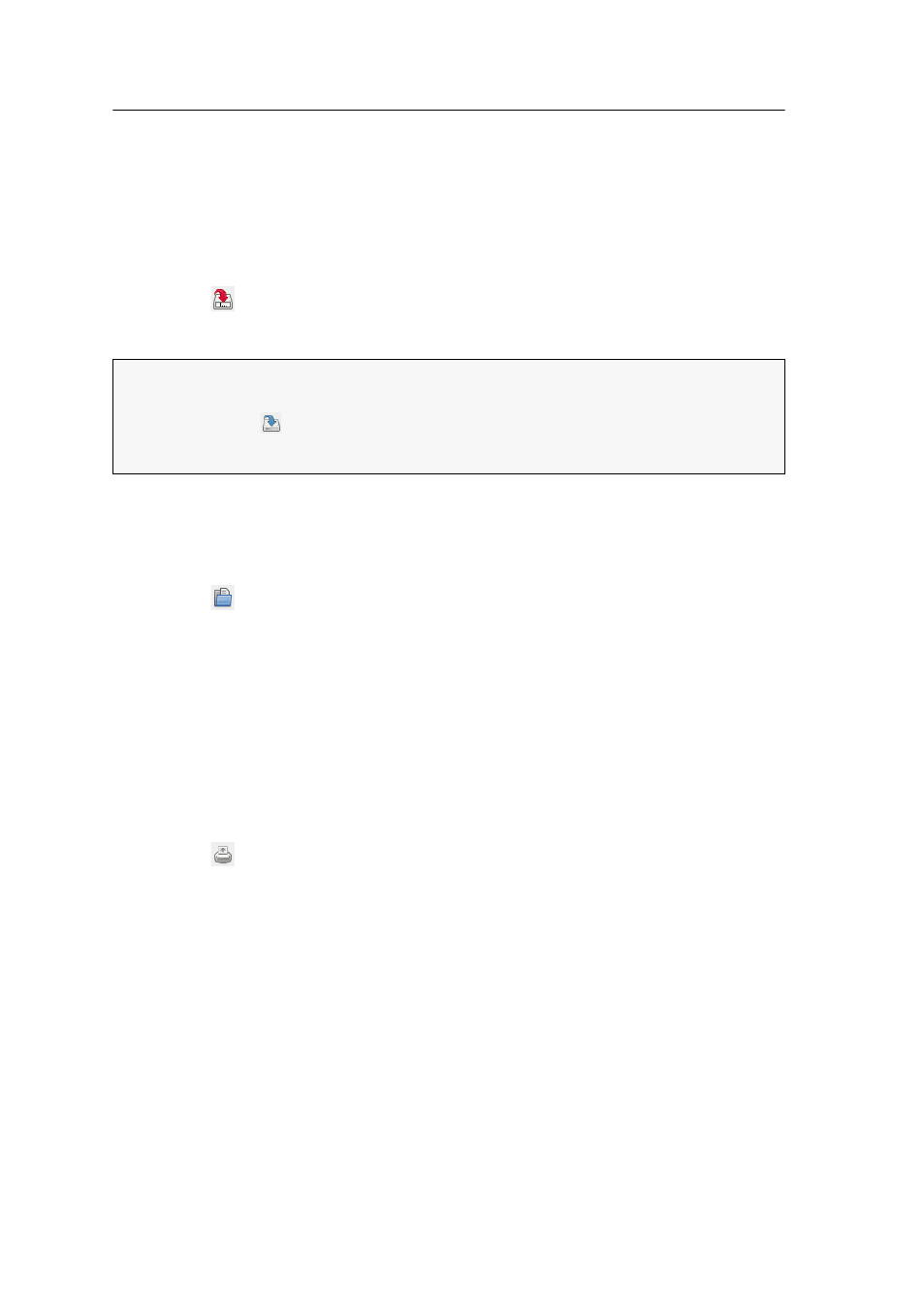
Administrating configurations
11 · CrossDisplay-Switching Config Tool
Loading or saving configurations
You can save a configuration that you created with the software on a local drive to
reload them later.
How to save configurations on a local drive:
1. In the menu bar, click
File > Save as...
or
click the
icon in the toolbar.
2. In the file dialog, select the file location and enter the file name.
3. Click
Open
.
How to load existing configurations on a local drive:
1. In the menu bar, click
File > Open
or
click the
icon in the toolbar.
2. In the file dialog, select the file location and select the file.
3. Click
Open
.
Printing the workspace
You can print the workspace including the current monitor order and ratio.
How to print the current workspace:
1. In the menu bar, click
File > Print
or
click the
icon in the toolbar.
2. Select the printer and the settings.
3. Click
.
NOTE:
If you load the configuration from a local drive, or if you already saved the
configuration during a session, you can save the configuration by using
File > Save
or the
icon in the toolbar.
When using this function, the existing file is overwritten.