Quitting the software – Guntermann & Drunck TradeSwitch2-CDS Config Tool Benutzerhandbuch
Seite 31
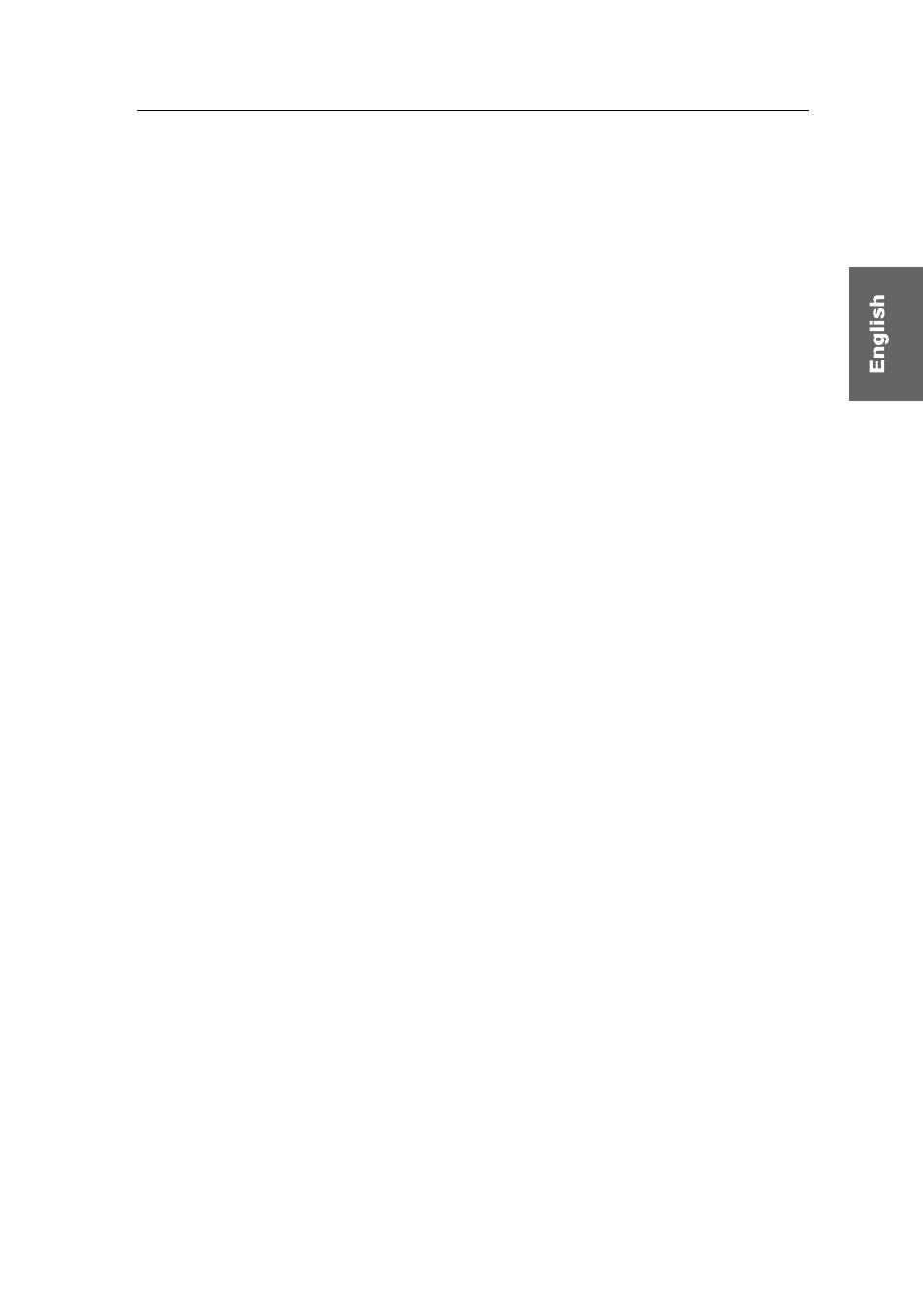
Getting started
CrossDisplay-Switching Config Tool · 8
Creating configurations and transferring them to the
KVM switch
The following chapters describe the required steps to create and transfer configura-
tions to the KVM switch.
For a better overview, we provide you with a summary of all required steps. You
can follow the links for detailed information:
1. Create a new configuration (see page 9).
2. You can switch between the channels in the workspace (right column) by using
CrossDisplay Switching.
Move the desired channels to the workspace (see page 13)
3. You can only switch to the correct computer and position the mouse if both the
monitor order and the ratio are adjusted correctly.
Use the same order in the workspace in which the monitors are placed at your
console (see page 13).
Check and, if required, change the monitor ratio (see page 14).
4. The mouse position is based on a monitor aspect ratio of 16:10.
Adjust the resolutions of monitors with other ratios (see page 15).
5. Transfer the configuration to the KVM switch (see page 9).
Quitting the software
The software is only required to define the monitor order and adjust the ratio of the
monitors at the TradeSwitch console.
After the configuration is transferred to the KVM switch (see page 9), you need the
software only if you want to change the configuration.
How to quit the software:
1. In the menu bar, click
File > Quit
.