Adjusting the monitor ratio – Guntermann & Drunck TradeSwitch2-CDS Config Tool Benutzerhandbuch
Seite 37
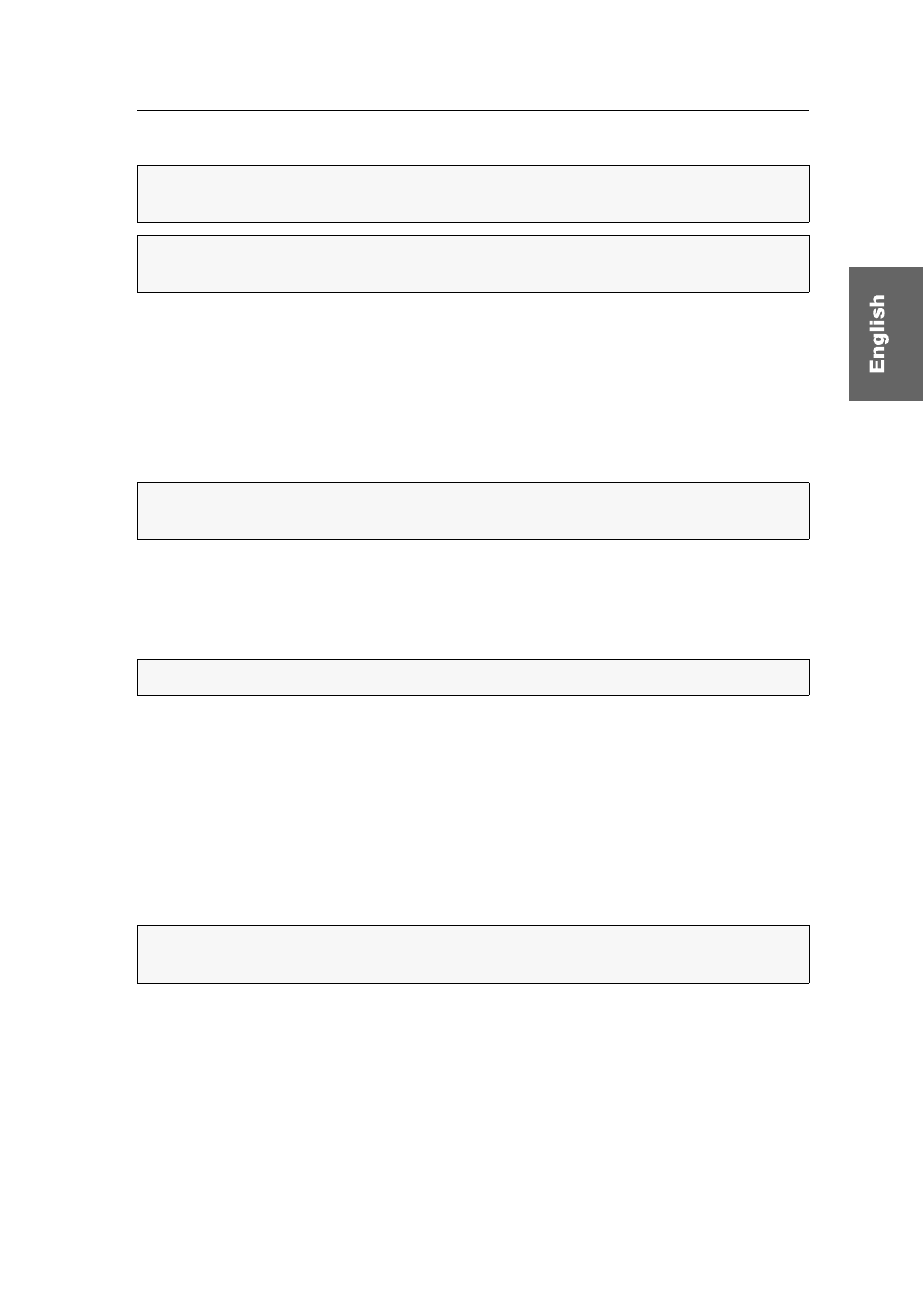
Order and ratio of monitors
CrossDisplay-Switching Config Tool · 14
How to move monitors within the workspace:
1. Move the mouse over the rectangle of the monitor you want to move.
2. Press and hold the
left mouse key
while dragging the rectangle to the desired posi-
tion.
Drag the handle beyond the right or left edge if the workspace is too small for the
monitor size you want to adjust. The workspace maximizes automatically.
3. Release the left mouse key.
Adjusting the monitor ratio
Both exact switching and mouse positions are only possible if the ratio among mon-
itors is assigned correctly in the software.
How to adjust the ratio among monitors
1. Click on the rectangle of the monitor for which you want to change the ratio.
On each of the rectangle’s corners and in the middle between the two corners you
can see adjustment handles (small black squares).
2. Click one of the handles and hold the
left mouse key
while dragging the handle to
the desired position.
3. Release the left mouse key.
4. Repeat steps 2 and 3 with the other handles.
IMPORTANT:
Exact switching is only possible if the monitors in the software are
placed in the same order as on your desk.
NOTE:
Spaces between the monitors in the workspace are skipped during CrossDis-
play Switching.
NOTE:
You cannot move the rectangle to spaces already (partly) occupied by other
rectangles. In such cases, the rectangle remains at its original position.
IMPORTANT:
The monitor resolution is not important for this step.
NOTE:
You cannot move the rectangle to spaces already (partly) occupied by other
rectangles. In such cases, the rectangle remains at its original position.