Enabling »crossdisplay-switching« (cds) – Guntermann & Drunck TradeSwitch8-USB Benutzerhandbuch
Seite 73
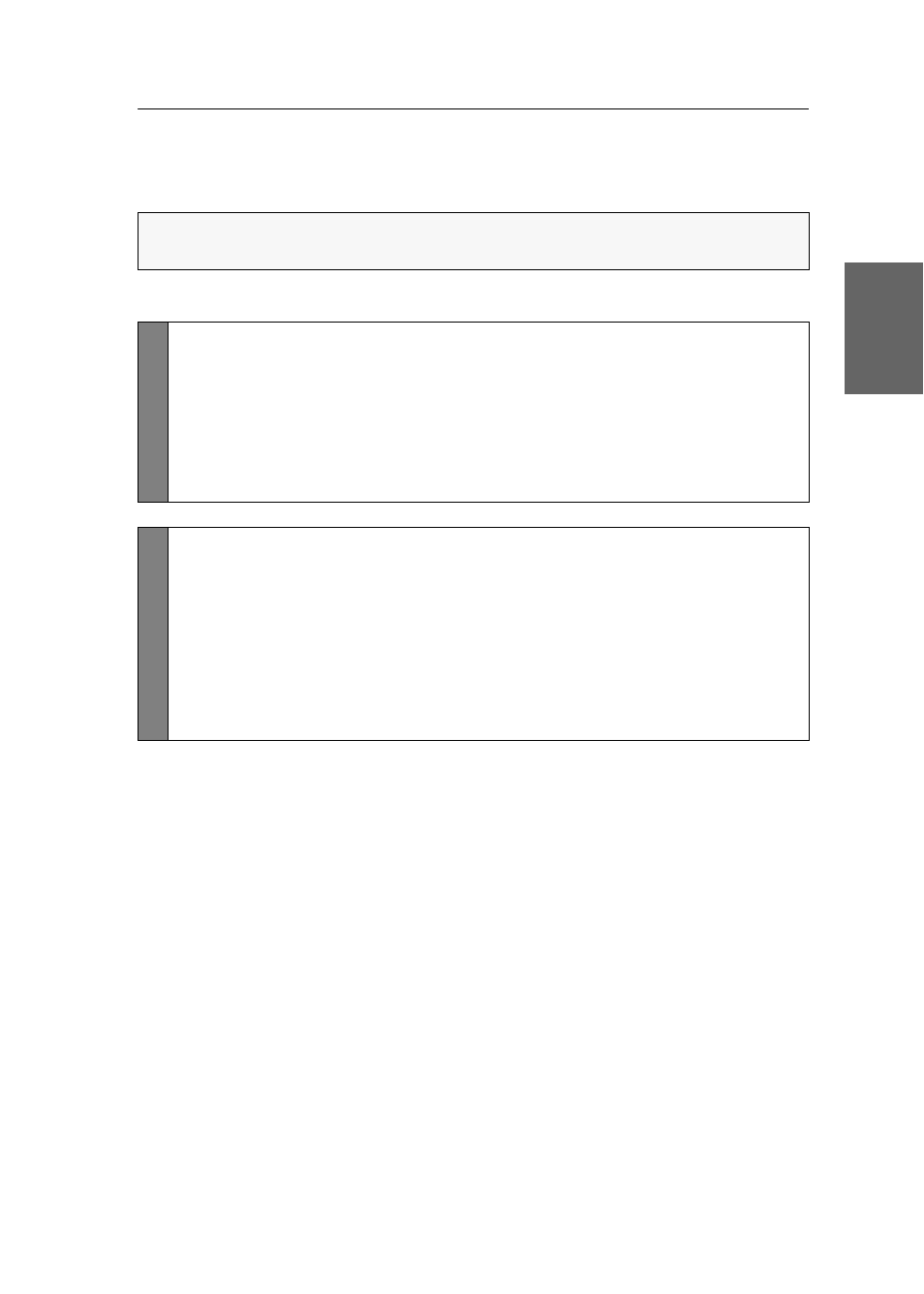
Configuration
G&D TradeSwitch8-USB · 27
English
Enabling »CrossDisplay-Switching« (CDS)
With CrossDisplay-Switching, you can use the mouse to switch between computers
How to enable/disable »CrossDisplay-Switching«:
NOTE:
Use the
CrossDisplay-Switching Config Tool
to configure both size and order of
the monitors in use if they are of different sizes or not placed next to each other.
Setu
p Mode
1. Press
Hotkey+Backspace
(default:
Alt Gr+Backspace
) to enable the setup
mode.
If the hotkey delay is active, press the key combination for seven seconds.
2. Press one of the setup keys listed below to enable or disable the function:
F3
Enables switching via »CrossDisplay-Switching«
F4
Disables switching via »CrossDisplay-Switching«
Setup
Menu
1. Use the terminal emulator to establish a connection to the KVM switch.
Now plug the serial data cable into the service socket.
2. Use the
Arrow
or
Arrow
keys to select
CrossDisplay-Switching
.
3. Press the
Space
key (repeatedly) to select between the following options:
Off
Disables switching via »CrossDisplay Switching«
On
Enables switching via »CrossDisplay Switching«
4. Press
S
to save your settings.