Guntermann & Drunck UCON-Audio-s Benutzerhandbuch
Seite 17
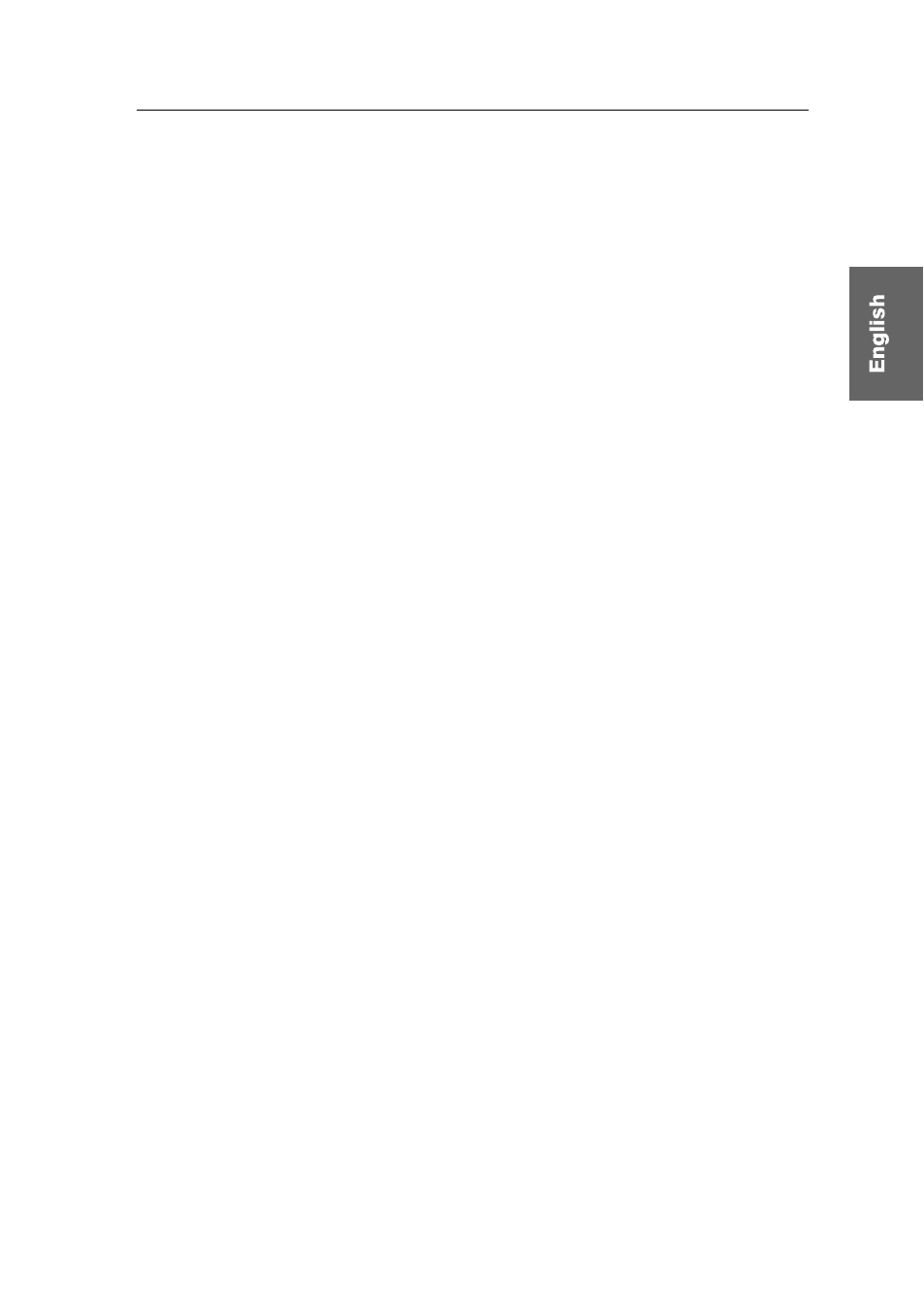
Contents
G&D UCON-Audio-s · ii
Contents
Safety guidelines ............................................................................................... 1
The »UCON-Audio-s« user module .................................................................. 2
Scope of delivery ............................................................................................... 2
Installation ....................................................................................................... 3
Required accessories .......................................................................................... 3
Connecting the devices of the local user console ................................................. 3
Connecting the local computers ......................................................................... 4
Further interfaces ............................................................................................... 4
Initiation .......................................................................................................... 4
Logging on to the CATCenter system ............................................................... 5
Channel switching ............................................................................................ 5
Switching via push buttons ................................................................................. 5
Switching via key combinations ......................................................................... 6
Config settings ................................................................................................. 7
Changing the preset selectkeys ........................................................................... 7
Activating or resetting the PS/2 mouse ............................................................... 8
Status displays .................................................................................................. 9
Front panel ........................................................................................................ 9
Back panel ....................................................................................................... 10
TradeSwitch-LED ........................................................................................... 10
Technical data ................................................................................................ 11
Customer service ............................................................................................ 12