Logging on to the catcenter system, Channel switching, Switching via push buttons – Guntermann & Drunck UCON-Audio-s Benutzerhandbuch
Seite 22
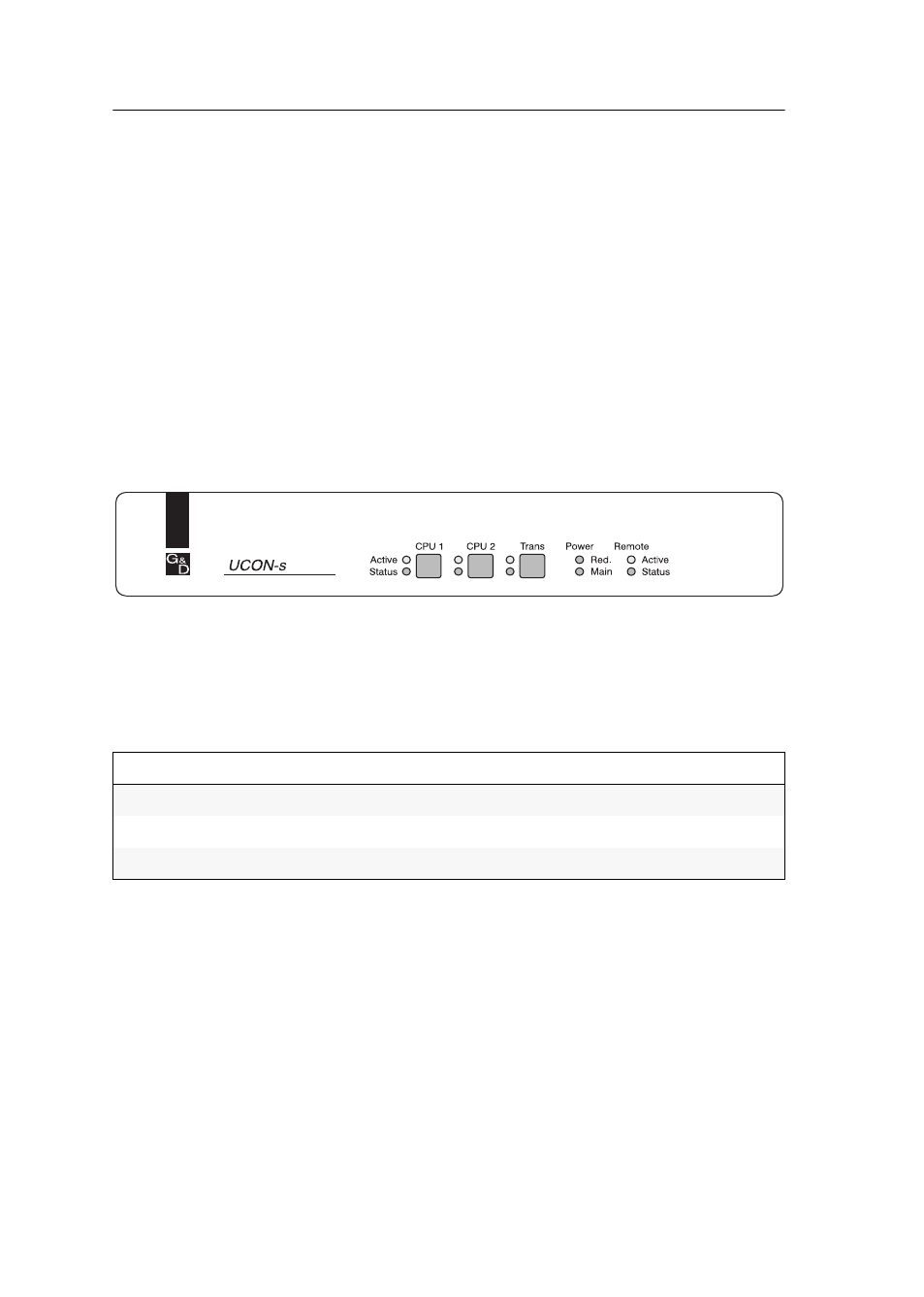
Logging on to the CATCenter system
5 · G&D UCON-Audio-s
Logging on to the CATCenter system
After the System Startup has been successfully carried out at the user module, the
login window of the CATCenter system does appear. Log on to the system with
your user name and your password.
Alternatively, you can also switch to one of the two local channels (see below).
Channel switching
The channels of the local computers and the channel of the CATCenter system can
either be accessed using the buttons on the front panel of the user module or through
configurable key combinations.
Switching via push buttons
How to switch the channel using push buttons:
Press the button of the channel you want to activate.
The buttons on the front panel have the following functions:
Figure 2: Front view of the user module
Button
Function
CPU 1
accesses the first local computer
CPU 2
accesses the second local computer
Trans
establishes a direct connection to the CATCenter system