Back panel, Tradeswitch-led, Back panel tradeswitch-led – Guntermann & Drunck UCON-Audio-s Benutzerhandbuch
Seite 27
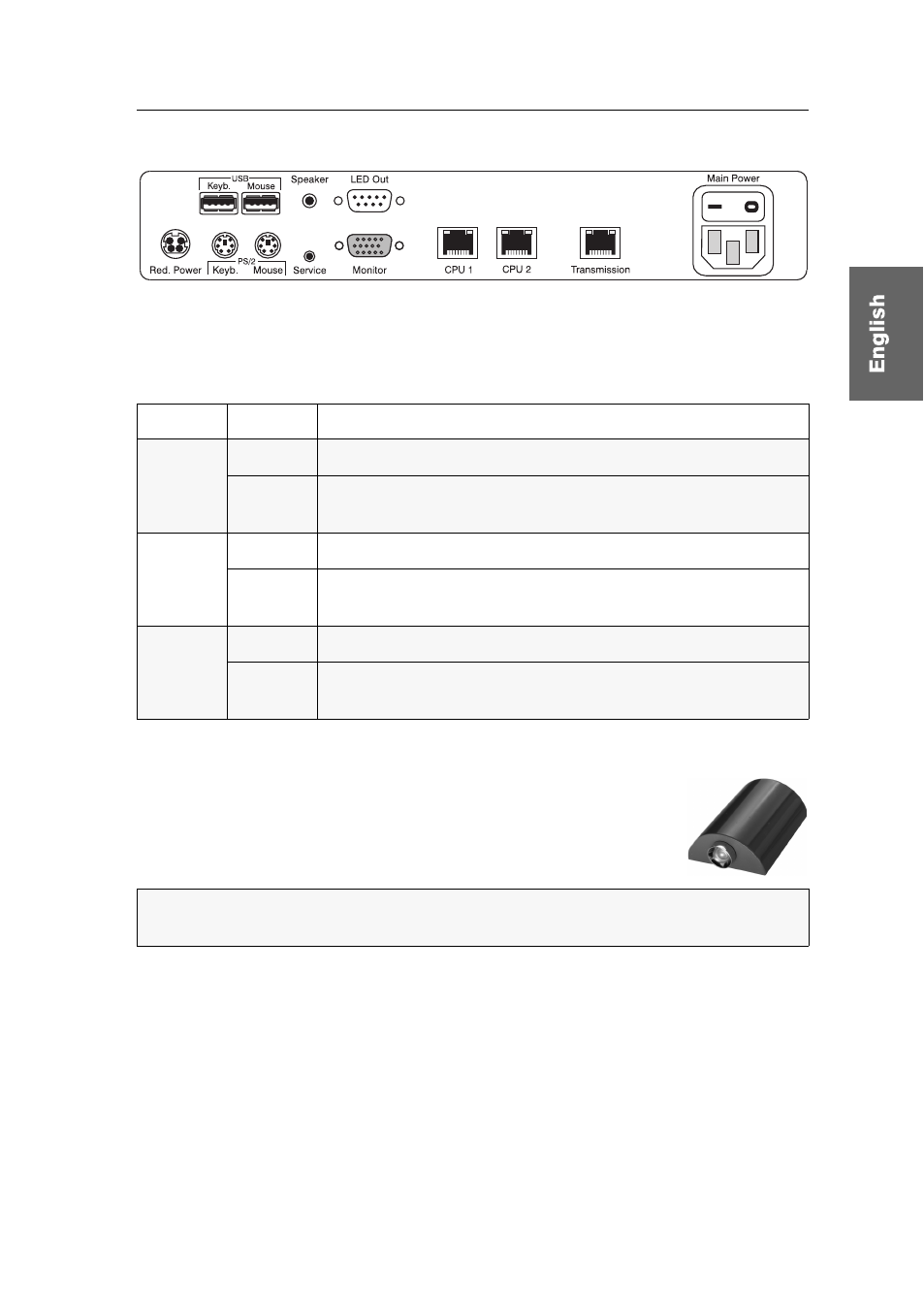
Status displays
G&D UCON-Audio-s · 10
Back panel
Each RJ 45 interface (CPU1, CPU2 and Transmission) on the back panel of the user
module provides additional status LEDs. These LEDs have the following meaning:
TradeSwitch-LED
The optionally available TS-LED-2 (item number A6100041)
lights up if the keyboard and mouse signals of a master user con-
sole access the user module.
Figure 4: Back view of the user module
Area
LED
Meaning
CPU1
yellow
The port is currently occupied by the user.
green
The connection to the CATpro2 target module has been
established.
CPU2
yellow
The port is currently occupied by the user.
green
The connection to the CATpro2 target module has been
established.
Trans-
mission
yellow
The port is currently occupied by the user.
green
The connection to the CATCenter system has been estab-
lished.
Table 3: Status displays at the user module
NOTE: The keyboard and mouse signals can only access another user module or target
computer if you bought the additional TradeSwitch function for the CATCenter system.