Connecting the local computers, Further interfaces, Initiation – Guntermann & Drunck UCON-Audio-s Benutzerhandbuch
Seite 21: Connecting the local computers further interfaces
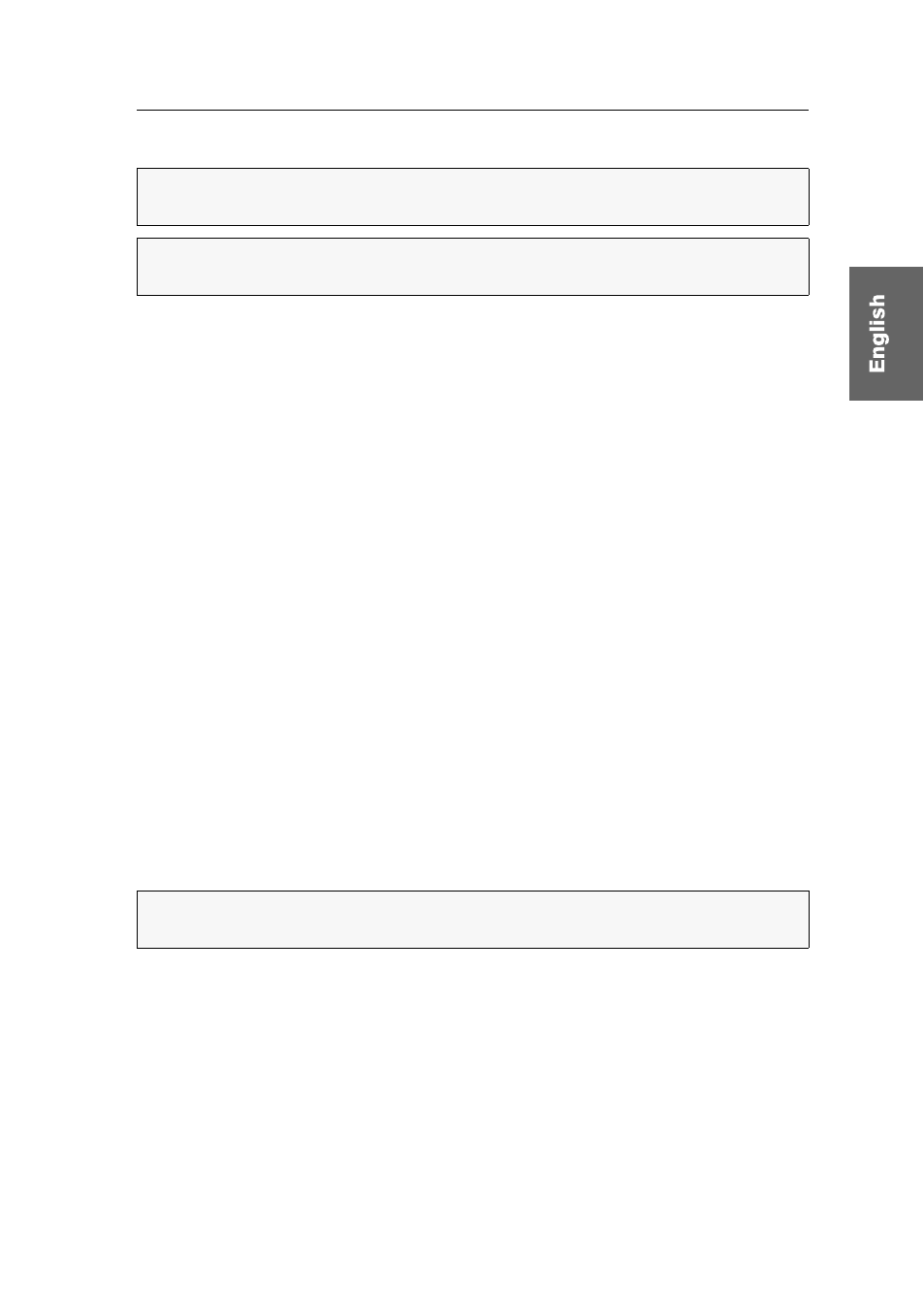
Initiation
G&D UCON-Audio-s · 4
Connecting the local computers
CPU1: Insert a category 5 (or better) twisted pair cable that is available as accessories
into this interface. Connect the other end of the cable to the Transmission interface of
the target module that is connected to the first local computer.
CPU2: Insert a category 5 (or better) twisted pair cable that is available as accessories
into this interface. Connect the other end of the cable to the Transmission interface of
the target module that is connected to the second local computer.
Further interfaces
Transmission: Insert a category 5 (or better) twisted pair cable that is available as acces-
sories into this interface. Connect the other end of the cable to a Console interface of the
CATCenter system.
Main Power: Insert the supplied PowerCable-2 Standard power cable into this interface.
Red. Power: Optionally, an additional power pack (Power-Set 12 series) can be con-
nected using this socket. This way, a second, redundant power supply is enabled.
LED Out: If you have expanded the functionality of your CATCenter system by the pur-
chasable TradeSwitch function, connect the optional TS-LED-2 (item number A6100041)
to this interface.
Service: For updates, connect a service cable to this interface.
Initiation
Switch on the user module using the button on the back panel.
NOTE: Connect each of the local computers to a target module (e.g. CATpro2-
Audio-PS/2 or CATpro2-Audio-USB).
IMPORTANT: The cable length between target module and user module may not
exceed 5 metres.
ADVICE: During the System Startup of the user module, the current hotkey configu-
ration of the CATCenter system is displayed.