Switching via key combinations – Guntermann & Drunck UCON-Audio-s Benutzerhandbuch
Seite 23
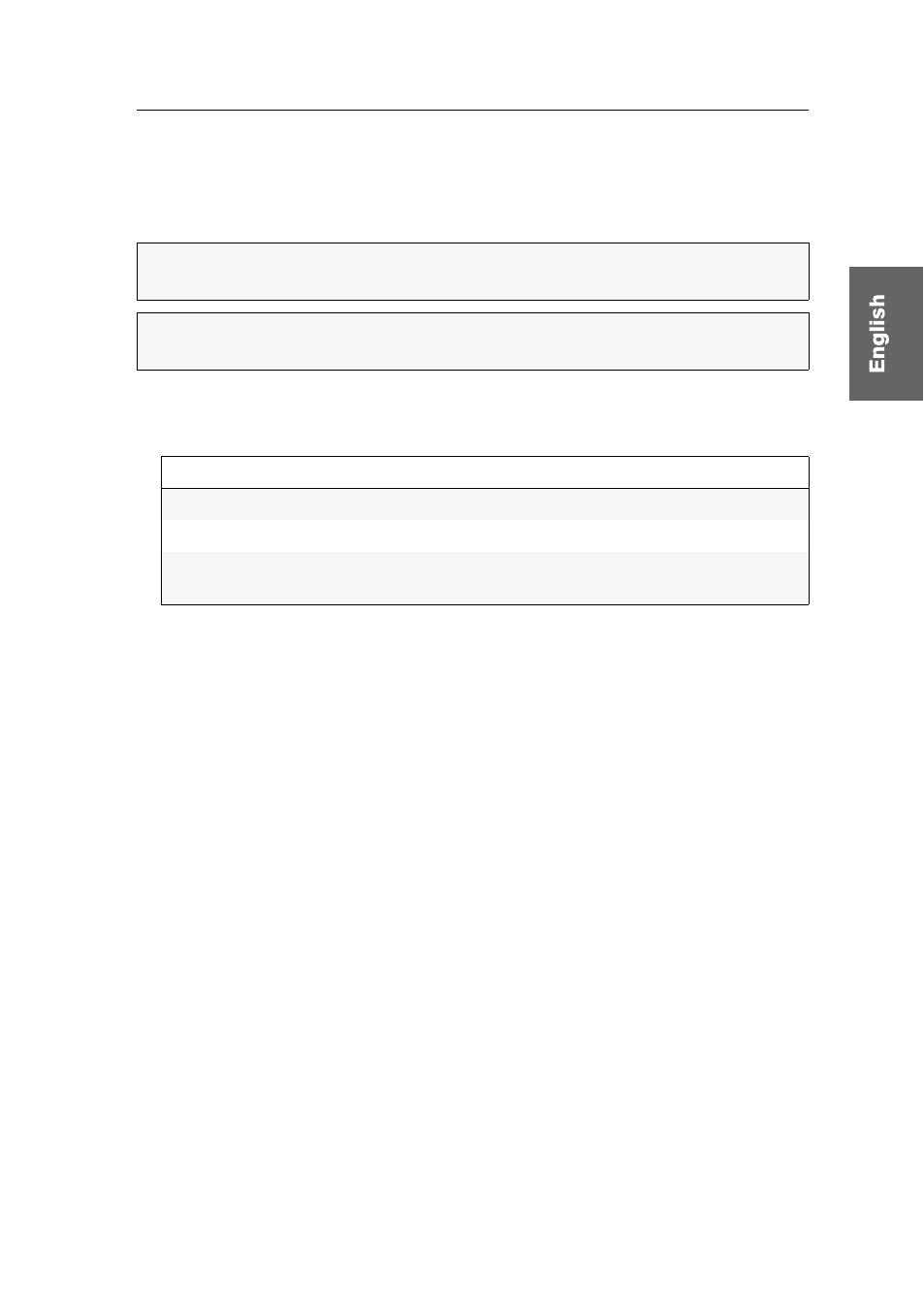
Channel switching
G&D UCON-Audio-s · 6
Switching via key combinations
In the default setting it is possible to switch from the local computers that are con-
nected to the user module to the CATCenter system using the hotkey
Ctrl and the
selectkeys
F1 through F3.
How to switch the channel using key combinations:
Press the key combination
Hotkey + Selectkey on the keyboard of the user module:
If the preset selectkey does interfere with a key combination of another application,
the key combination can be adjusted.
Further information:
Changing the preset selectkeys on page 7
IMPORTANT: The hotkey to be pressed is defined in the config of the CATCenter
system.
ADVICE:
The current hotkey setting of the CATCenter system is displayed dur-
ing the System Startup after the user module has been switched on.
Hotkey
Selectkey
Function
Ctrl
F1
accesses the first local computer
Ctrl
F2
accesses the second local computer
Ctrl
F3
establishes a direct connection to the CAT-
Center system