Installation – Guntermann & Drunck DVISplitter2-DL Benutzerhandbuch
Seite 16
Advertising
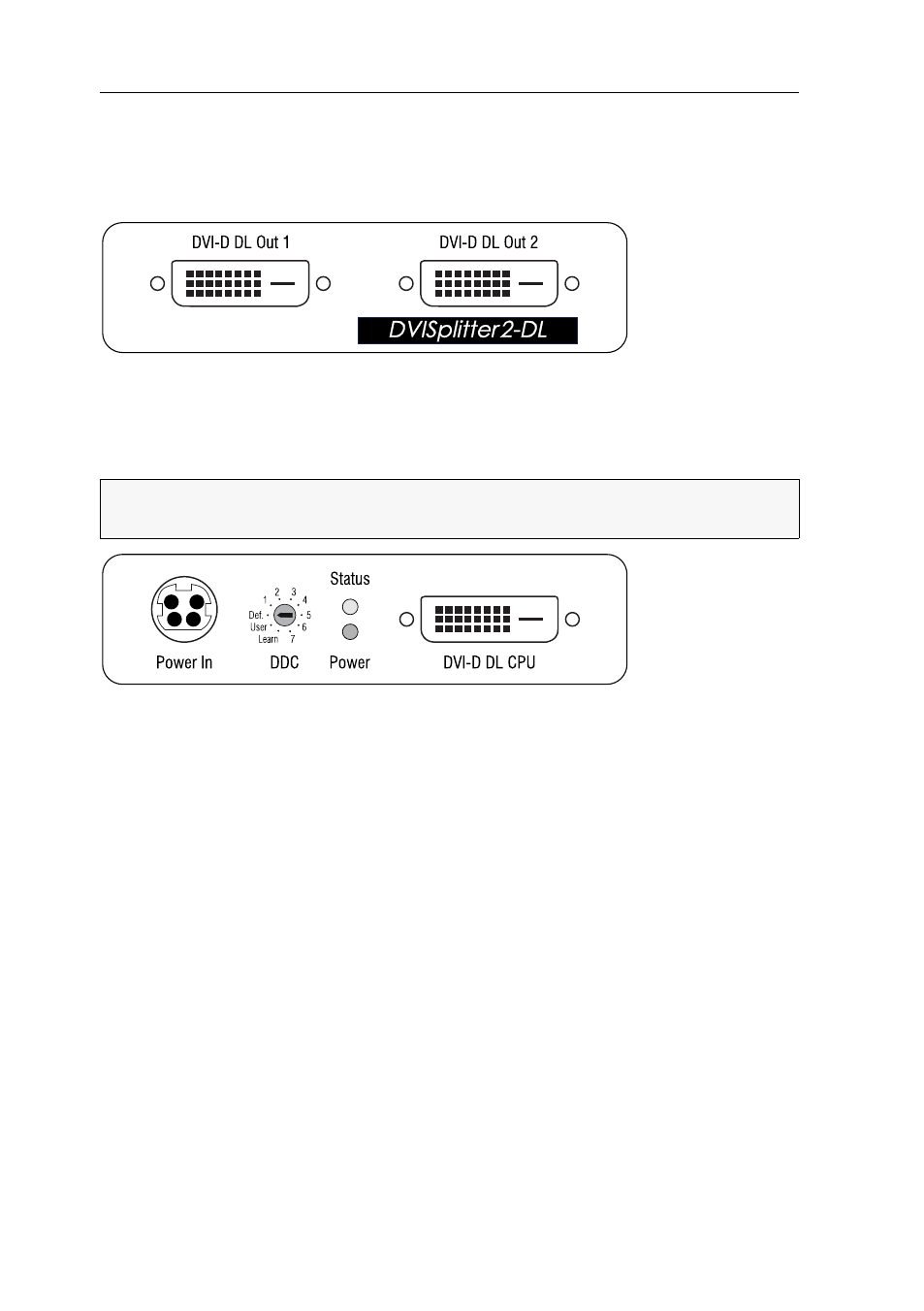
Installation
3 · G&D DVISplitter2-DL
Installation
Connect the DVI cable, the monitors and the power pack to the interfaces described
in the following.
DVI-D DL Out 1:
Connect a monitor or another DVISplitter2-DL.
DVI-D DL Out 2:
Connect a monitor or another DVISplitter2-DL.
DVI CPU:
Connect the DVI cable of the video source.
Power In:
Connect the supplied power pack.
Now connect the supplied IEC cable with the power pack and the mains voltage.
Figure 1: Front panel
NOTE:
The
DVI-D DL Out 1
interface uses the
DVI-D DL CPU
interface to transmit the
DDC information of the connected monitor to the video source.
Figure 2: Back panel
Advertising