Introduction, Available variants, Compatible g&d kvm switches – Guntermann & Drunck OperatorPanel Benutzerhandbuch
Seite 21: Package contents, Available variants compatible g&d kvm switches
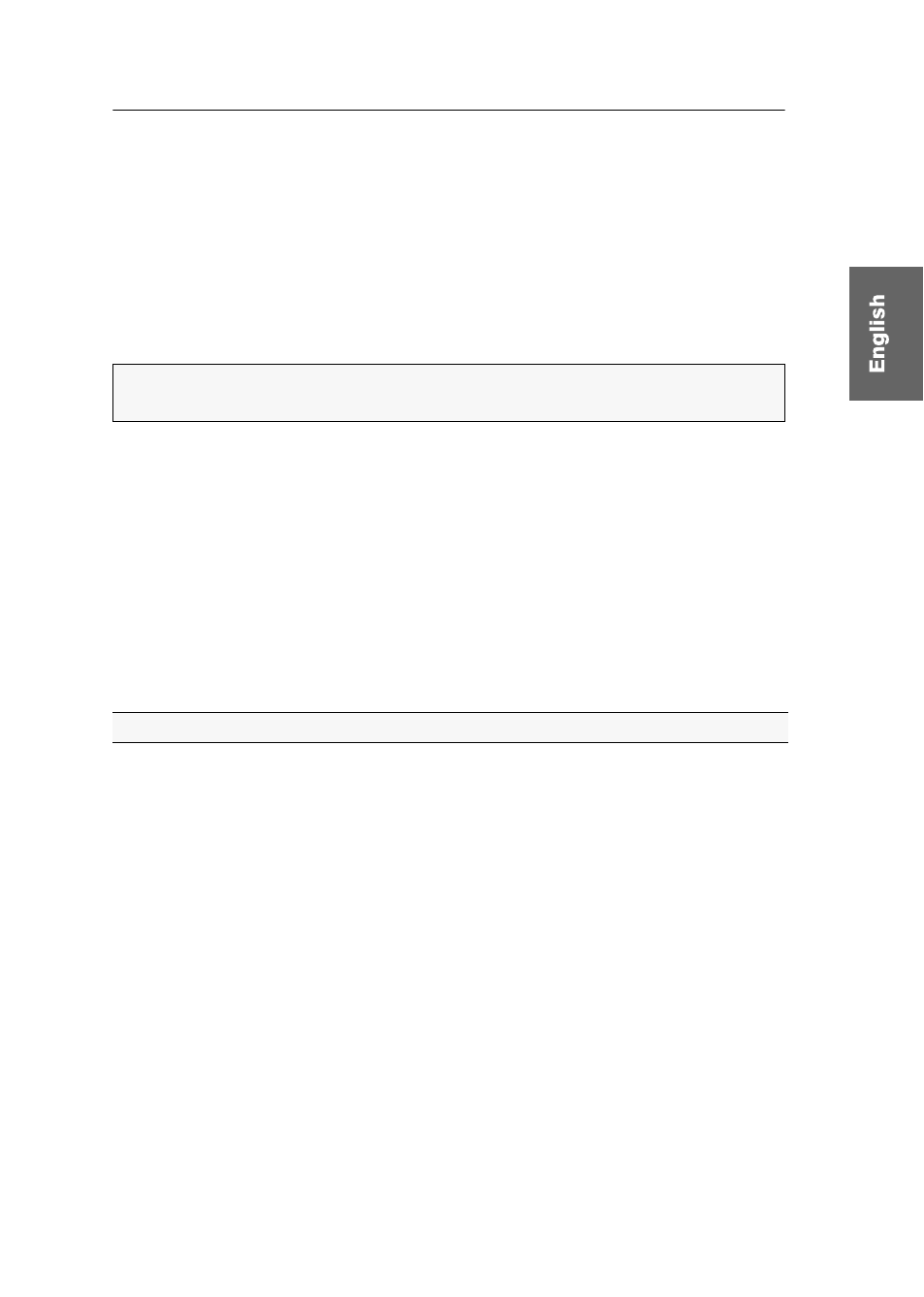
Introduction
2 · G&D OperatorPanel
Introduction
With the
OperatorPanel
add-on, you can switch a compatible KVM switch from your
desk simply by pressing buttons. A serial cable connects the device with the KVM
switch.
To switch to a channel, press and hold the
Enable
button, and press the
Select
button
to switch to the desired channel.
Pressing and holding the
Enable
button prevents you from switching between chan-
nels by accident.
Available variants
The device is available in different variants.
Number of switchable channels:
Three basic variants enable you to switch KVM
switches with up to two, four or eight channels.
Design:
The basic variants are available as desktop devices or for under-desk mounting
(deskmount).
Compatible G&D KVM switches
You can use the device to switch between the channels of the following KVM switches:
Package contents
1 ×
OperatorPanel
add-on
1 × serial cable for
DL-MUX
(RS232-M/F-2)
1 × serial cable for
DVIMUX
and
TradeSwitch
(Update-Cable-2)
1 × serial cable for
DVIMUX8-OSD
(CC-Link-2)
1 × serial null modem cable (RS232-F/F-Crossover-2)
1 × serial adapter cable (Adapter SUBD9M/M-crossover)
1 × USB service cable
1 × 12V portable power pack
1 × power cable
1 × manual
ADVICE:
You can disable the
Safety Switching
function (see page 7) if you want to
use the
Select
button to switch between channels.
DL-MUX4
DVIMUX
DVIMUX8-OSD
TradeSwitch