Establishing a connection in the terminal emulator, Configuration settings, Adjusting the bit rate of the rs232 socket – Guntermann & Drunck OperatorPanel Benutzerhandbuch
Seite 25
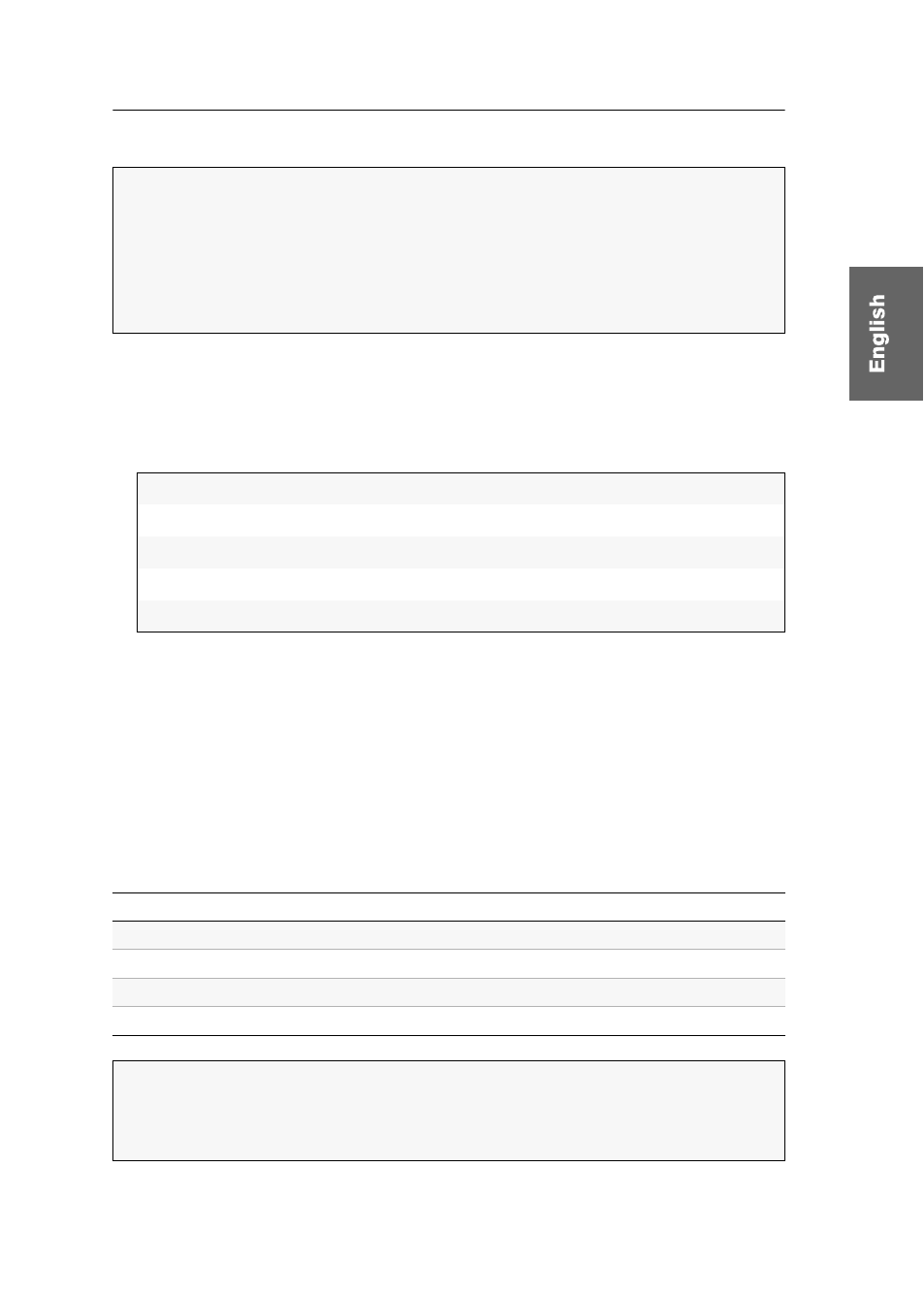
Setup menu
6 · G&D OperatorPanel
Establishing a connection in the terminal emulator
How to establish a connection in the terminal emulator:
1. Start any terminal emulator (for example HyperTerminal or PuTTY).
2. Establish a new connection in the terminal emulator and enter the following con-
nection settings:
3. Use the supplied service cable to connect the Service interface of the central power
supply to one of the computer’s USB interfaces.
Configuration settings
Adjusting the bit rate of the RS232 socket
The serial data connection between the
OperatorPanel
and the KVM switch requires
the same bit rate at both devices.
The following table lists the bit rates that the KVM switches support
NOTE:
You can access the setup menu with a terminal emulator that is already
installed on the computer (for example HyperTerminal).
If your computer provides no installed terminal emulator, you can use PuTTY, a
software you can download for free.
You can download the program at the following website:
http://www.chiark.greenend.org.uk/~sgtatham/putty/
Bits per second:
115.200
Data bits:
8
Parity:
None
Stop bits:
1
Flow control
None
Device
Supported bit rate(s)
DL-MUX4
9.600
DVIMUX
9.600
115.200 (standard)
DVIMUX8-OSD
115.200
TradeSwitch
9.600
115.200 (standard)
NOTE:
The setup menu of
DVIMUX
and
TradeSwitch
KVM switches shows the config-
ured bit rate under
Service RS232 Bitrate
. Here you can also change the bit rate.
Make sure that the
Switch
option under
Service RS232 Startup Mode
is enabled for
these switches.