MacroSystem DVD-Arabesk 4 Benutzerhandbuch
Seite 25
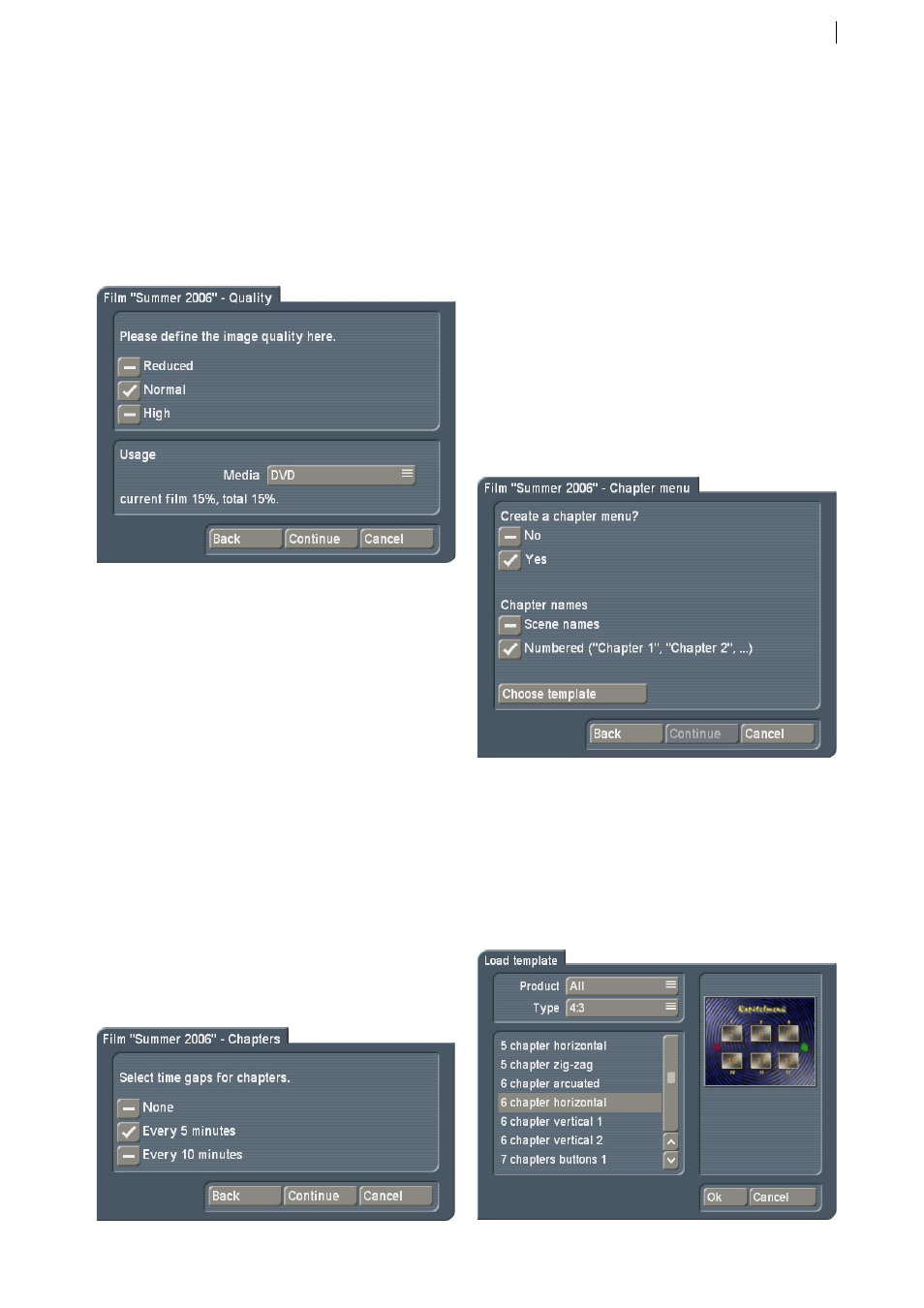
5
a different name (other than the one already
given) for the project, you can now enter a new
title. Additionally, you can switch to a different
project if needed.
• `Quality´: Select a quality for the film. This is
the quality that will be burned on the DVD for
that particular project.
Further you can choose the medium type that is
to be burned later. The possible choices are: CD
(`Mini DVD´, 700 MB), single layer DVD (4,7 GB)
and dual layer DVD-DL (8,4 GB). You can see
the respective capacity used for each medium.
• `Chapter marks´: You can choose if the film is
to place chapter marks automatically `every 5
minutes´, `every 10 minutes´ or `none´.
To make your choice, place a tick in the right
box. Only one option is possible at a time.
Also note that the available setting depends
very much on the length of the project: Placing
marks every 5 or 10 minutes is not possible in
a 3 minute film. With this option, the chapter
marks are placed even if you do not wish to
use a chapter menu for your DVD.
• `Chapter menu´: If you choose to use automatic
chapter marks, the Assistant will then ask you
if you wish to incorporate a chapter menu on
your DVD. if you select `No´, navigation will still
be possible using the DVD player‘s control, but
there will be no visual selection.
if you wish to create a chapter menu, mark
`Yes´. Now, decide if you want to give the
chapters the names of the scenes played at
the start of the chapter, or if the chapters are
simply to be numbered. The chapter stamps
are generated automatically according to the
interval set. There are no further going related
options in the Assistant here, but you can
adapt the chapters manually later.
At this point, you have to select a design
template, otherwise the button `Continue´ will
remain ghosted. Use the `Select template´
button to enter the archives and go on to
choose your design template.