MacroSystem DVD-Arabesk 4 Benutzerhandbuch
Seite 30
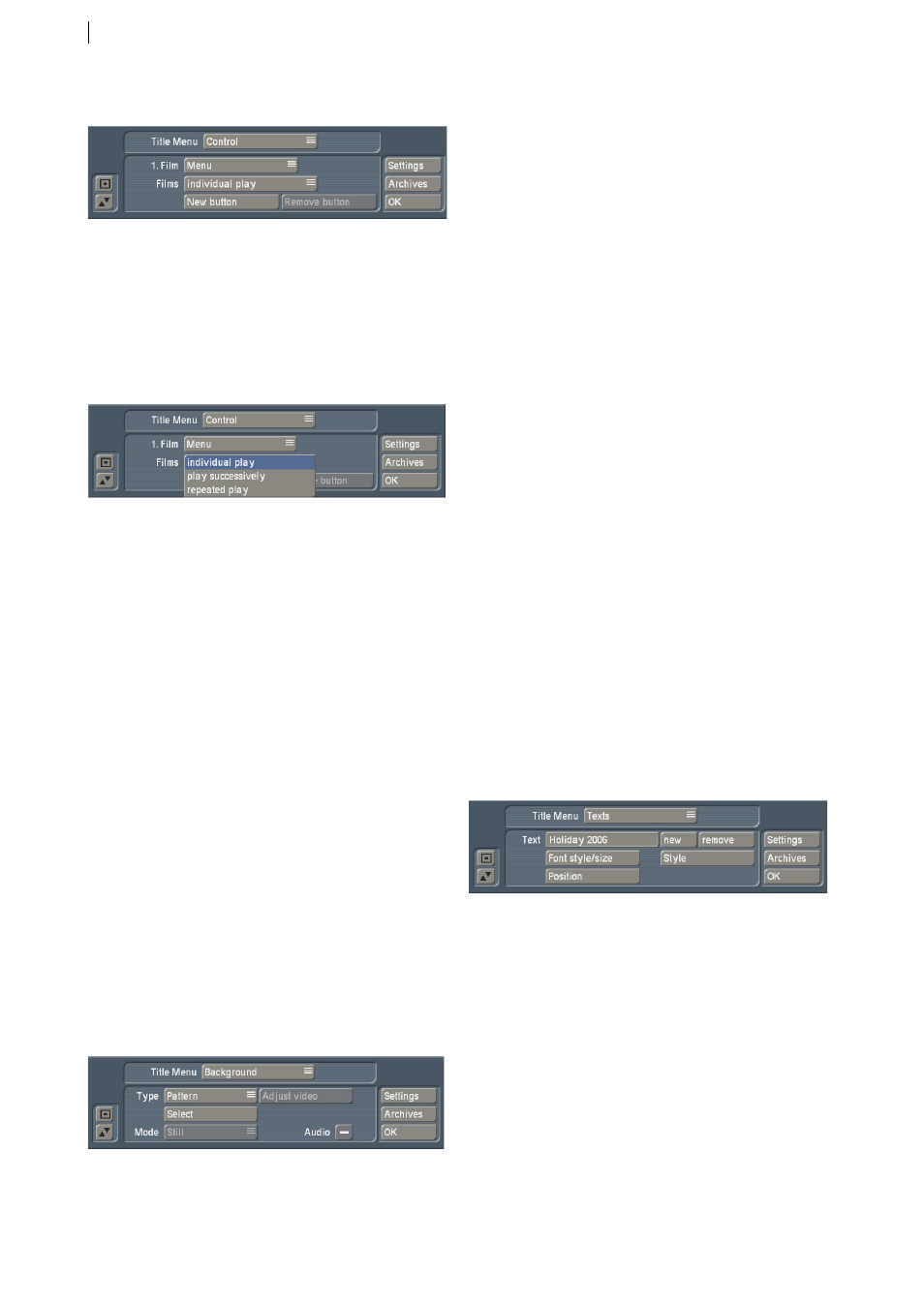
10
4.4.2 Control
`Films´: Here, you can define the playback mode for
the films added to your DVD. `individual play´ is the
usual mode, already know from Arabesk 3 – it plays
a film and returns to the main menu afterwards.
`play successively´ Plays all films on the DVD in a
row and then returns to the main menu.
`repeated play´: This stops the player from
returning to the main menu and instead plays
the first film again once the last one finished.
`New button´: Select a button/film. With the new
button, you can create and edit a new button.
In this fashion, you could create button that
immediately plays the film and another that
switches over to the chapter menu. The new
button is always added to the menu centre and
carries the attributes of the previously created or
pre-defined button from the Image Pool.
`Remove button´: This deletes a button you
have added. Note: If you design an extra button
differently, make sure to deactivate `Apply
button attributes to all´.
4.4.3 Background
`Type´: Select the type of menu background you
wish to have. You can use colours, patterns, but
also images and moving scenes.
Once you have opted for a background type,
the background will appear. This background
will have the the settings of the last made
background or you will be guided to the
selection panel for backgrounds.
You can also make changes using the `Select´
button. If you choose a moving scene, press
`Select´ to enter your project list. Choose a
project and then a scene from the scene bin.
After this, you will enter the trim menu.
The trim menu allows you to determine the
exact background sequence. The scene length
may not be longer than 60 seconds. If it is,
the system automatically cuts it down to the
required length.
`Adjust video´: If you chose a moving scene and
selected it from the scene bin of a project, you
can correct the display in terms of brightness,
contrast and colour.
Note: You can only have a button with a moving
sequence if you indeed select a moving scene
in this menu. The maximum duration of the
sequence depends on the background scene you
selected here. Again, the maximum length is 60
seconds.
4.4.4 Texts
This menu was previously called `Title´ in
Arabesk 3. in Arabesk 4, you can add further text
boxes to the main title.
`New´: It is now possible to position multiple
texts/titles in one menu. Click onto `New´ and
your current text will be duplicated. This new
text field can be edited as you wish.
`Remove´: Deletes the current text field. A text
field must always exist, it is therefore not
possible to delete the last one. If you do not
wish to have any text in your menu, simply
delete the text content itself.