Varyscan 4 compact plus 575 hmi, General informations on dmx512 record, Occupation of channels for varyscan – JB-Lighting Varyscan 4 Kompakt 575 HMI Benutzerhandbuch
Seite 30: 4 compact plus 575 hmi, Jb lighting 8 channels, Cleaning of all optical parts, Cleaning of ventilation, 3 oiling of rotating gobos
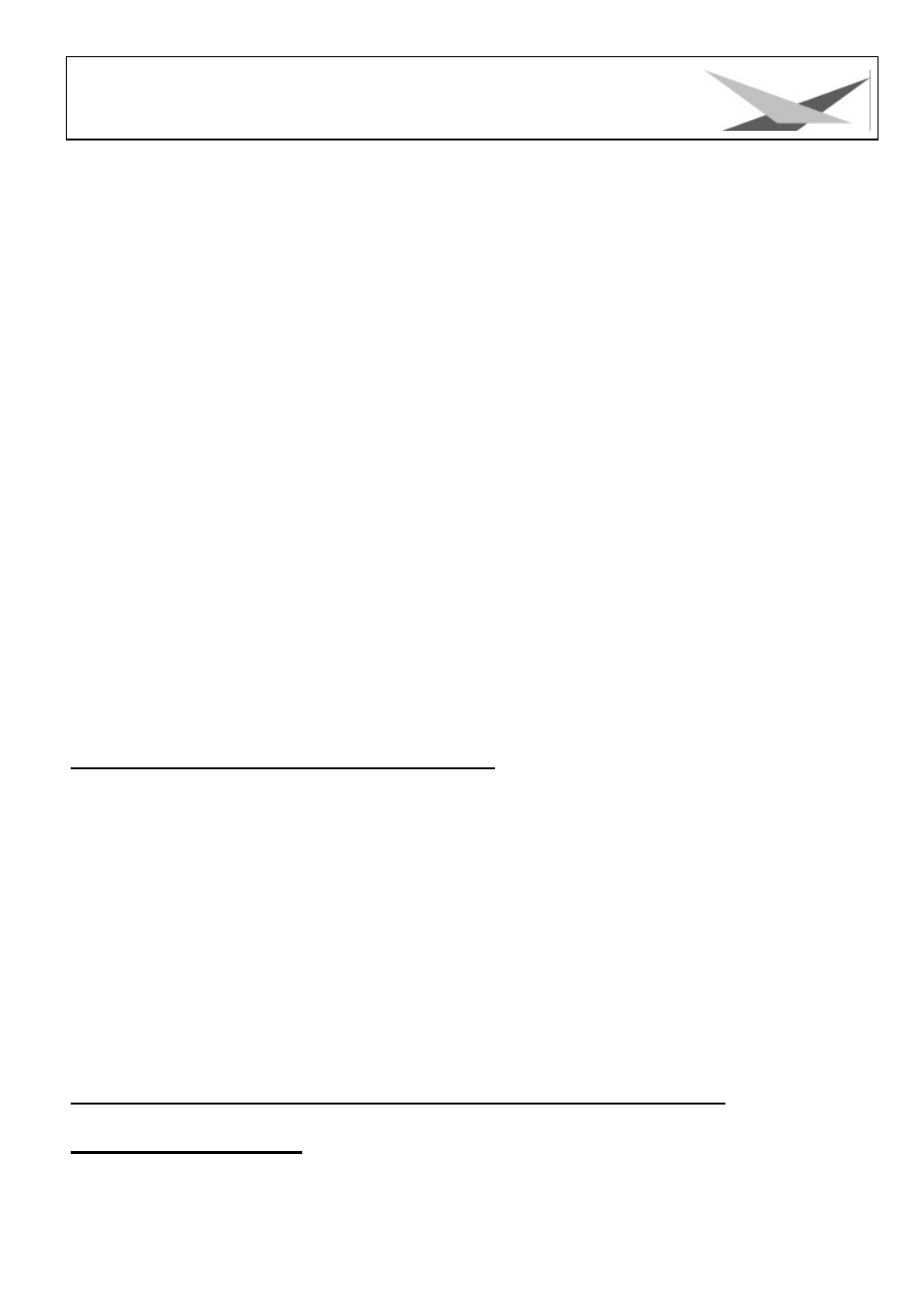
30
VARYSCAN 4 COMPACT PLUS 575 HMI
1. Cleaning of all Optical Parts
You should clean the optical parts of your Varyscan
®
periodically to restore maximum brightness of the scan. After
having opened the casing as explained above, take out the effect / colour wheel slide-in (see sketch page 4) and
put it on an underlay before you. Take a fuzz-free rag and a detergent for windows and clean the effect / colour
filters.
Subsequently clean both lenses (sketch page 4). In order to clean the lens easily, loosen the screw which fixes the
lens and remove the lens. Now it is easy to clean from the outside and the inside. Put in the lens and the effect
colour wheel slide-in. Do not forget to tighten the screw which fixes the lens and the screws which fixes the slide-
in’s
2. Cleaning of Ventilation
You should check the function of ventilators regularly. Above all take care that ventilation inlets and the interior of
the Varyscan
®
are free from fuzzes and other dust. Open both lids of your Varyscan
®
, by screwing off the screws
from the lids. Now clean your Varyscan
®
carefully with a vacuum cleaner. Screw down the lid now. Take care that
you use the sheet metal screws for closing the smaller lid.
Attention:
Take care that you do not twist or damage any parts while cleaning your scanner!
3 Oiling of Rotating Gobos
Procure a syringe with a thin needle, customary in trade (grind off the tip, so it will be blunt - no risk of injury!!), and
fill it with our special oil. On no account use another kind of oil, because our oil is a special mixture. Now
syringe the oil between the brass gear wheels and the brass plate and turn the rotating gobos by hand.
Attention: Do not use too much oil!
General Informations on DMX512 Record
DMX 512 record is devided in 512 addresses. You have 512 addresses to your disposal. To be able to connect
different appliances with a DMX-controller, it is necessary to determine the number of DMX-channels for every
appliance. The occupation of channels of a scanner could be like that for example:
channel 1
x-movement
channel 2
y-movement
channel 3
gobo/effect wheel
channel 4
colour
channel 5
shutter/dimmer
channel 6
iris/gobo positioning/gobo rotation
In order that not every connected DMX-appliance performs same functions, the appliances are addressed in
series; i.e. for the first appliance the first 6 addresses are used (be right for an appliance with six channels), for the
second one (appliance with six channels) the next 6 addresses of all the DMX-addresses are used (see for
example Varyscan
®
page 10).
Occupation of Channels for Varyscan
®
4 Compact Plus 575 HMI
JB lighting 8 channels
Channel 1
X-movement
Channel 2
Y-movment
Channel 3
gobo