3 fine tuning, 4 setting the run time delay compensation, 3 fine – Guntermann & Drunck CATVision Benutzerhandbuch
Seite 100: Tuning, Setting the run time delay compensation
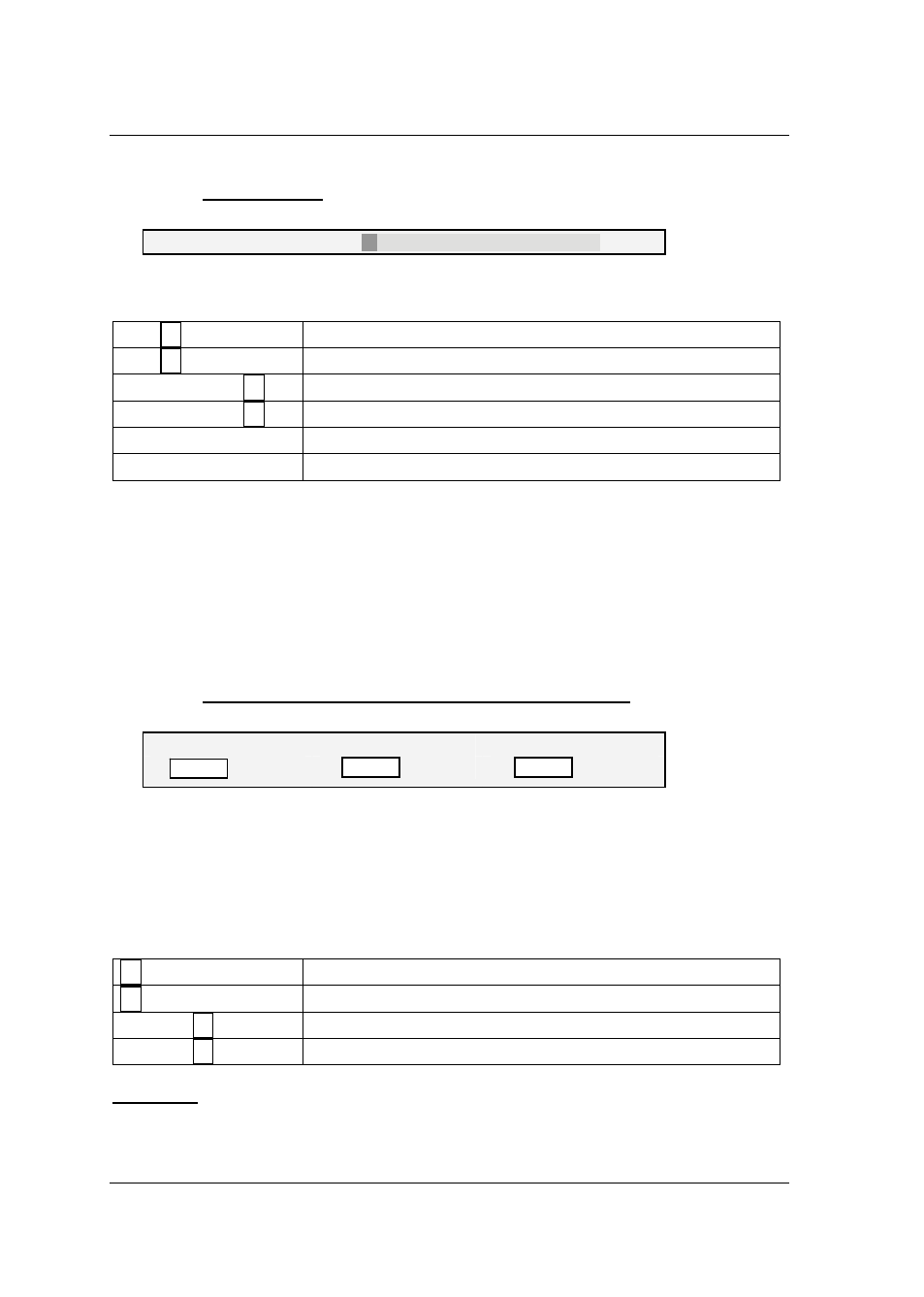
Guntermann & Drunck GmbH
Operating Instructions
CATVision (MC)
5.4.4.3.3 Fine Tuning
Fine tuning:
36
The following keys are available to you for fine tuning:
Key
Subtracts 1 from the fine tuning value
Key
Adds 1 to the fine tuning value
Keys CTRL +
Subtracts 5 from the fine tuning value
Keys CTRL +
Adds 5 to the fine tuning value
Home
Minimum fine tuning (value: 0)
End
Maximum fine tuning (value: 575)
If you want to make other changes within the IVT submenu, use the
UP
ARROW
and/or
DOWN ARROW
keys to move to another entry.
After establishing the fine tuning setting, confirm and save your selection by
pressing
F2
or discard your changes by pressing
ESC
. In both cases, the IVT
submenu is closed and you return to the FUNCTION menu.
5.4.4.3.4 Setting the Run Time Delay Compensation
delay R
delay G
delay B
0 ns
0 ns
page 26
0 ns
At the CATVision system the run time delay compensation can be set up to 46
ns.
At 0 ns there is no delay compensation.
For compensating the delay the following keys can be used:
minimizes the delay compensation for 2 ns.
increases the delay compensation for 2 ns.
CTRL +
minimizes the delay compensation for 10 ns.
CTRL +
increases the delay compensation for 10 ns.
Example:
If the colour signal
red
appears too early (red shadow appear left of the letter)
move to the entry
delay R and delay this signal until all colours are on top of