Configuration, Configuring consoles, Adjusting the time between automatic switchings – Guntermann & Drunck DVIMUX8-OSD-USB Benutzerhandbuch
Seite 101
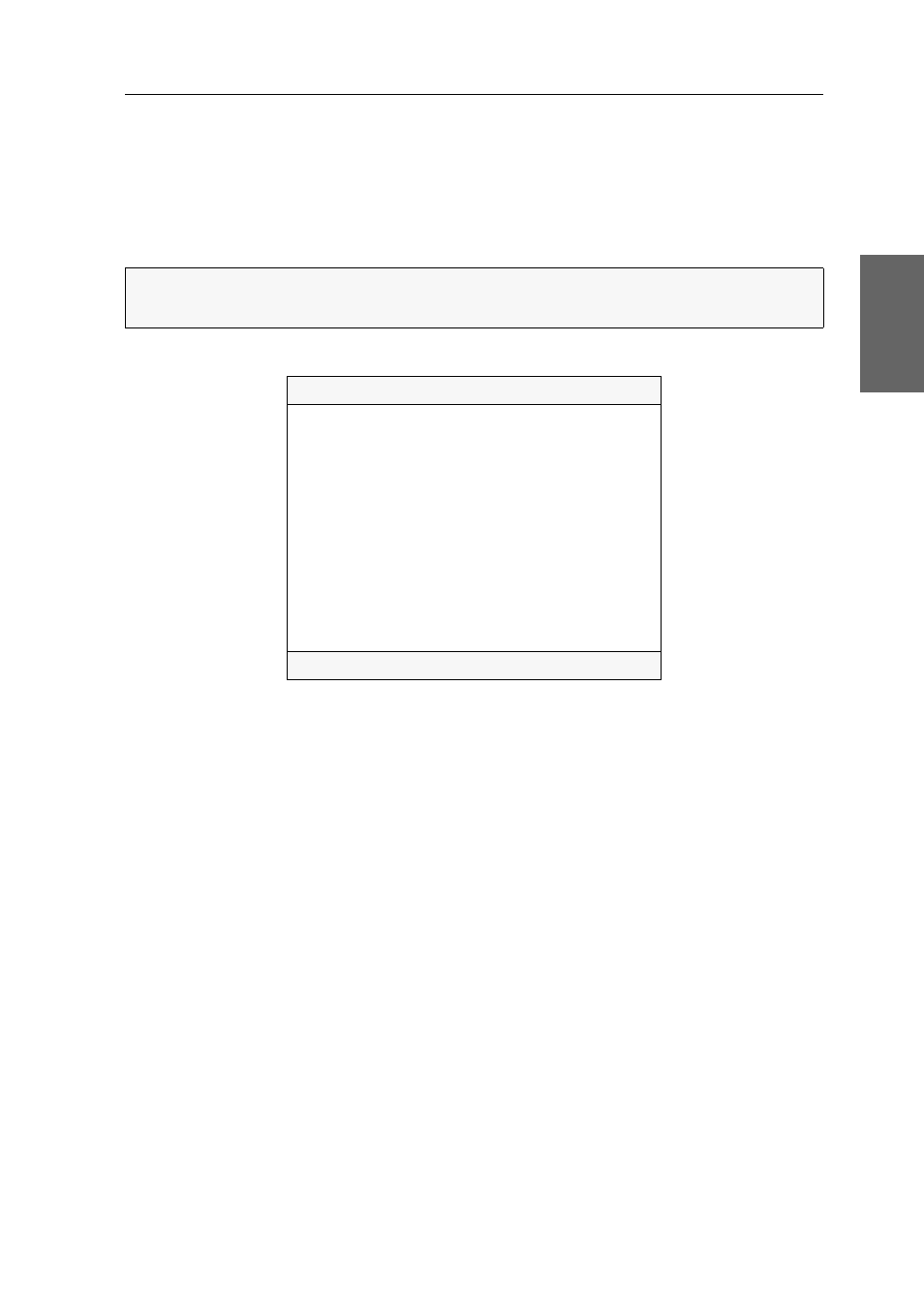
Configuration
G&D DVIMUX8-OSD-USB · 32
English
Configuration
Configuring consoles
Any user can view and edit the console configuration settings by using the
Console
Setup
menu.
The following settings are active in the default settings of the KVM switch:
Adjusting the time between automatic switchings
In the default configuration, the Autoscan or Autoskip function accesses a new com-
puter every five seconds (see page 14 ff.).
The time span between switchings can be between 2 and 60 seconds.
How to adjust the time span between automatic switchings:
1. Press
Ctrl+Num
(standard) to open the On-Screen Display.
2. Press
F1
to open the menu.
3. Use the
Arrow keys
to select
Console Setup
and press
Enter
.
4. Use the
Arrow keys
to select
Autoscan Time
.
5. Use the
Numeric keys
to enter the value and press
Enter
.
6. Press
F1
to save your settings.
IMPORTANT:
Only the Supervisor and users with active configuration rights can
change the
Scancode Set
.
CONSOLE SETUP
DVIMUX8
Autoscan Time:
5 Sec
Keyboard Layout:
German
Screensaver:
Off
AutoLogoff:
Off
Console Name:
DVIMUX8
Show Display:
Temp
Display Position
...
Menu Position
...
OSD Transparency:
Off
OSD by Mouse:
No
Stepkeys:
Up Dwn
Broadcast:
Off
Esc
Enter
F1:Save