Increasing the number of connectable computers, Connecting a slave switch to the master switch, English – Guntermann & Drunck DVIMUX8-OSD-USB Benutzerhandbuch
Seite 119: Interfaces of the kvm switch, Interface, Keyb./mouse, Cpu 1
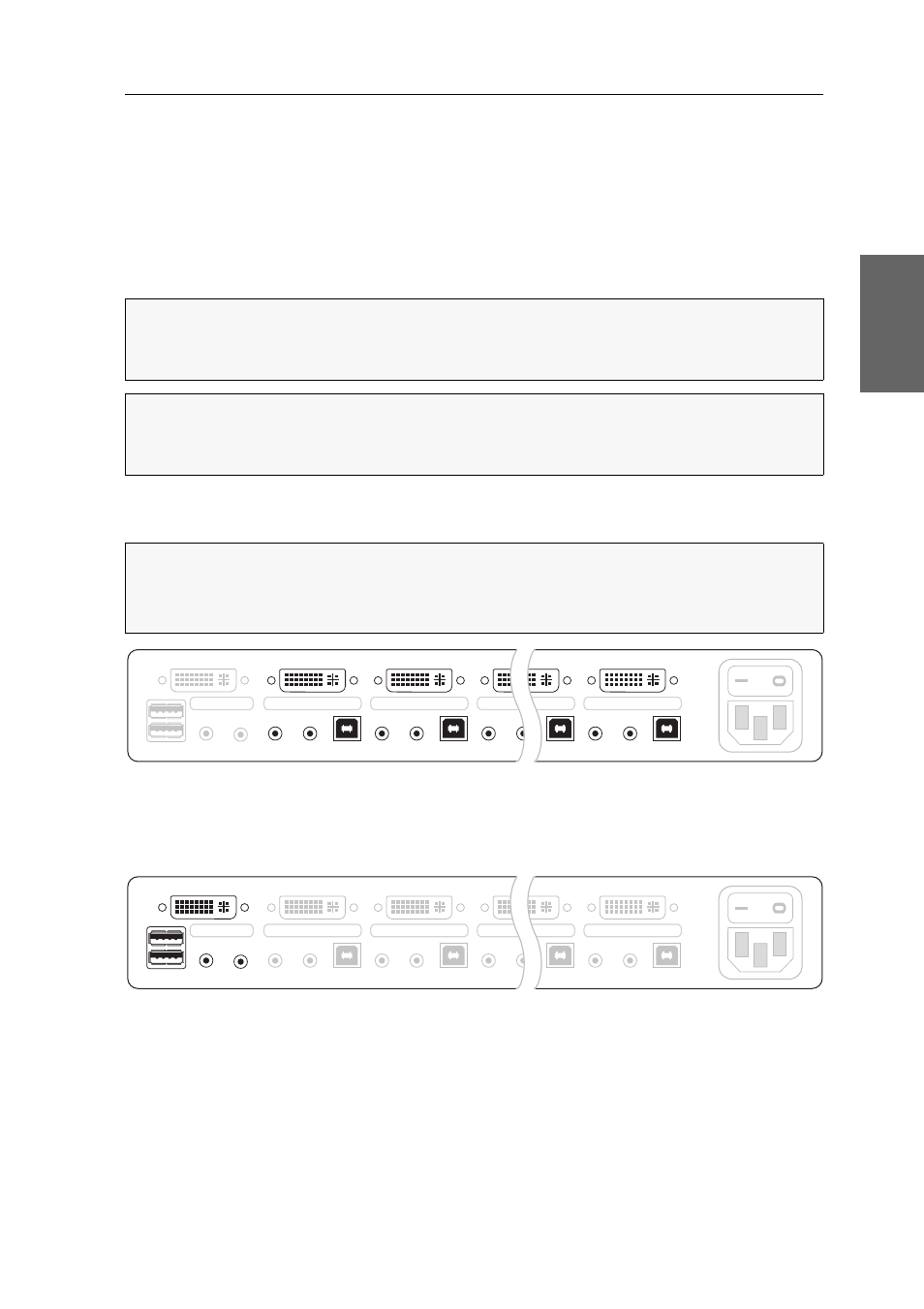
Increasing the number of connectable computers
G&D DVIMUX8-OSD-USB · 50
English
Increasing the number of connectable
computers
By cascading several KVM switches, you can increase the number of connectable
computers to up to 64 computers.
For this, simply connect more KVM switches to one or multiple
CPU
interfaces of
the KVM switch.
Connecting a slave switch to the master switch
CPU
×
:
Connect the USB variant of the computer connection cable (CPU) to the
master switch.
Keyb./Mouse:
Insert the USB plug of the computer connection cable (CPU) con-
nected to the master switch.
NOTE:
The master switch is the KVM switch of a cascade to which the console
devices are connected. The slave switches are connected to the
CPU
interfaces of the
master switch.
EXAMPLE:
Instead of a computer, connect the slave switch to the
CPU 1
interface of
the master switch. You can connect up to eight computers to the slave switch that
can be accessed from the console connected to the master switch.
NOTE:
Instead of a computer, you can also connect a slave switch to each
CPU
interface of the master switch.
Follow the instructions below to connect a slave switch to each
CPU
interface.
Figure 5: CPU interfaces of the master switch
Figure 6: Interfaces for the connection of slave and master switch
Monitor 1
Keyb./Mouse
Speaker
CON
Line In
Line In
CPU 1
DVI-I CPU 1
USB 2.0
Line Out
Line In
CPU 2
DVI-I CPU 2
USB 2.0
Line Out
Line In
CPU 8
DVI-I CPU 8
USB 2.0
Line Out
Line Out
Line In
CPU 7
DVI-I CPU 7
USB 2.0
Power
Power
Monitor 1
Keyb./Mouse
Speaker
CON
Line In
Line In
USB 2.0
Line Out
CPU 1
DVI-I CPU 1
Line In
USB 2.0
Line Out
CPU 2
DVI-I CPU 2
Line In
USB 2.0
Line Out
CPU 8
DVI-I CPU 8
Line In
USB 2.0
Line Out
CPU 7
DVI-I CPU 7