Establishing a connection in the terminal emulator – Guntermann & Drunck MultiPower-6 Benutzerhandbuch
Seite 21
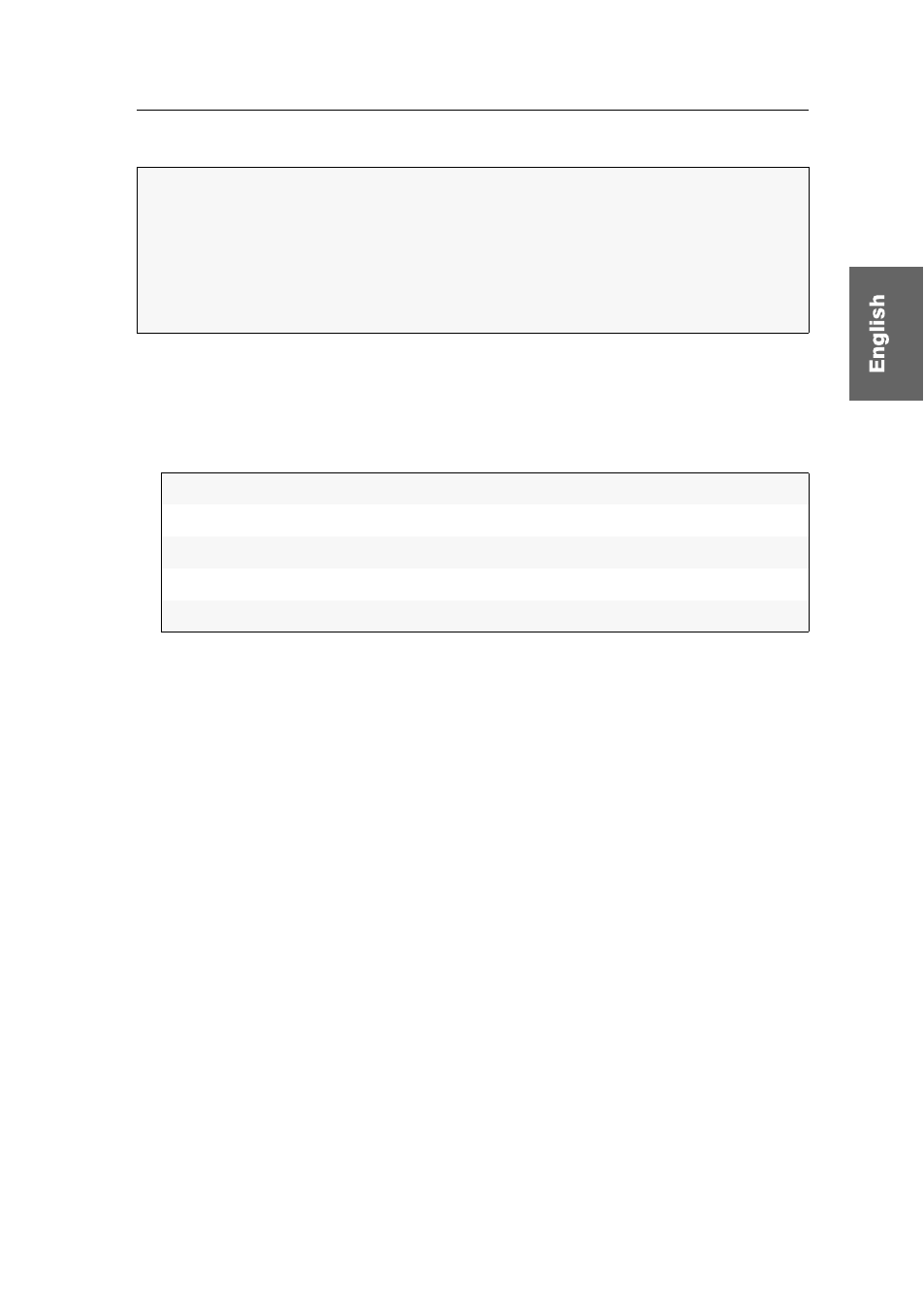
Setup menu
MultiPower-6 · 6
Establishing a connection in the terminal emulator
How to establish a connection in the terminal emulator:
1. Start any terminal emulator (for example HyperTerminal or PuTTY).
2. Establish a new connection in the terminal emulator and enter the following con-
nection settings:
3. Use the supplied service cable to connect the Service interface of the central power
supply to one of the computer’s USB interfaces.
NOTE:
You can access the setup menu with a terminal emulator that is already
installed on the computer (for example HyperTerminal).
If such a program is not installed on the computer, you can use PuTTY, a software
you can download for free.
You can download the program at the following website:
http://www.chiark.greenend.org.uk/~sgtatham/putty/
Bits per second:
115.200
Data bits:
8
Parity:
None
Stop bits:
1
Flow control
None