Resetting the defaults – Guntermann & Drunck MultiPower-6 Benutzerhandbuch
Seite 23
Advertising
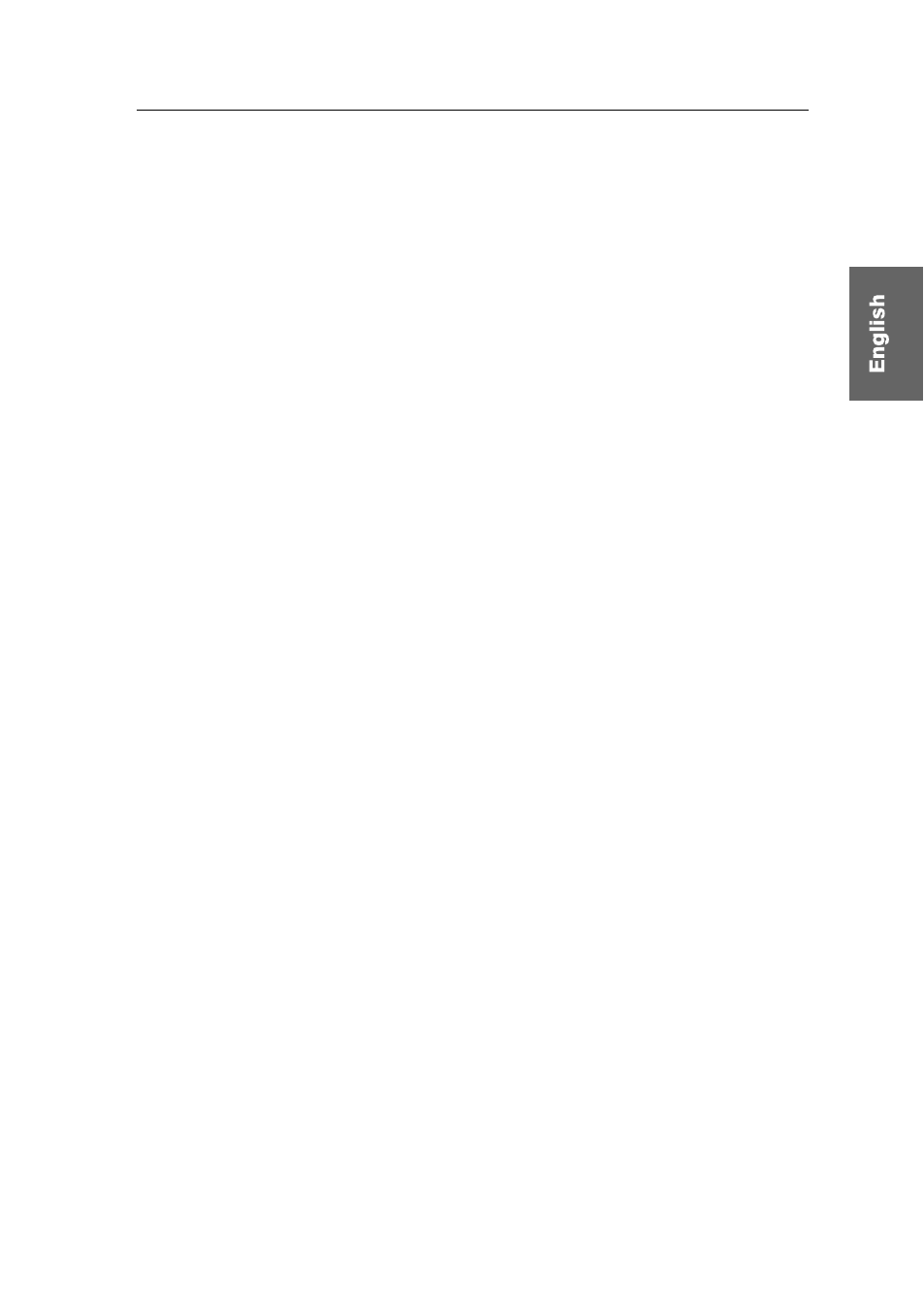
Setup menu
MultiPower-6 · 8
Resetting the defaults
Use this function to reset the defaults of the delay functions (see previous page).
How to reset the defaults:
1. Start the terminal emulator.
2. Load the connection settings of the setup menu and establish the connection.
3. Press
R
in the terminal emulator.
4. Use the
Arrow
or
Arrow
keys to select
Set System Defaults
.
5. Press
Enter
to reset the defaults.
Advertising
Dieses Handbuch ist für die folgenden Produkte bezogen werden: