B. set the date (quick correction) – Luminox 1400 Series Benutzerhandbuch
Seite 5
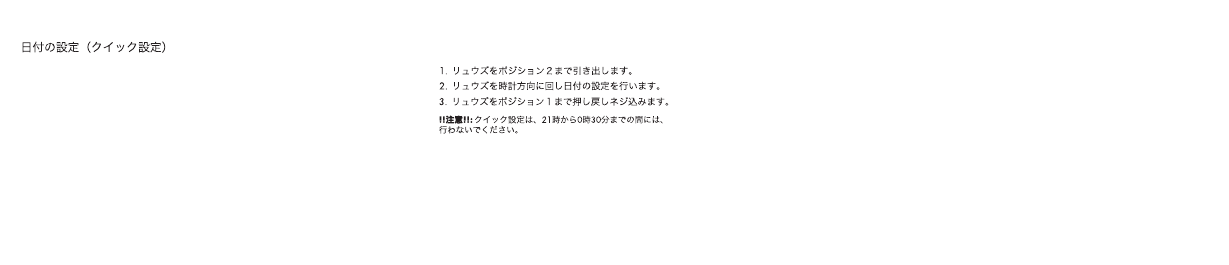
B. Set the Date (Quick correction)
1. Pull the crown to position 2.
2. Turn the crown clockwise to move the date to the desired position.
3. Push the crown to position 1.
!!ATTENTION!!: Do not do quick date correction between 21:00 bis 00:30 Uhr.
1. Krone in Position 2 herausziehen.
2. Krone im Uhrzeigersinn drehen, bis das gewünschte Datum
erscheint.
3. Krone zurück in Position 1 drücken
!!ACHTUNG!!: Sperrzeiten für Kalenderschnellkorrektur 21:00 bis 00:30 Uhr.
1. Pull the crown to position 2.
2. Turn the crown clockwise to move the date to
the desired position.
1. Krone in Position 2 herausziehen.
2. Krone im Uhrzeigersinn drehen, bis das ge
wünschte Datum erscheint.
3. Push the crown to position 1.
!!ATTENTION!!: Do not do quick date correction bet-
ween 21:00 bis 00:30 Uhr.
3. Krone zurück in Position 1 drücken
!!ACHTUNG!!: Sperrzeiten für Kalenderschnellkorrektur
21:00 bis 00:30 Uhr.
1. Pull the crown to position 2.
2. Turn the crown clockwise to move the date to
the desired position.
1. Krone in Position 2 herausziehen.
2. Krone im Uhrzeigersinn drehen, bis das ge
wünschte Datum erscheint.
3. Push the crown to position 1.
!!ATTENTION!!: Do not do quick date correction bet-
ween 21:00 bis 00:30 Uhr.
3. Krone zurück in Position 1 drücken
!!ACHTUNG!!: Sperrzeiten für Kalenderschnellkorrektur
21:00 bis 00:30 Uhr.