C. set the alarm (12h) – Luminox 1400 Series Benutzerhandbuch
Seite 6
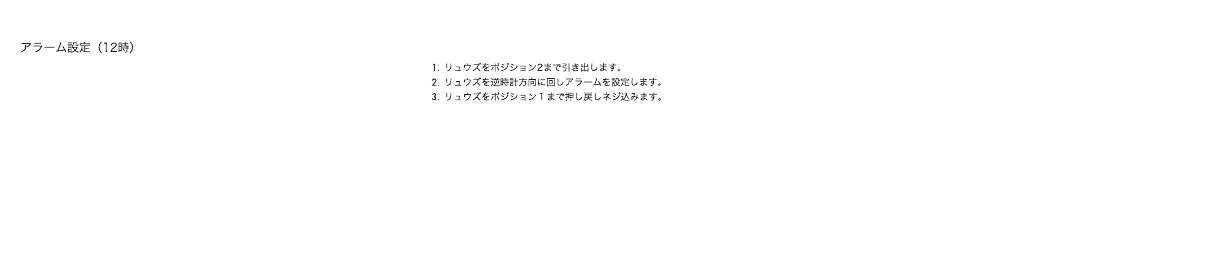
C. Set the Alarm (12h)
1. Pull the crown to position 2.
2. Turn the crown anti-clockwise to set the alarm hand to the desired alarm time.
3. Push the crown to position 1.
1. Krone in Position 2 herausziehen.
2. Krone gegen den Uhrzeigersinn drehen, bis der Alarmzeiger auf gewünschte
Alarmzeit zeigt.
3. Krone zurück in Position 1 drücken.
1. Pull the crown to position 2.
2. Turn the crown anti-clockwise to set the alarm
hand to the desired alarm time.
1. Krone in Position 2 herausziehen.
2. Krone gegen den Uhrzeigersinn drehen, bis der
Alarmzeiger auf gewünschte Alarmzeit zeigt.
3. Push the crown to position 1.
3. Krone zurück in Position 1 drücken.
1. Pull the crown to position 2.
2. Turn the crown anti-clockwise to set the alarm
hand to the desired alarm time.
1. Krone in Position 2 herausziehen.
2. Krone gegen den Uhrzeigersinn drehen, bis der
Alarmzeiger auf gewünschte Alarmzeit zeigt.
3. Push the crown to position 1.
3. Krone zurück in Position 1 drücken.