English, Quick start guide – Meinberg GPS LANTIME Benutzerhandbuch
Seite 5
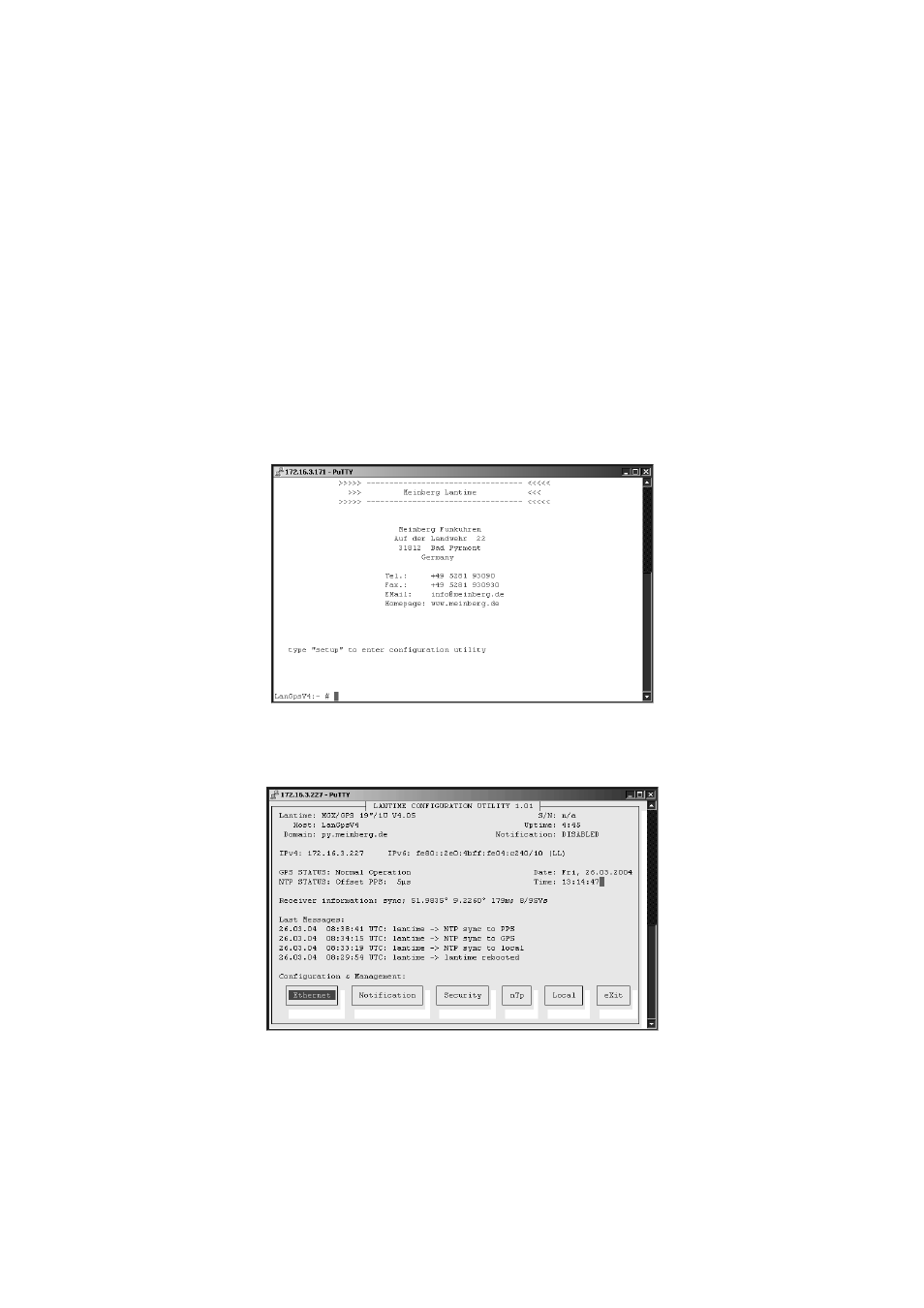
English
Quick Start Guide
Half a minute after power up you can connect via a null modem cable a serial terminal
from your PC. You can use e.g. the standard Hyperterminal program shipped with your
Windows operating system. Configure your terminal program with 38400 Baud, 8
Databits, no parity and 1 Stopbit. The terminal emulation have to set to VT100. After
connecting to the LANTIME there will be displayed the following message (press
RETURN for first connection):
Welcome to Meinberg LANTIME – Kernel 2.4.20-NANO (ttyS1).
LanGpsV4 login: _
The login name is always „root“. The password is “timeserver” by factory settings.
After successful login the following greeting message will be displayed:
Type in the command „setup“ to enter the configuration program. All further settings
can be done with this program.
If the GPS receiver remains asynchronous (FAIL LED is still on after 12 minutes)
the number of satellites in view and the good satellites are to check (press MENU
twice). The antenna has to be installed without any obstructions to the sky.
5