Eneo DLR-2104/3.0TBV Benutzerhandbuch
Seite 35
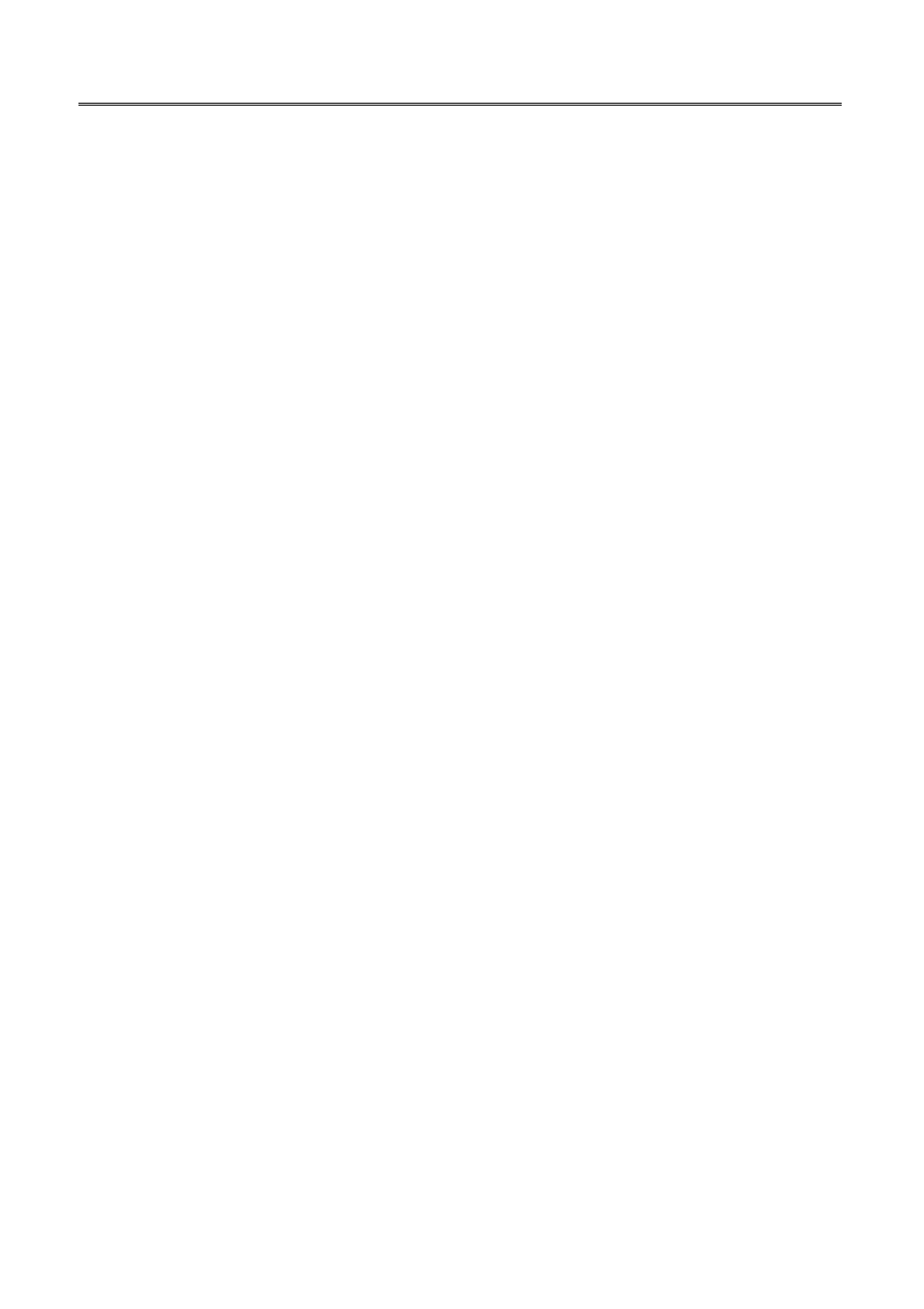
5
Table of Contents
Installation ........................................................................................................................................ 7
Video Input .................................................................................................................................... 7
Alarm Input/Output........................................................................................................................ 7
RS485 Port ................................................................................................................................... 8
RS232 Port ................................................................................................................................... 8
Network Port ................................................................................................................................. 8
Video Out ...................................................................................................................................... 8
Factory Reset Switch .................................................................................................................... 8
Power Cord Connector ................................................................................................................. 9
Configuration .................................................................................................................................... 9
Front Panel Buttons and LEDs ..................................................................................................... 9
IR Remote Control ...................................................................................................................... 11
Turning on the Power ................................................................................................................. 12
Shutting down the System .......................................................................................................... 12
Initial Unit Setup.......................................................................................................................... 13
Setup Wizard .............................................................................................................................. 14
Operation ........................................................................................................................................ 17
Live Monitoring ........................................................................................................................... 17
Searching Video ......................................................................................................................... 18
Remote Program ............................................................................................................................ 20
WebGuard .................................................................................................................................. 20
iRAS ............................................................................................................................................ 21
RAS Mobile ................................................................................................................................. 22