Eneo DLR-2104/3.0TBV Benutzerhandbuch
Seite 44
Advertising
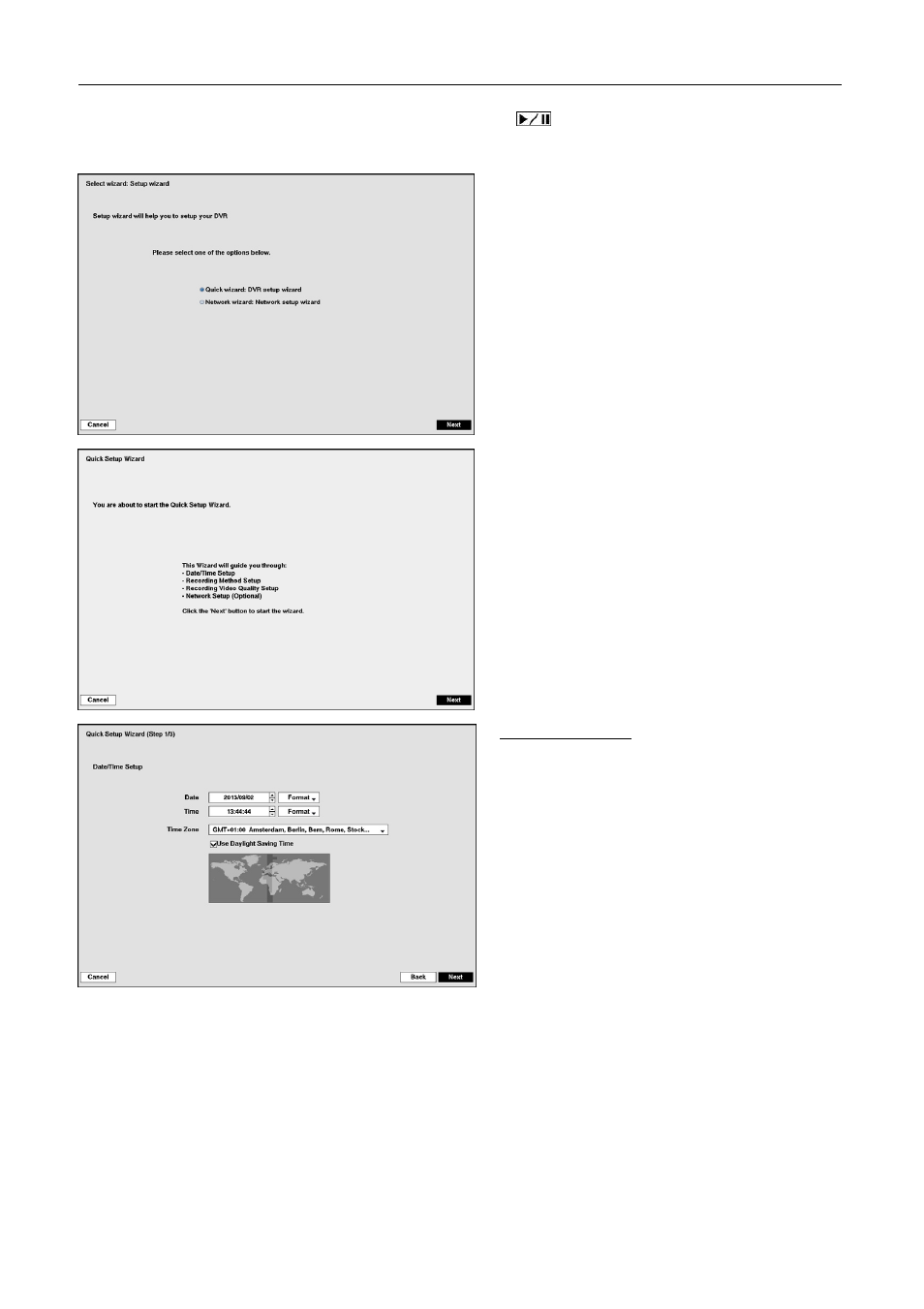
14
Setup Wizard
Select the System menu → General → Wizard and press the
button. The Wizard setup screen appears.
The Wizard setup guides you through configuring the system for basic operation.
Select either Quick wizard or Network wizard and
select the Next button to start the selected setup
wizard.
If you selected the Quick wizard, selecting the
Next button starts the Quick Setup Wizard.
Date/Time Setup
Date: Set the system date and select the date
format.
Time: Set the system time and select the time
format.
Time Zone: Select your time zone. The Time
Zone can be selected on the map.
Use Daylight Saving Time: Selecting the box
sets the system to use daylight saving time.
Advertising
Dieses Handbuch ist für die folgenden Produkte bezogen werden: