2 onboard devices – BECKHOFF CB4051 Benutzerhandbuch
Seite 49
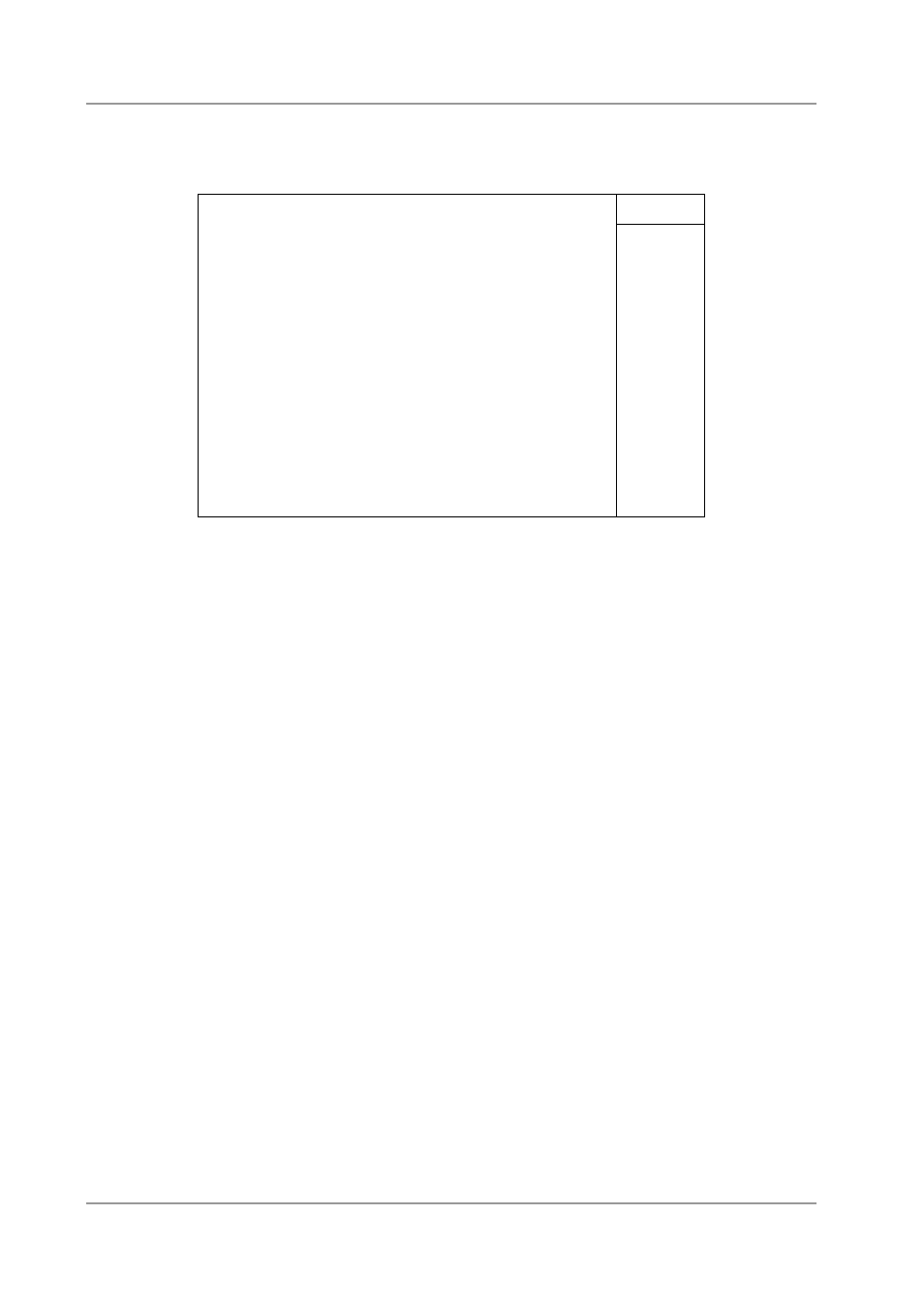
Integrated Peripherals
Kapitel: BIOS-Einstellungen
Beckhoff New Automation Technology CB4051
Seite 49
5.6.2 Onboard Devices
Phoenix – AwardBIOS CMOS Setup Utility
Onboard Device
USB Controller
[Enabled]
Item Help
USB 2.0 Controller
[Enabled]
USB Keyboard Support
[Disabled]
Azalia/AC97 Audio
[Auto]
↑↓→←:Move Enter:Select +/-/PU/PD:Value F10:Save ESC:Exit F1:Help
F5: Previous Values F6: Fail-Safe Defaults F7: Optimized Defaults
ü USB Controller
Optionen: Enabled / Disabled
ü USB 2.0 Controller
Optionen: Enabled / Disabled
ü USB Keyboard Support
Optionen: Enabled / Disabled
ü Azalia/AC97 Audio Select
Optionen: Auto / Azalia / AC97 Audio and Modem / AC97 Audio only / AC97 Modem only / All
Disabled