Guntermann & Drunck DVI-FiberLink Benutzerhandbuch
Seite 32
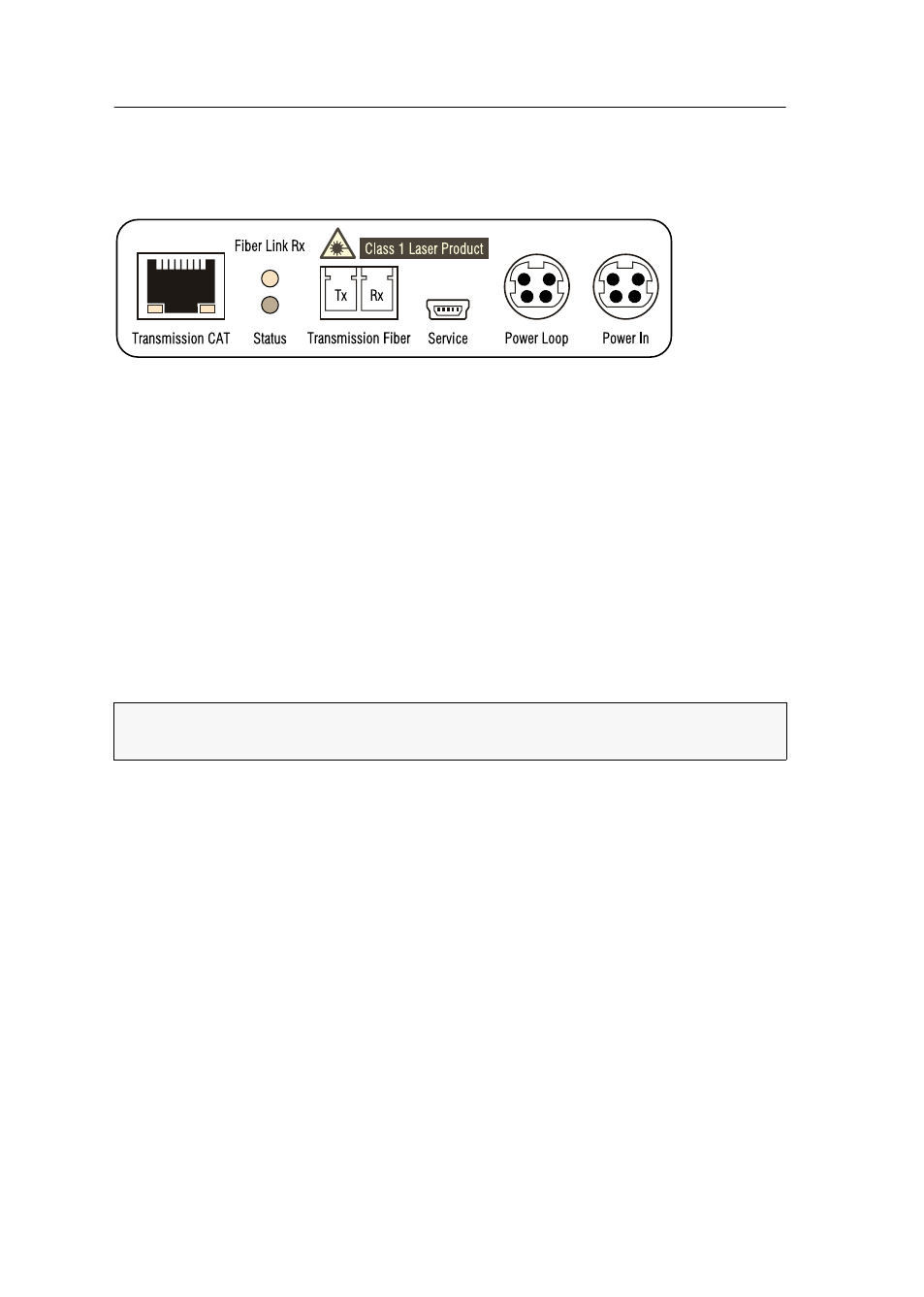
Installation
7 · DVI-FiberLink
Installing an expansion module for the slave matrix switch
Place the second expansion module close to the slave matrix switch component to
be connected.
Transmission CAT:
Use a CAT5 (or better) twisted pair cable to connect this interface to
a
Dynamic Port
in the
CON
mode of the slave matrix switch.
Transmission – Tx:
Insert the LC plug of the fibre optics, which is available as acces-
sory. Connect the other end of the cable to the
Transmission – Rx
interface of the
receiver module.
Transmission – Rx:
Insert the LC plug of the fibre optics, which is available as acces-
sory. Connect the other end of the cable to the
Transmission – Tx
interface of the
receiver module.
Power In:
Connect the external power pack or the power loop cable, which is connected
to another expansion module, to this interface.
Power Loop:
If the external power pack is to supply power to another expansion mod-
ule, connect an optional power loop cable to this interface.
NOTE:
Detailed information regarding the power supply with power loop cables is