Overview of information to be displayed – Guntermann & Drunck DVI-FiberLink Benutzerhandbuch
Seite 42
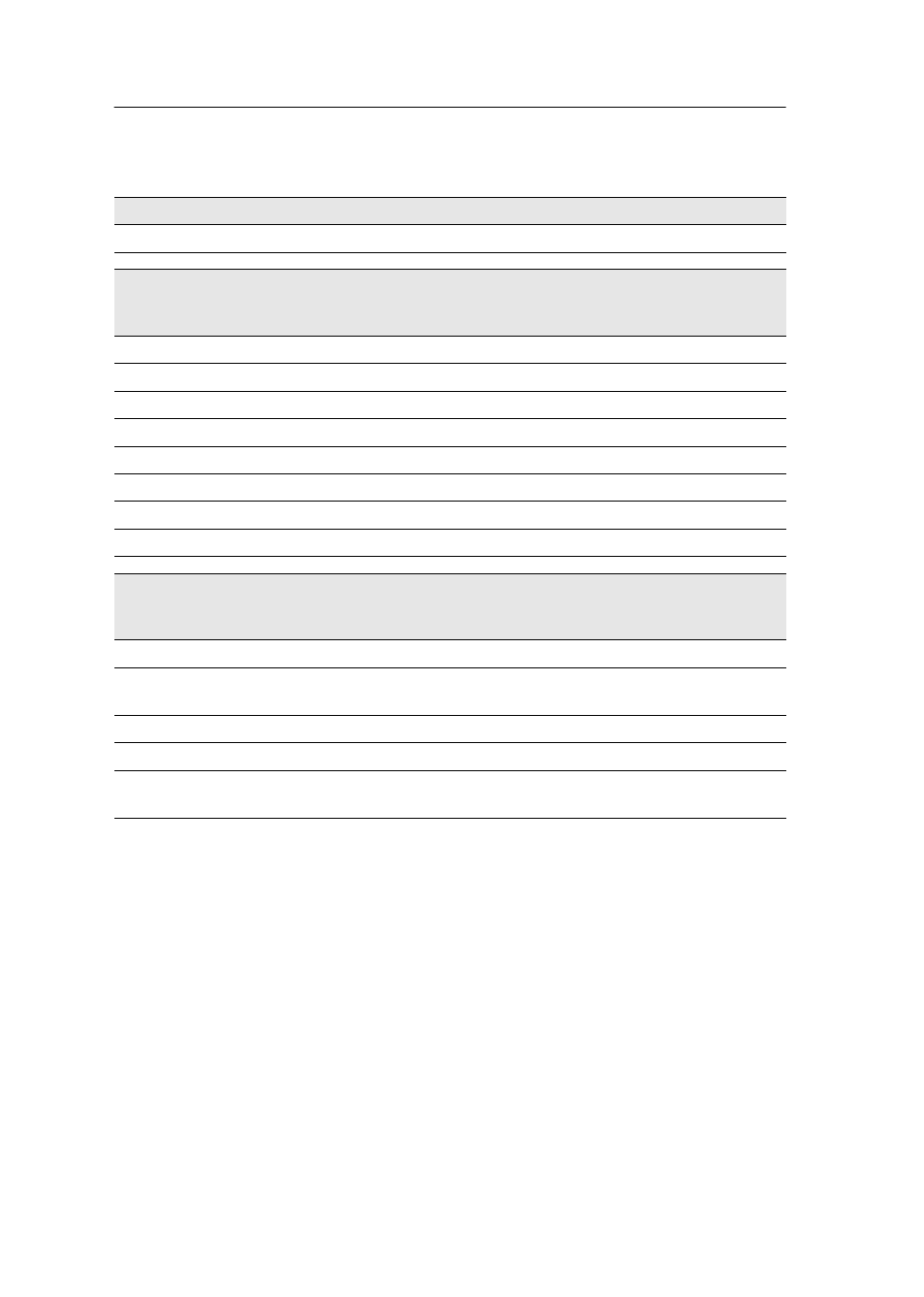
Displaying status information
17 · DVI-FiberLink
Overview of information to be displayed
The different menus show you the following information:
FIRMWARE INFO
FW:
Version number of installed firmware
FIBER LINE INFO
This menu shows information regarding the SFP (Small Form-factor Pluggable) module. This
module is used to established a connection to the second expansion module.
SFP Status:
Status
SFT Vendor:
Vendor
SFP ID:
Type designation
Temperature:
Temperature (°C)
Voltage:
Voltage (V)
BiasCurrent:
Standby current(mA)
Tx Power:
Transmission power (dBm/mW)
Rx AV-Power:
Received power (dBm/mW)
CAT5 LINE INFO
This menu shows information regarding the twisted-pair connection to the matrix switch or the
DVICenter component.
Pair:
Number of pair (1 to 4)
Status:
OK:
proper cable connection
open:
interrupted cable connection
Dist. (m):
estimated distance between expansion module and component
Skew (ns):
skew between the signals of the pair
Pol:
neg:
damaged or incorrectly wired cable
OK:
proper cable connection